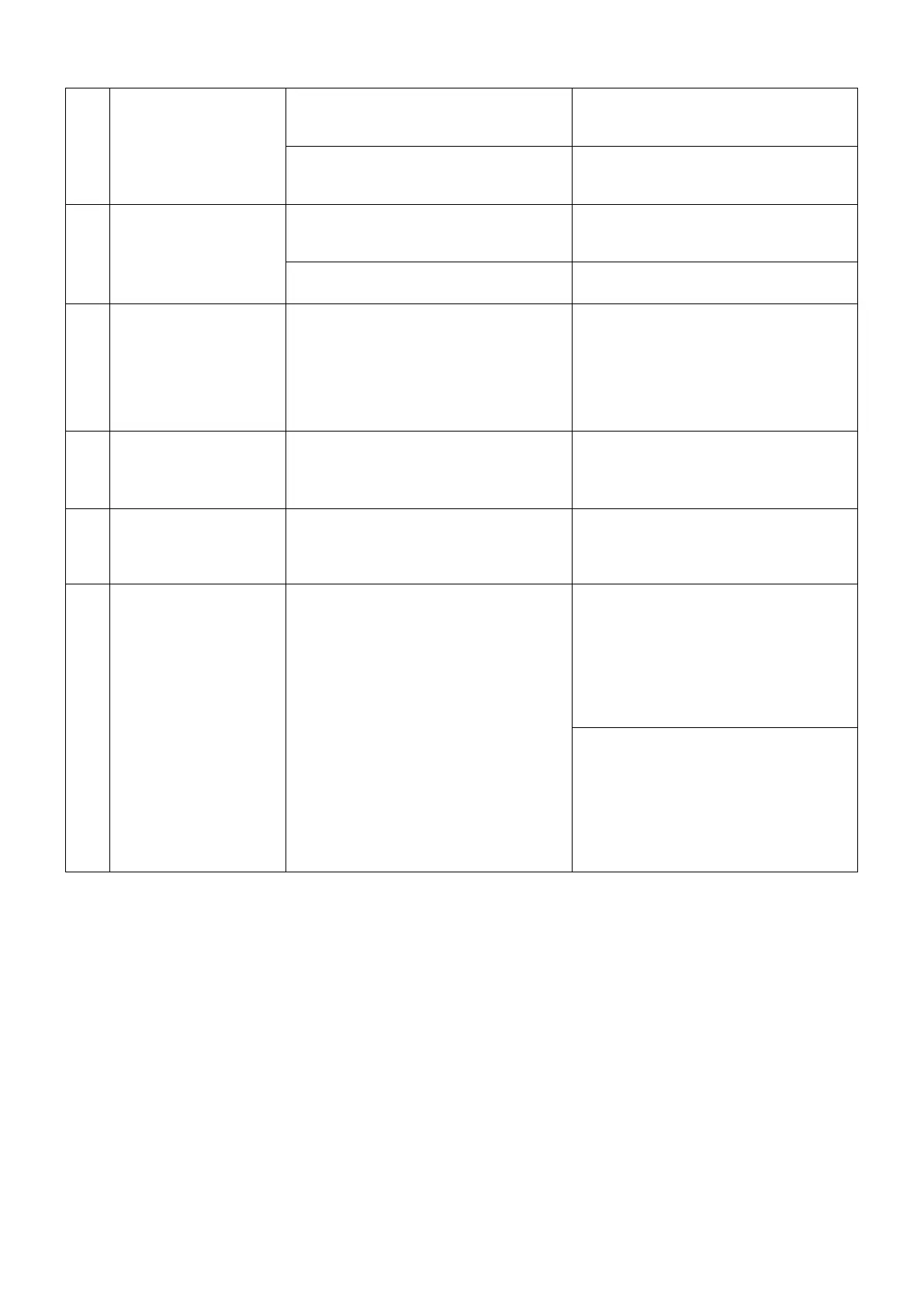13
11.7 Timer not operating properly Replace timer
11.8 Insufficient rinse time See above and all points under #5
12
Main PCB not
working
12.1 No power
Check electrical service and
transformer.
13
Drain flow
restrictor jammed
sideways in the
valve
13.1 Wrong assembly direction
Change the direction of DLFC
14
Corroded PCB and
ribbon cable
14.1 Too long refill duration, salt water
go into the board of the PCB
15
Unit running out of
capacity
15.1 Blending valve is opened
16
Error Codes
Displayed
ER0101 Service
ER0102 Brine
ER0103 Backwash
ER0104 Rinse
ER0105 Refill
Power softener off, count to 20, power
back on again.
Press the Regen button as soon as the
LED display lights up (Welcome
message is too late). The forced
regen may re-align the cam magnet.
Check whether the motor is working or
not, and then check the PCB (replace
a new PCB), then check whether the
piston and gears are stuck / blocked or
not (change piston/gears).
