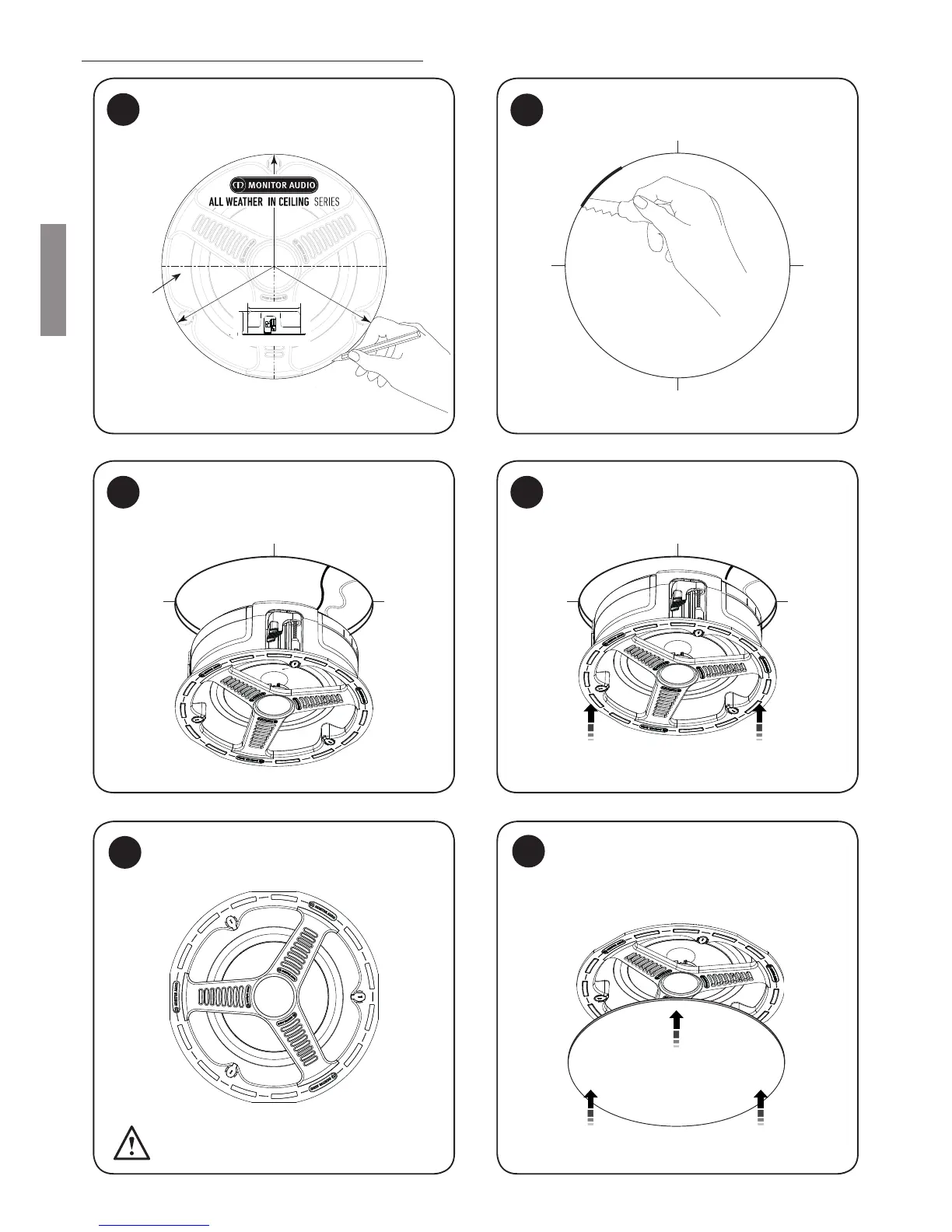All Weather In Ceiling Series8
Fare un linea intorno al modello e segnare le linee
centrali, se necessario.
Collegare i cavi degli altoparlanti spingendo verso il
basso sui terminali e bloccando il lo nudo nel foro
passante. Una volta connessi, chiudere il tappo protettivo.
Stringere le 3 viti Tri-Grip e sostituirne i tappi protettivi.
Leggere l’Avviso sull’eccessivo stringimento.
Modello
Tagliare sulla linea segnata.
Installare gli altoparlanti All Weather In Ceiling
Posizionare l’altoparlante nel foro.
Inserire le griglie. Queste sono ssate da magneti,
quindi dovrebbero posizionarsi automaticamente.
1
2
3
5
6
4
Tri-Grip x 3
= 5Kgf/cm; 4.34 lbf/inch; 0.5 NM
88.5 mm (3
1/2
”)
211mm (8
1/4
”)
AWC265 & AWC265-T2
