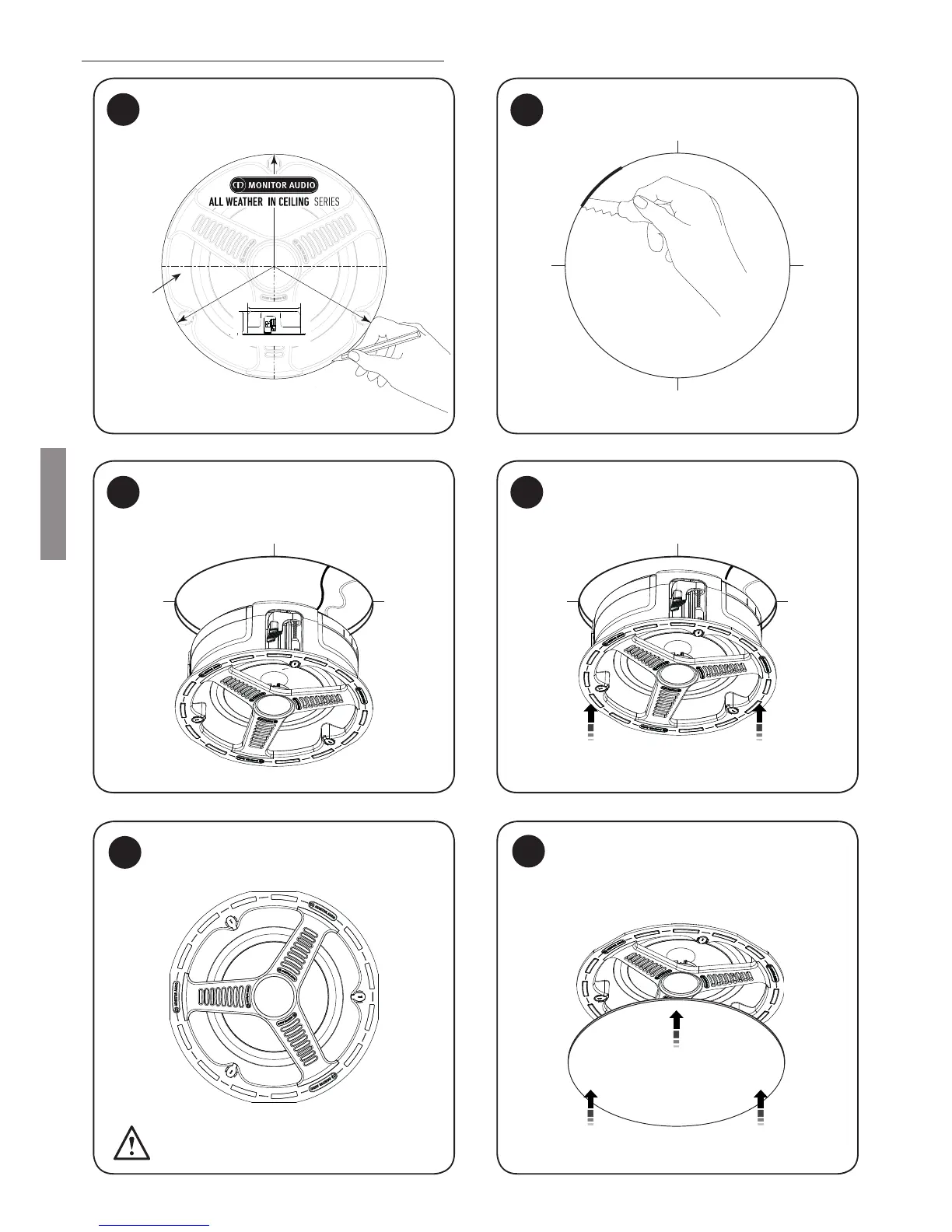All Weather In Ceiling Series14
Dibuje alrededor de la plantilla y trace líneas centrales
si es necesario.
Para conectar los cables del altavoz, introdúzcalos en los
terminales y pase el cable pelado por el agujero pasante.
Cuando estén conectados, cierre la cubierta protectora.
Apriete los tres tornillos Tri-Grip y vuelva a colocar las
cubiertas de los tornillos.
Tenga en cuenta nuestra advertencia sobre el
apriete excesivo.
Plantilla
Corte en torno a la línea marcada.
Instalación de los altavoces All Weather In Ceiling
Introduzca el altavoz en el agujero.
Coloque las rejillas. Se sujetan de forma magnética y
deberían encajar en su sitio sin esfuerzo.
1
2
3
5
6
4
Tri-Grip x 3
= 5Kgf/cm; 4.34 lbf/inch; 0.5 NM
88.5 mm (3
1/2
”)
211mm (8
1/4
”)
AWC265 & AWC265-T2
