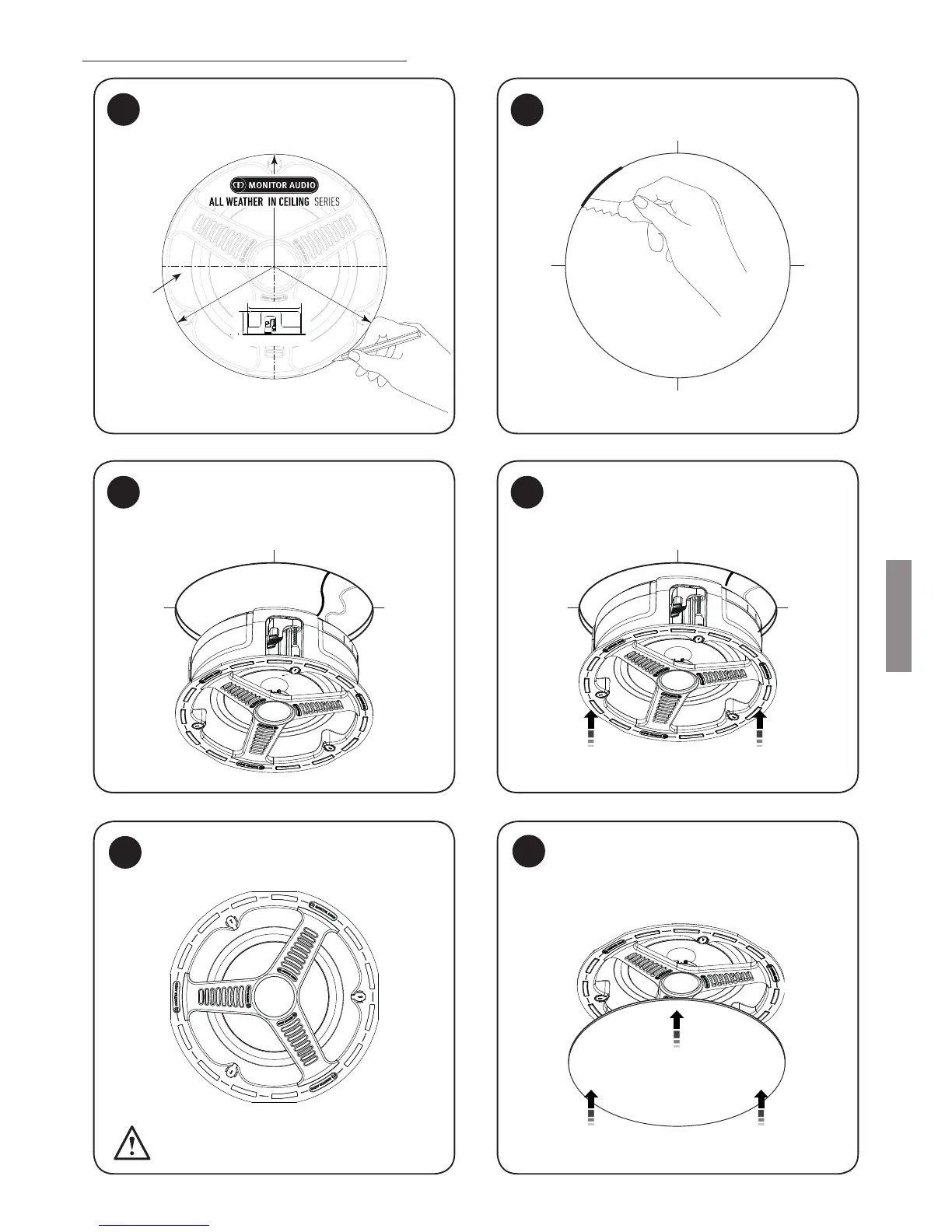monitoraudio.com 17
Desenhe à volta o modelo e marque as linhas centrais,
se necessário.
Ligue os cabos do altifalante ao pressionar nos terminais
e prendendo o o descarnado no furo de passagem. Após
estabelecida a ligação, feche a tampa de proteção.
Aperte os 3 parafusos Tri-Grip e volte a colocar as tampas
de proteção dos parafusos.
Consulte o aviso de aperto excessivo.
Modelo
Corte à volta da linha marcada.
Instalar os altifalantes All Weather In Ceiling
Oriente o altifalante no corte.
Coloque as grelhas. São xadas magneticamente e
devem “encaixar”.
1
2
3
5
6
4
Tri-Grip x 3
= 5Kgf/cm; 4.34 lbf/inch; 0.5 NM
88.5 mm (3
1/2
”)
211mm (8
1/4
”)
AWC265 & AWC265-T2
