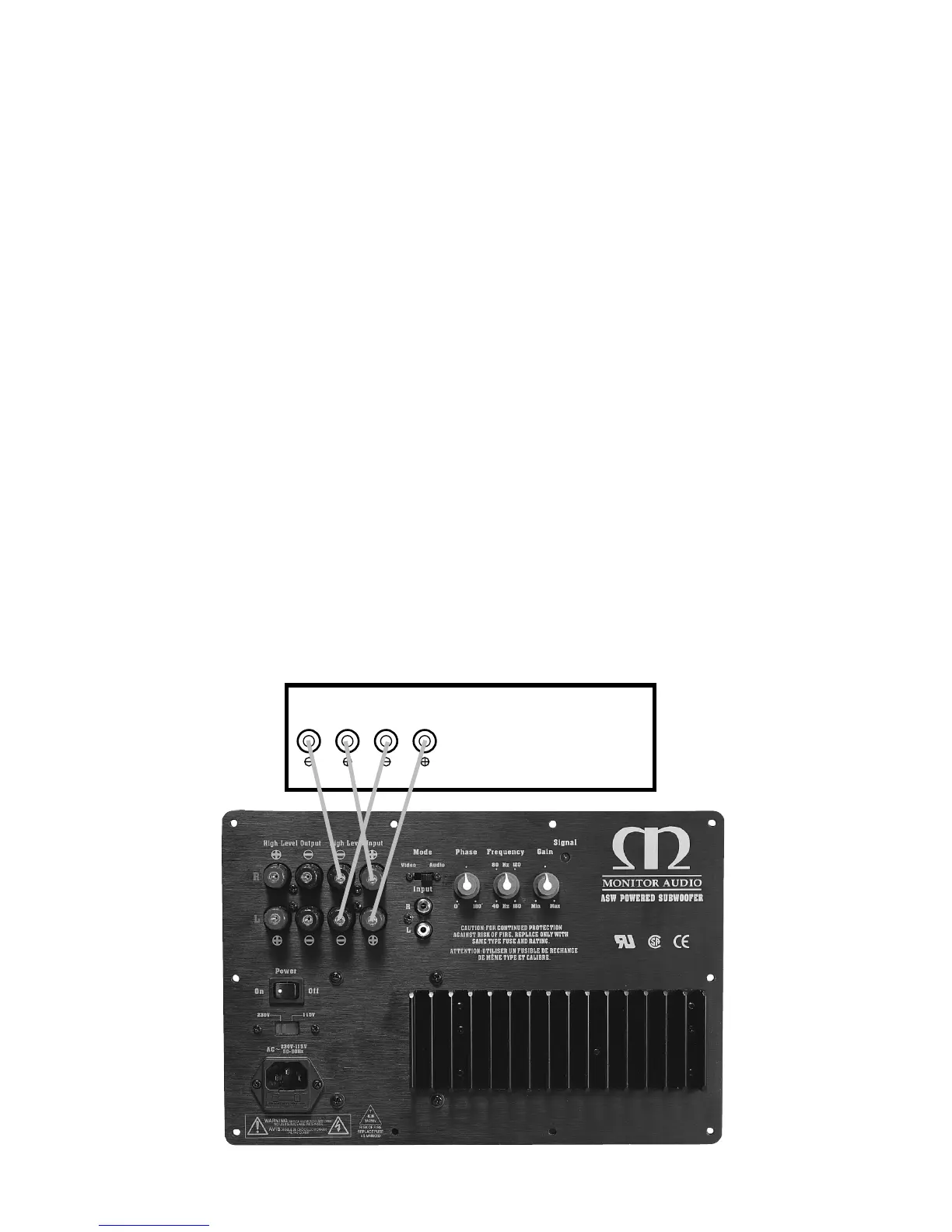Standard amplifier - speaker cable connection
This method will involve connecting your subwoofer to the amplifier using
loudspeaker cables. To do this you make the same kind of connections that you
would use for your main / satellite speakers, except both your left and right
channels go to the subwoofer.
1 Connect the amplifiers left channel Red (+) to the subwoofer left channel Red
(+) ‘high level input’ terminals.
2 Connect the amplifiers left channel Black (-) to the subwoofer left channel
Black (-) ‘high level input’ terminals.
3 Make a corresponding match connection to the right channel.
See fig. 1 (showing ASW100/FB110)
(If using two subwoofers connect one to each channel)
Fig. 1
9
© Monitor Audio Ltd 2001
