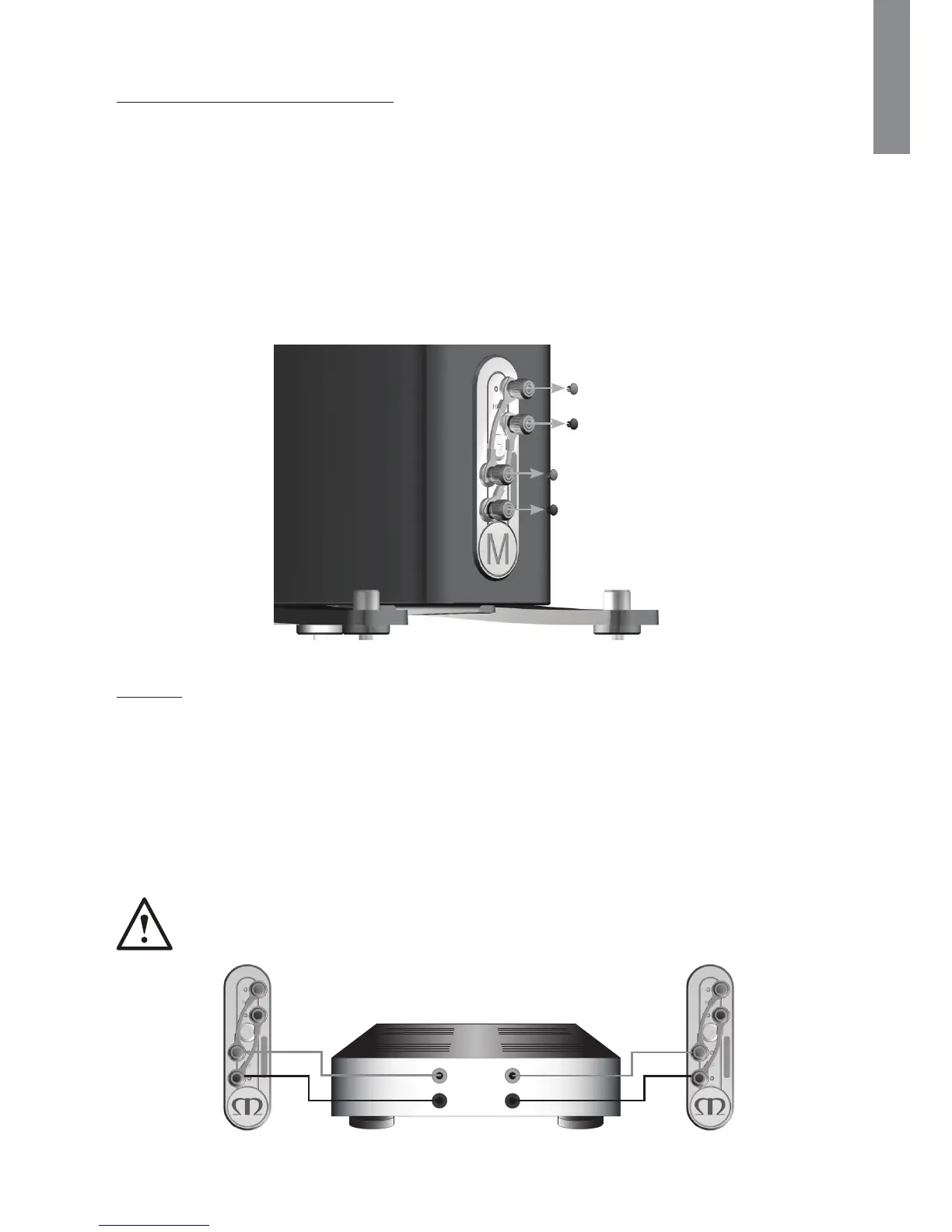Connecting Speaker Cables
Bare Wire Connection
Unscrew the binding posts and pass the bare wire through the through-hole. Tighten the binding post to
clamp the wire in place.
Banana Plugs
Remove the red and black plastic plugs from the terminals and insert the banana plugs into the standard
4mm holes that are revealed. Pliers may be required to gain purchase on the plugs.
Wiring
Single Wiring
Single wiring is acheived via a single set of cables to the terminals on the back of the loudspeaker. Internally
the loudspeaker crossover guides the frequencies to the appropriate driver/tweeter. Low frequencies to the
bass drivers, mid frequencies to the mid/bass drivers and high frequencies to the tweeter.
It is perfectly acceptable to connect to the top, bottom terminals or even diagonally (experimentation is
advisable to achieve the preferred results).
NOTE: When using this method you must KEEP the terminal links in place.
LEFT
+
-
RIGHT
AMP
+
-
ENGLISH
monitoraudio.com 9
