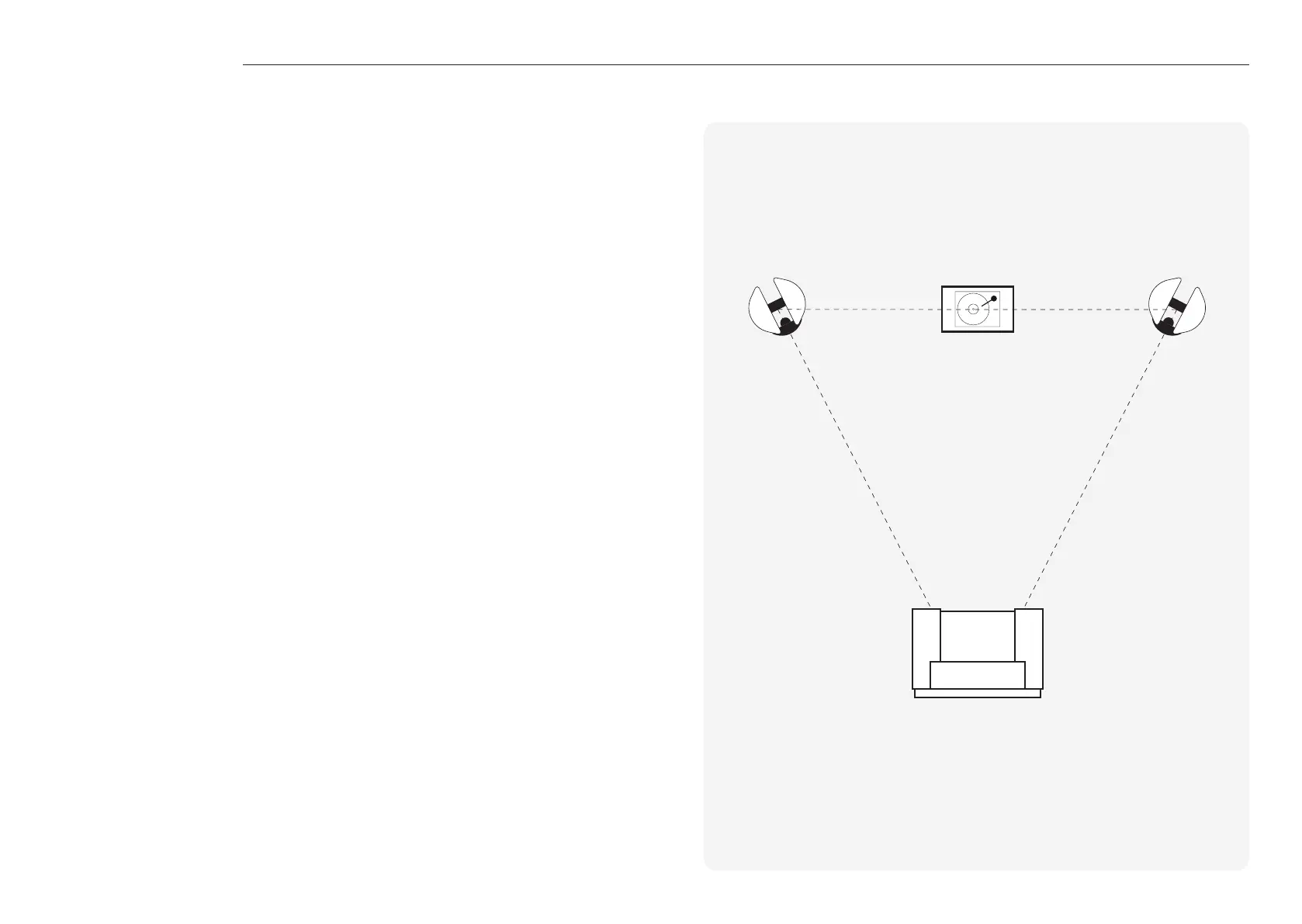4 5
Setting up your system
2-channel system
With the speaker sitting on the Magic Sliders, it is possible to “slide” the speaker into position with
massively reduced resistance other than the weight of the speaker.
When arranging a 2-channel system, the listening position and the loudspeakers should form an
equilateral triangle. Ideally the loudspeakers should be positioned approximately 1.8 - 3m (6 - 10
feet) apart and a minimum of 91cm (3 feet) from the side walls. The ideal distance from the rear
wall is 91cm (36 inches).
NOTE: These are recommended distances for optimal performance.
Actual results will vary dependant on room size, construction and personal tastes.
Experimentation is strongly advised when setting up the loudspeakers, as environment and
personal preference will dier with every installation.
Listen to a few familiar songs, making sure you are happy with the speaker position before
removing the Magic Sliders.
To enhance stereo imaging, try ‘toeing’ the loudspeakers in towards the listening area. Sounds
that are recorded equally to each channel should sound as though they are coming from the
space between the speakers.
Use the diagram opposite for suggested positioning of the speakers.
x mx m
x m