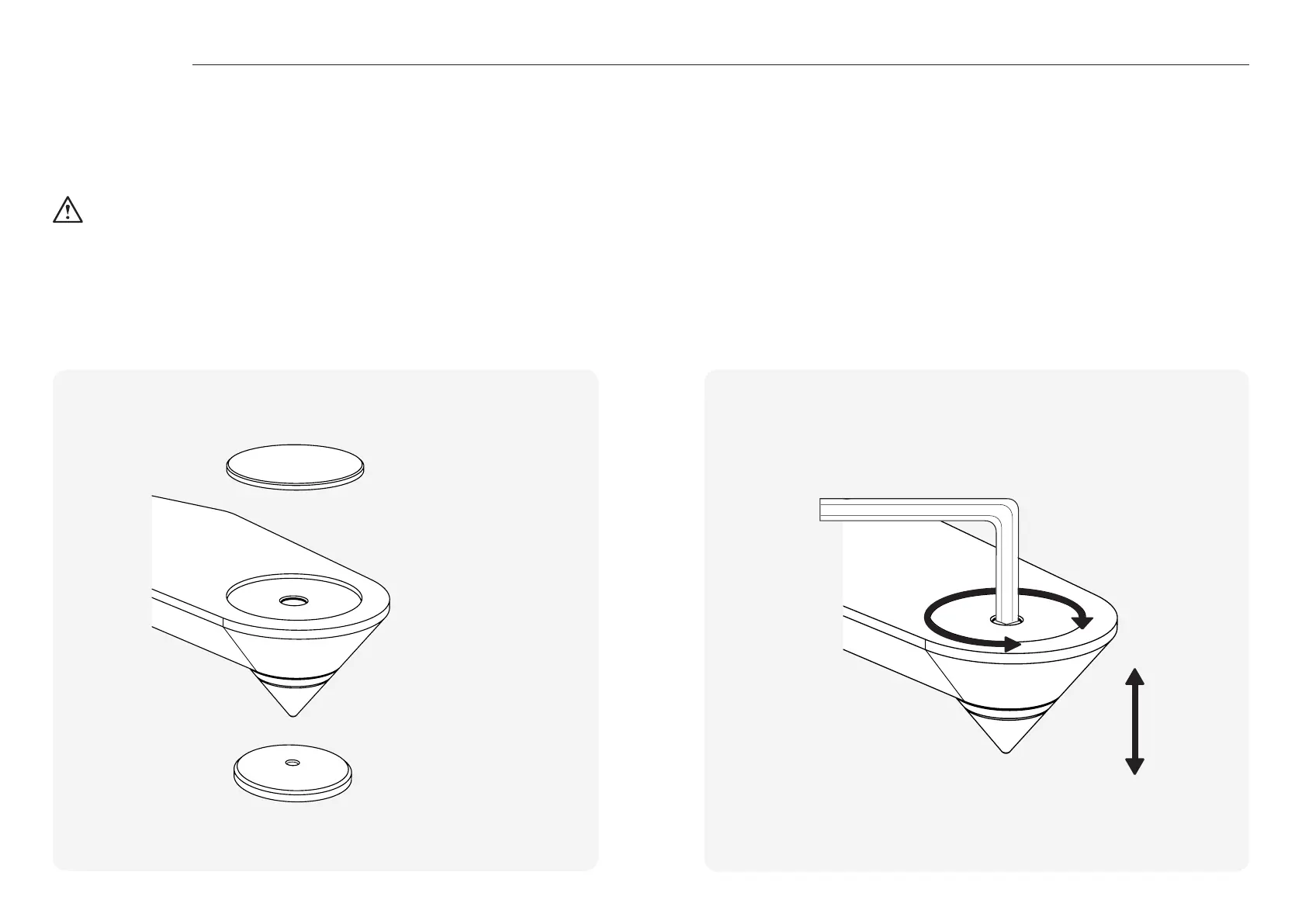6 7
Spikes & feet
Use on carpeted loors
The outriggers are supplied assembled with spikes, itted to the cabinet for use on carpeted
loors. All that is required is to position the loudspeaker in its listening position, and check it is
level and stable.
Please ensure there are no hidden wires under the carpet that could be damaged by
the spikes.
Use on wooden or hard loors
If the loudspeaker is being installed on a wooden or hard loor, use the supplied
foot cups underneath the spike to protect the loor. Position the loudspeaker in
its listening position and check it is level and stable.
Levelling the speaker
You can check that the loudspeaker is level on all sides by using a spirit level (not supplied). If
it’s slightly uneven, remove the top cap (held in place magnetically) and unscrew the foot at
the lowest point using the supplied Hex key as illustrated below and check again. Continue this
process until the cabinet is fully level, then replace the top cap.
Top Cap
Outrigger
(Attached to cabinet)
Foot Cup
(For wooden
or hard oors)
