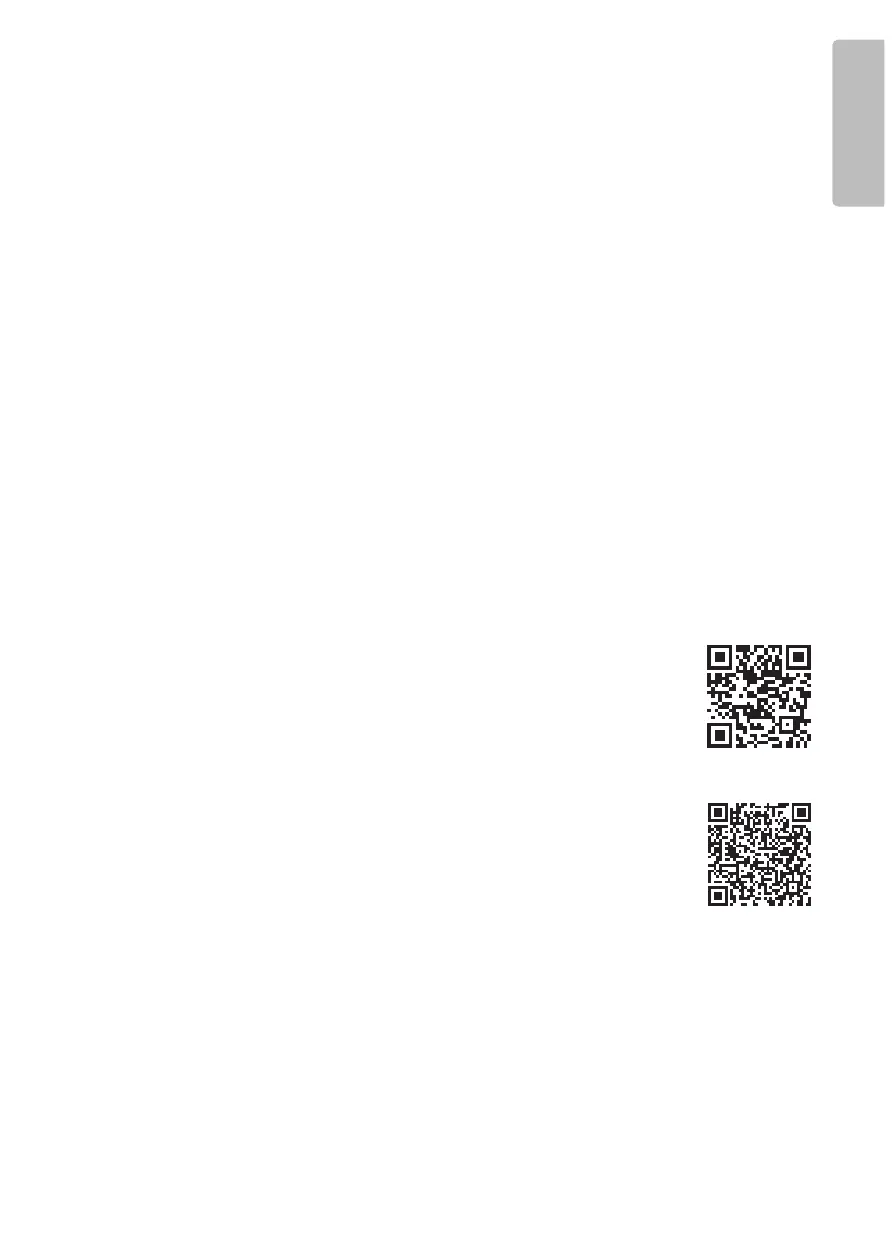all files, regardless of recordings, to be played back at approximately the same volume level. It will use
a combination of the track gain or album gain to retain the original quality of all your audio files.
• Output Mode, sets the output to be either mono, stereo, just left or just right channels.
• Output Level Fixed, fixes the level of the output which is ideal for when using the IMS-4 with a source
that already has volume control.
• Volume Limits, allows you to limit the maximum output of the selected room. This is disabled when
the Output Level is fixed.
IR Remote
Here you can enable/ disable the BluOS remote and chose what channel it transmits on.
Additionally, the IMS-4 has the facility to add an IR Receiver so that it can learn commands from IR remote
controls (TV, amplifier, Blu Ray player, etc).
This input is connected to the output of an IR (infrared) repeater (Xantech or similar) or the IR output
of another component to allow control of the IMS-4 from a remote location. To program IR Remote
commands into your IMS-4 via IR IN, go to the Settings menu of the BluOS App, select Player and then IR
remote. Simply select the function desired from the IR Remote menu, point an IR remote control at the IR
repeater and press the button to perform that function. Once successful, a check-mark will appear beside
the programmed function.
Room Name
Here, you can edit the name of the room.
Indicator Brightness
This adjusts the intensity level of the front LED.
Backup Playlists
Here, you can make a backup of your favourite playlists. Playlists can become
corrupt over time in rare occasions. Your playlists can be backed-up to a USB
Drive or memory stick to prevent permanent loss of those great playlists and mixes
created over time. Backing up the playlists also means, that should a factory reset be
performed, they can be reinstated in no time. For information this search the BluOS
support pages for “Backup Playlists” https://support.bluos.net/hc/en-us
Music Library
Here you can configure and search the library on the local network and stored on
locally attached USB devices.
For additional help and information on this, please visit the BluOS Library help page:
https://support.bluos.net/hc/en-us/sections/360000011607-My-Library
You may need to reindex the music collection stored on the USB for trouble shooting
or if it hasn’t picked up on changes made to the USB content. This can be solved by reindexing the
device.
monitoraudio.com 9
ENGLISH