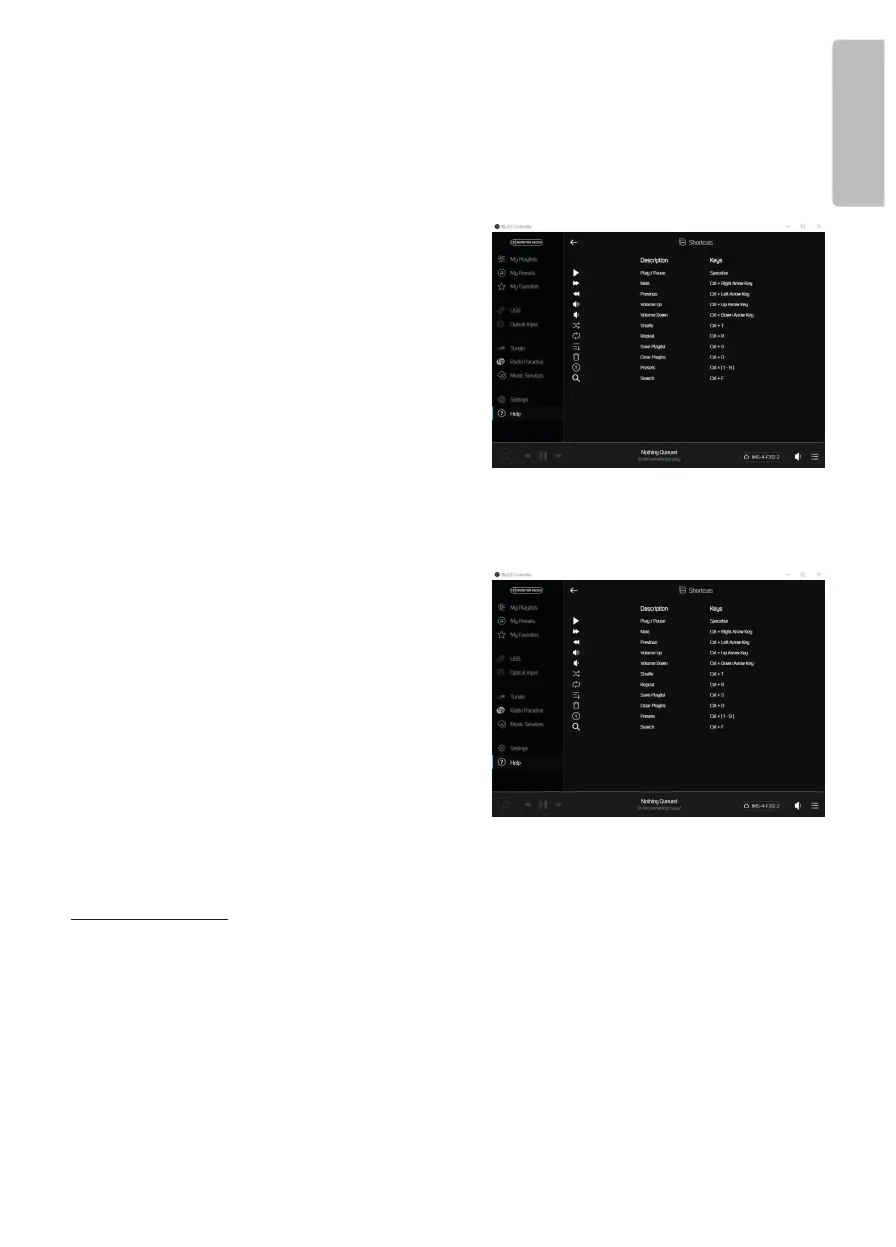Upgrade Check - Player
This checks the BluOS servers for any updates to your IMS-4.
Upgrade Check - Controller
Desktop app only. This checks the BluOS servers for any updates to your IMS-4 controller app.
Shortcuts
Desktop app only. Lists the available keyboard shortcut
functions.
Add a Player
Mobile app only. Looks for additional IMS-4’s on the network. Use this function for expanding the
current number of IMS-4’s on the network to control more rooms.
Diagnostics
Initially, this will show some basic details including IP
address, reindexing options, other connected players,
and the option for statistics collection (click on the “i” for
information on what is collected and privacy statements).
There is also a “More” button for more advanced
information which should only be accessed by a qualified
BluOS technician.
About
This shows the app version, IMS-4 BluOS version and the licenses.
Factory Reset
To carry out a factory reset to the unit, you need to follow the following steps:
1. Remove power from the IMS-4
2. Hold reset button in on the back of the unit (item 6, page 2).
3. Reconnect power keeping the button held in until LED on front starts to flash red when you can
release the button.
4. The IMS-4 will then go through the reset and rebooting process.
monitoraudio.com 11
ENGLISH
