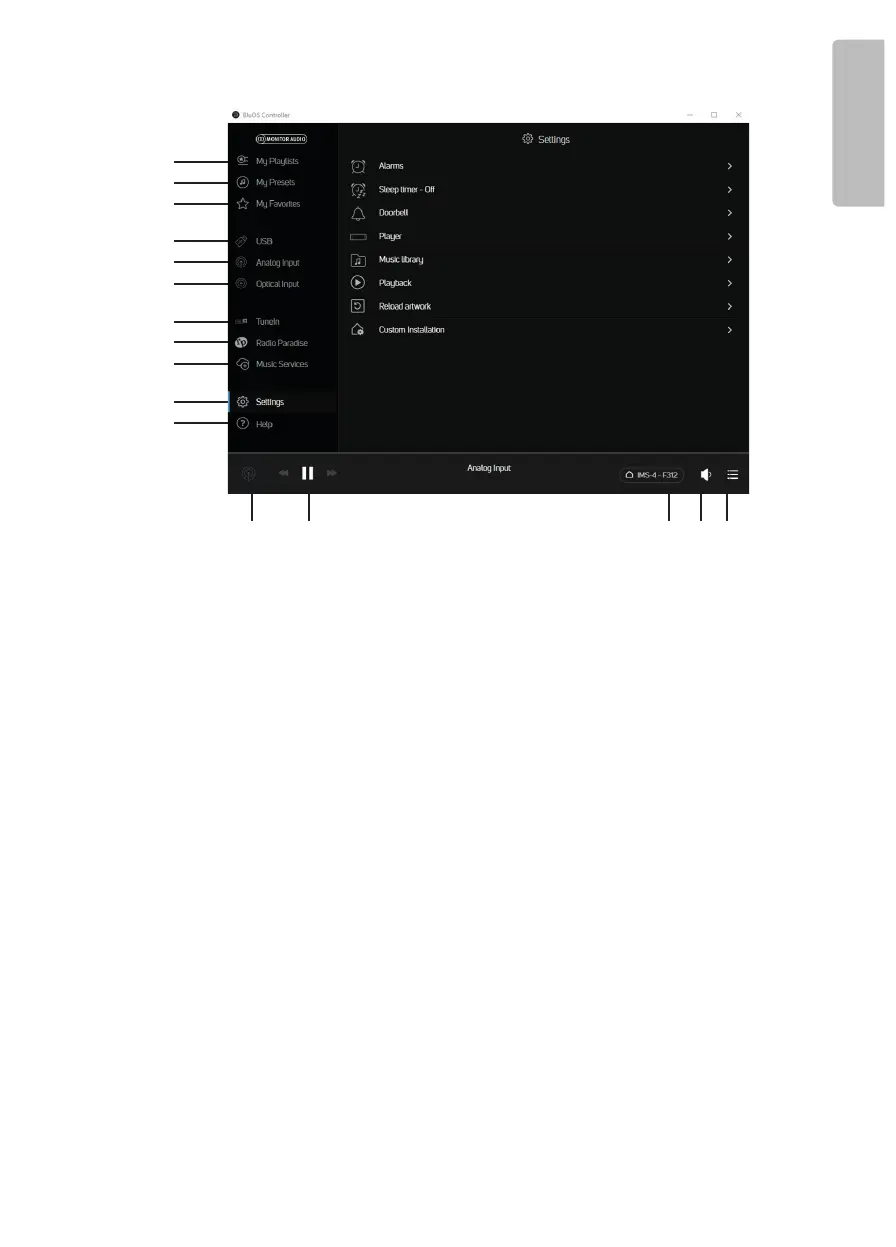Windows & Mac Application
1
2
3
4
5
6
7
8
9
10
11
12 13 14 15 16
1. My Playlists
Select your custom made playlists.
2. My Presets
Select your personal presets which can
include inputs or stored internet radio stations.
3. My Favourites
Select from your “starred” favourites.
4. USB Input
Selects the USB input for the selected Room.
5. Analogue Input
Selects the analogue input for the selected
Room - Will not be displayed in other Rooms
when selected.
6. Optical Input
Selects the digital optical input for the
selected Room - Will not be displayed in other
Rooms when selected.
7. TuneIn
Selects TuneIn Radio for the selected Room.
8. Radio Paradise
Selects Radio Paradise for the selected Room.
9. Music Services
Show a list of all of the other available music
services.
10. Settings
Brings up all of the settings options available
for the IMS-4.
11. Help
Provides access to Online Support, firmware
upgrades and other help articles.
12. Now Playing
By clicking on this brings up the currently
selected Room and what is playing on it.
There will also be a thumbnail for the currently
playing artwork.
13. Room Controls
A shortcut to control the currently playing
track in the selected Room.
14. Room Selection
Select the Room to control within the list of
available Rooms.
15. Volume Control
Control the volume level of the selected
Room. When volume is fixed, this is not
adjustable.
16. Play Queue
Shows tracks in the current play queue. This
can be pinned to the side for permanent view.
monitoraudio.com 5
ENGLISH