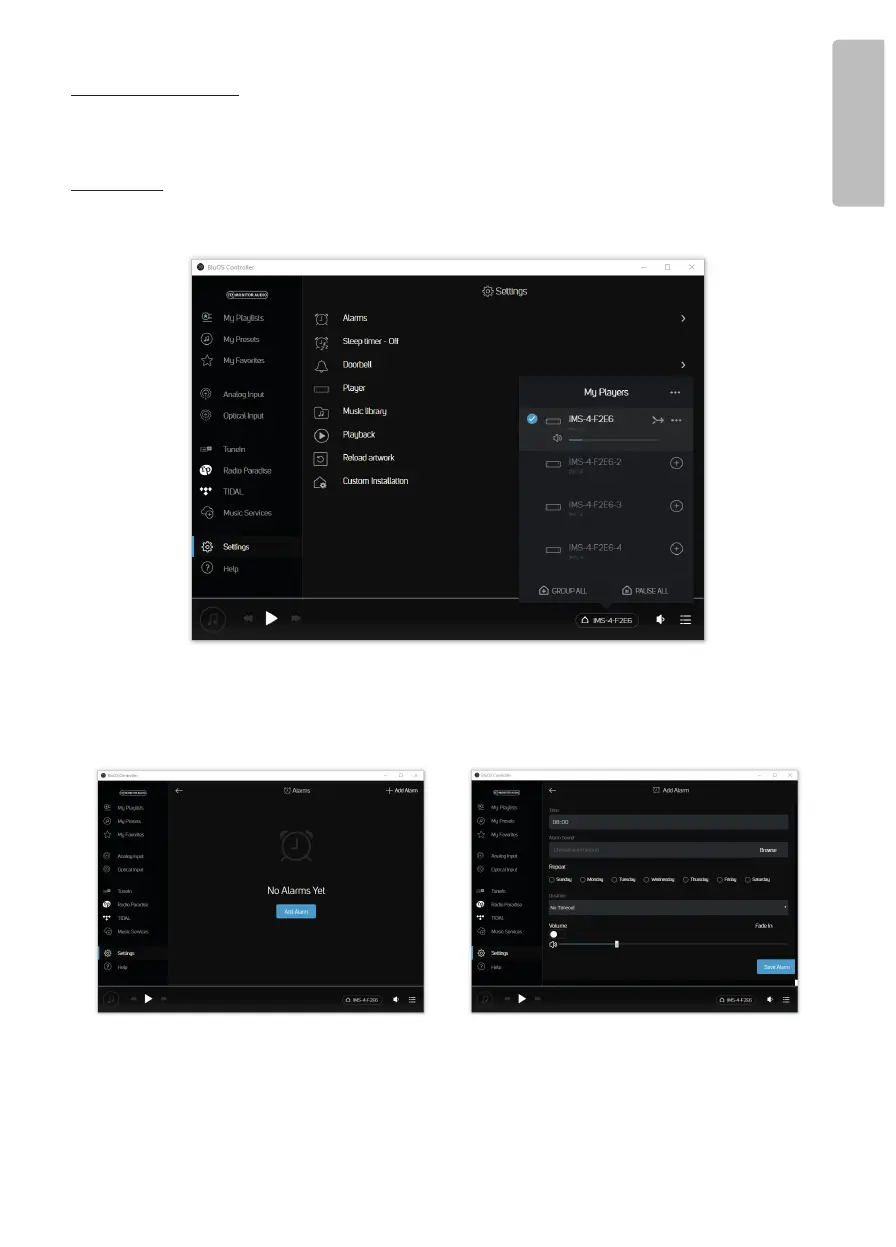Advanced Use
This section will guide you through the advanced use of the applications. The screenshots are taken from
the desktop app, but the same options are available within the menu of the mobile apps.
Settings
Check that you will be making changes to the correct room. In all examples here we will be looking at
Room 1.
Alarms
Select the Alarms option to set up and configure your alarm. Click on “Add Alarm”, here you can set the
alarm up accordingly.
monitoraudio.com 7
ENGLISH