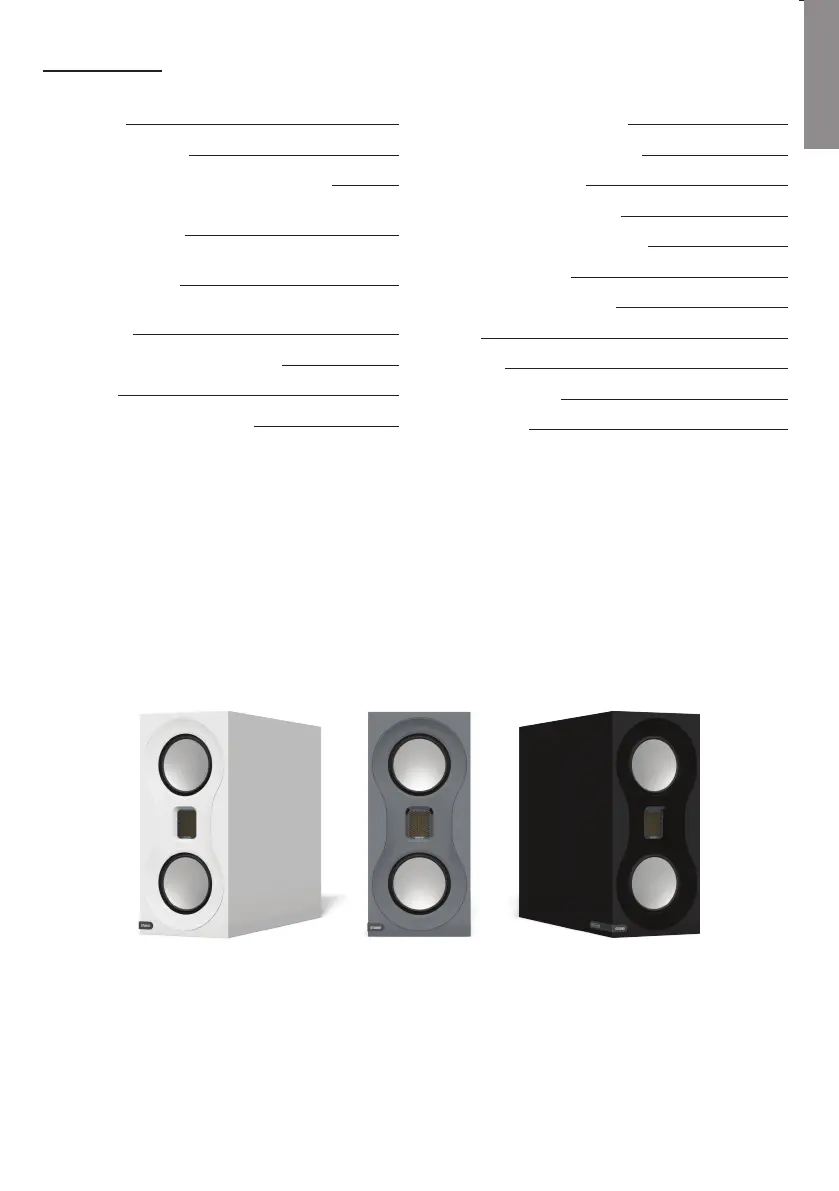Contents
Introduction 2
Featured Technology 2
MPD High Frequency Transducer 2
C-CAM (Ceramic Coated Aluminium/
Magnesium) 2
RDT II (Rigid Diaphragm Technology 2nd
Generation) 2
HiVe II (High Velocity, Low Noise Reflex
Port) 3
Single Bolt Though Driver 3
Unpacking 4
2-Channel Positioning 4
Connecting Speaker Cables 5
Bare Wire Connection 5
Banana Plugs 5
Spade Connectors 5
Running-In Your Loudspeakers 5
Upkeep of Cabinets 5
Retention Bolt Adjustment 6
Stands 6
Guarantee 6
Owner Information 6
Specifications 7
monitoraudio.com 1
ENGLISH