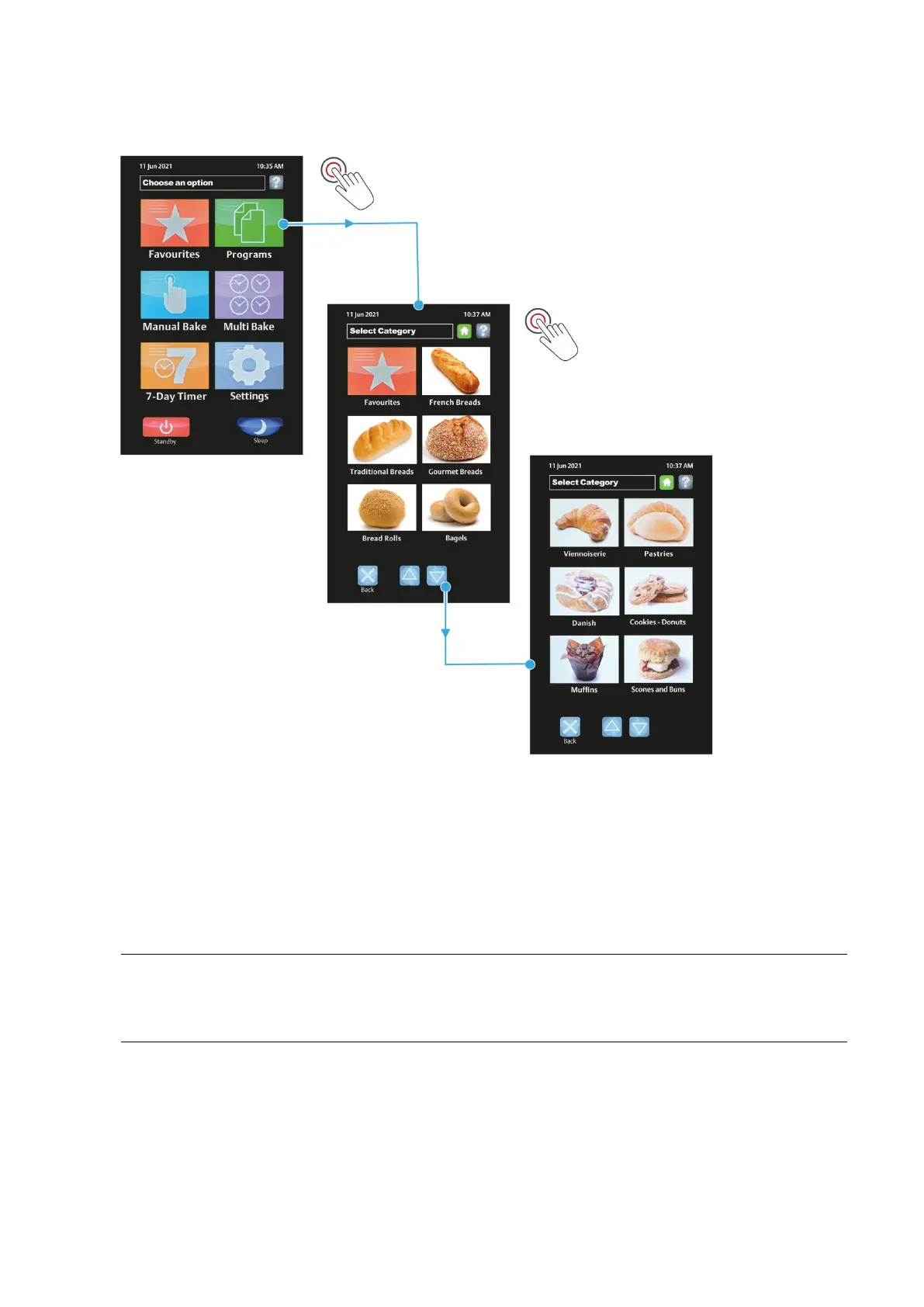Eco Connect+ Convection | 4/5/7/10-Tray | Steam Installation and Operation Manual
22
MONO FG1BX-UK-MAN-0300 | Rev. C23 (July 2023)
4. Touch the Programs tile on the Choose an option screen.
5. Select a product category.
(a) Touch the scroll up and down buttons to change category pages.
– The Back button returns the display to show the Choose an option screen.
(b) Touch the tile of a product type you require (e.g., muffins).
– A list of recipes then displays for that product type.
NOTE
Tiles typically show a product group image or a program number group, depending on how the oven was
factory configured. See Chapter 7 for how to do updates using the USB flash drive (if supported).
6. Select a baking recipe
(a) Touch the baking recipe required (e.g., blueberry muffins).
(b) If prompted, select Full Load or Half Load depending on the oven loading.