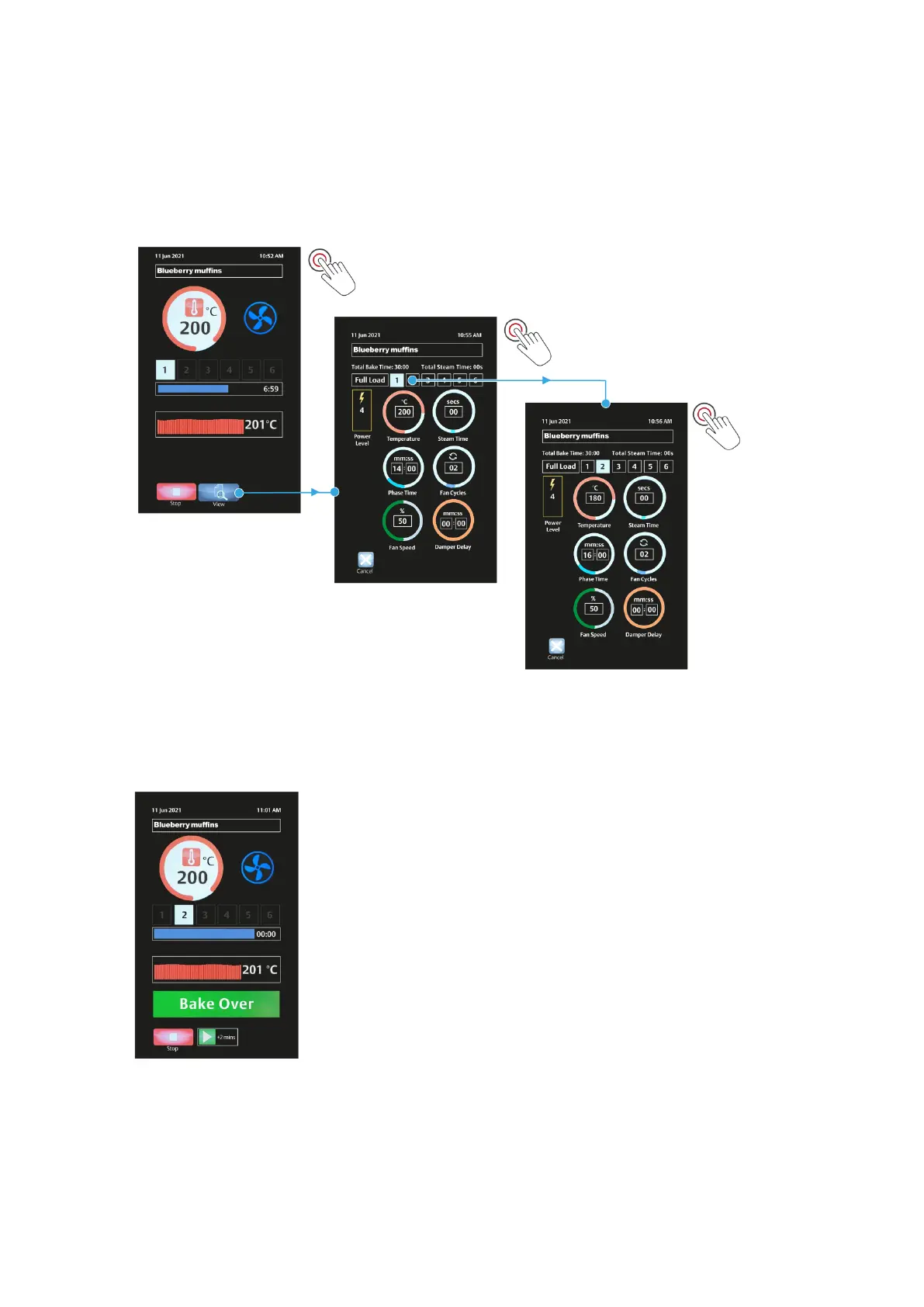Eco Connect+ Convection | 4/5/7/10-Tray | Steam Installation and Operation Manual
24
MONO FG1BX-UK-MAN-0300 | Rev. C23 (July 2023)
8. During a bake, two actions can be performed.
Touch the View button to view settings during a bake.
– Touch the numbered square (e.g., 2) to view the settings for different baking phases.
– The Cancel button displays the baking screen again for the present baking phase.
Touch the Stop button to stop a bake at any time.
9. When a buzzer sounds to indicate the bake is complete, two actions can be performed:
Press the Stop button to finish the bake, or
Press the +2 mins to continue the bake for a further two minutes.
– This time extension is adjustable in the Settings menu.
10. Remove the trays and close the door to preserve the heat.