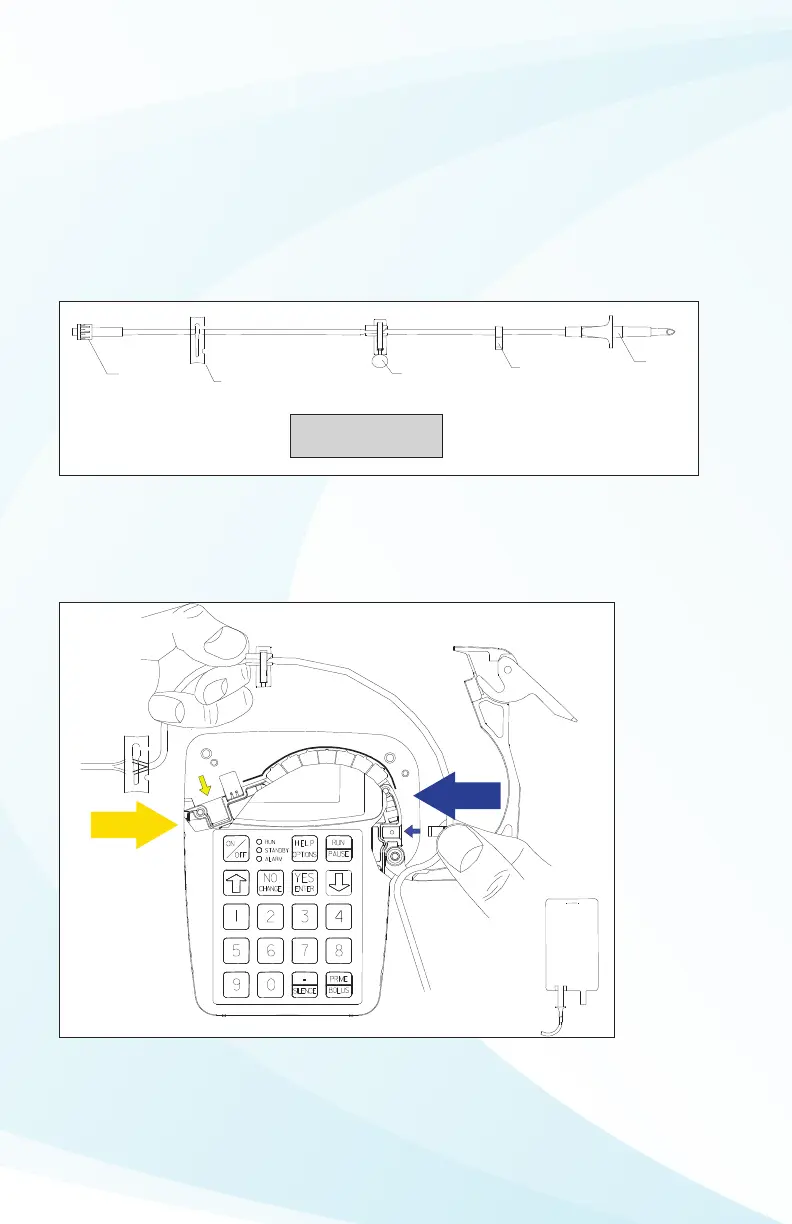4
PREPARING YOUR THERAPY
Your clinician will teach you how to prepare your medication and how to attach the administration
set. The basic steps are demonstrated below.
1. Wash your hands thoroughly.
2. Remove the administration set (tubing) from the package.
3. Twist o the break-away tab located on the bottom of the yellow Flow-Stop (see diagram below).
4. Follow your clinician’s instructions for inserting the bag spike into the IV bag so that it is not
contaminated.
If a Back Check Valve Adapter is provided with your administration set, remove it from the package
and connect it to the end of the tubing.
Male Luer
Lock
Slide Clamp
Integral
Flow-Stop with
breakaway tab
Tubing
Guide Pin
Bag
Spike
These drawings are
NOT to scale.
REMOVING THE ADMINISTRATION SET(TUBING) FROM THE PUMP
1. Open the pump door and remove the blue “Tubing Guide Pin” from its receptacle.
2. Lift the tubing toward the yellow ow-stop to free the tubing from the pump.
3. Dispose of the used IV administration set (tubing) as directed by your clinician.
PRIMING THE TUBING BY GRAVITY
1. Twist and remove the round tab from the yellow Flow-Stop and discard.
2. Verify that the white slide clamp on the tubing is open and moves freely.
3. Insert the spike end of the tubing into the receptacle on the bottom of the IV bag.
4. Turn bag upside down to allow the air to oat to the top.
5. Hold the yellow Flow-Stop vertically between your thumb and index ngers and squeeze.
