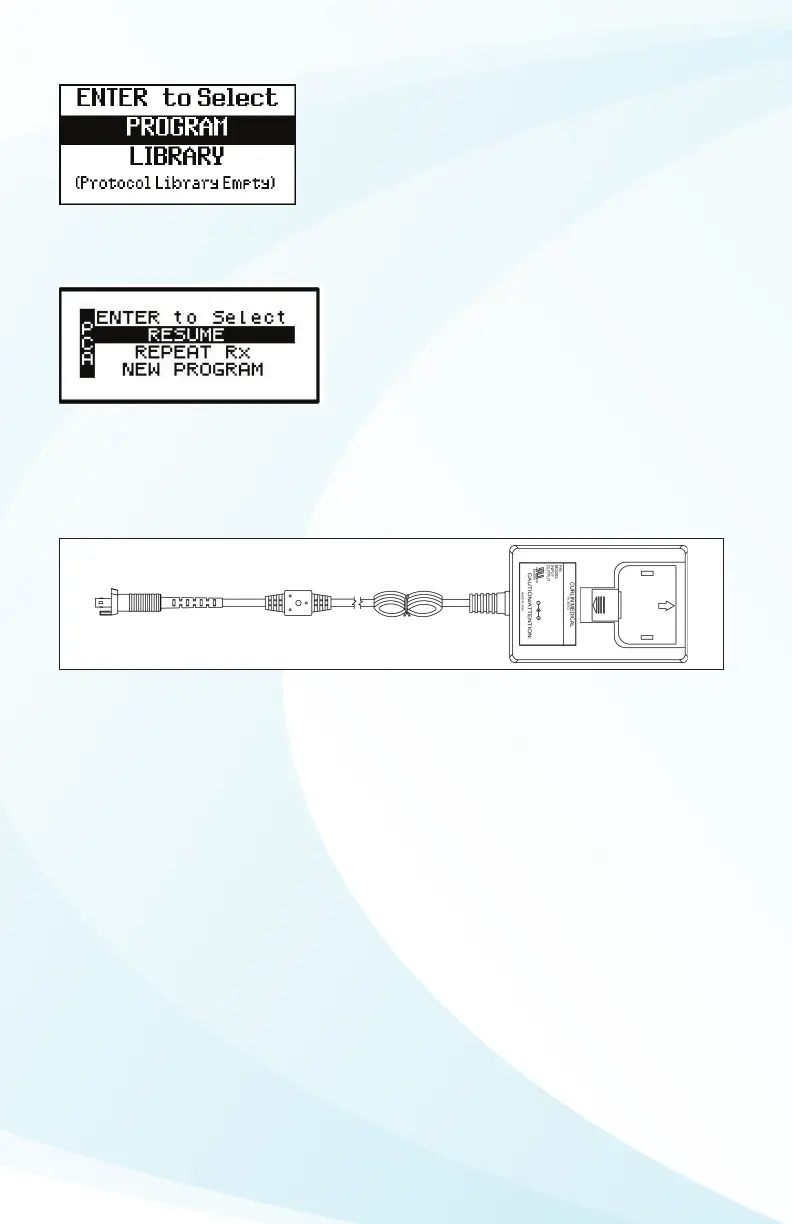8
3. Press YES to RESUME if you have not changed the medication container. RESUME should be
highlighted on the screen as shown below.
ALWAYS press YES to RESUME when you have not changed the medication bag. RESUME maintains
the current volume remaining in the pump.
USING THE AC POWER ADAPTER (POWER CORD)
Your clinician may include an AC Adapter (power cord) for you to use with your pump. It is
recommended that you always have “C” cell batteries in the pump even when you are using the
power cord. The batteries will then take over powering the pump should there be a power outage
or if the cord is removed from the power outlet. The ProCell by Duracell “C” cell batteries are
recommended.
1. Turn the pump o when connecting and disconnecting from AC power by pressing the ON/OFF
key.
2. To connect the power cord to the pump, align the blue tab on the power cord with the matching
keyhole at the bottom of the pump. The keyhole and receptacle are marked “POWER” in blue
writing.
3. Insert the port of the AC adapter into the designated receptacle with the blue tab tting into the
keyhole.
4. Plug the cord into an electrical outlet.
5. Turn the pump on. During the self-test, watch for the power graph and ensure it says “EXTERNAL” at
the top of the power graph. If it reads “INTERNAL”, this means that the pump is being powered by
the batteries rather than the electrical outlet. Try another outlet to test the function of the adapter.
If “INTERNAL” continues to read at the top of the power graph, contact your clinician to have
another cord sent to you when appropriate. The AC adapter may not be working properly.
6. Do not pull or carry the pump by the power cord, as this may damage it.
7. When removing the power cord from the pump, pull only on the blue locking sleeve marked “PULL
TO RELEASE”. Pulling on the cord itself may damage it.
