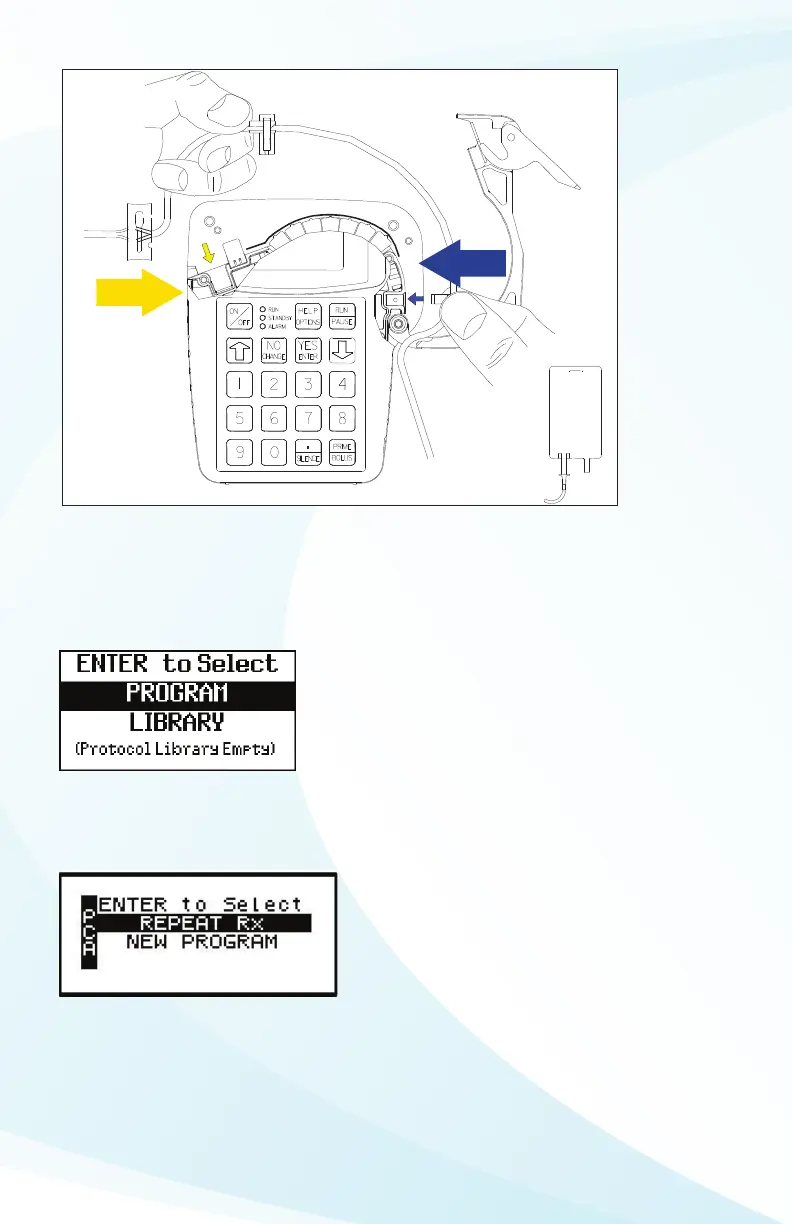6
STARTING A NEW MEDICATION CONTAINER (BAG)
1. If the pump is turned o, turn the pump on by pressing the ON key. Wait for the pump to go
through a self-test. This should only take about 20 seconds.
2. Press YES to PROGRAM. PROGRAM should be highlighted on the screen (or press YES to LIBRARY if
instructed by your clinician).
3. Press YES to REPEAT RX if you have not started infusing from the current medication container.
REPEAT RX should be highlighted on the screen. If it is not highlighted, use the DOWN ARROW key
to highlight REPEAT RX then press the YES key.
ALWAYS press YES to REPEAT RX when you are going to start a NEW medication bag that has never
started infusing. When you select REPEAT RX, the pump may ask questions to conrm and caution
that you are resetting the pump for a new bag. Press the YES key to all on-screen questions. The
pump will then automatically scroll through the program for you to review. Allow the screen to scroll.
If you press any key during the scrolling cycle, the screen will stop. If this occurs, press the YES key to
every eld until the following screen is reached.
