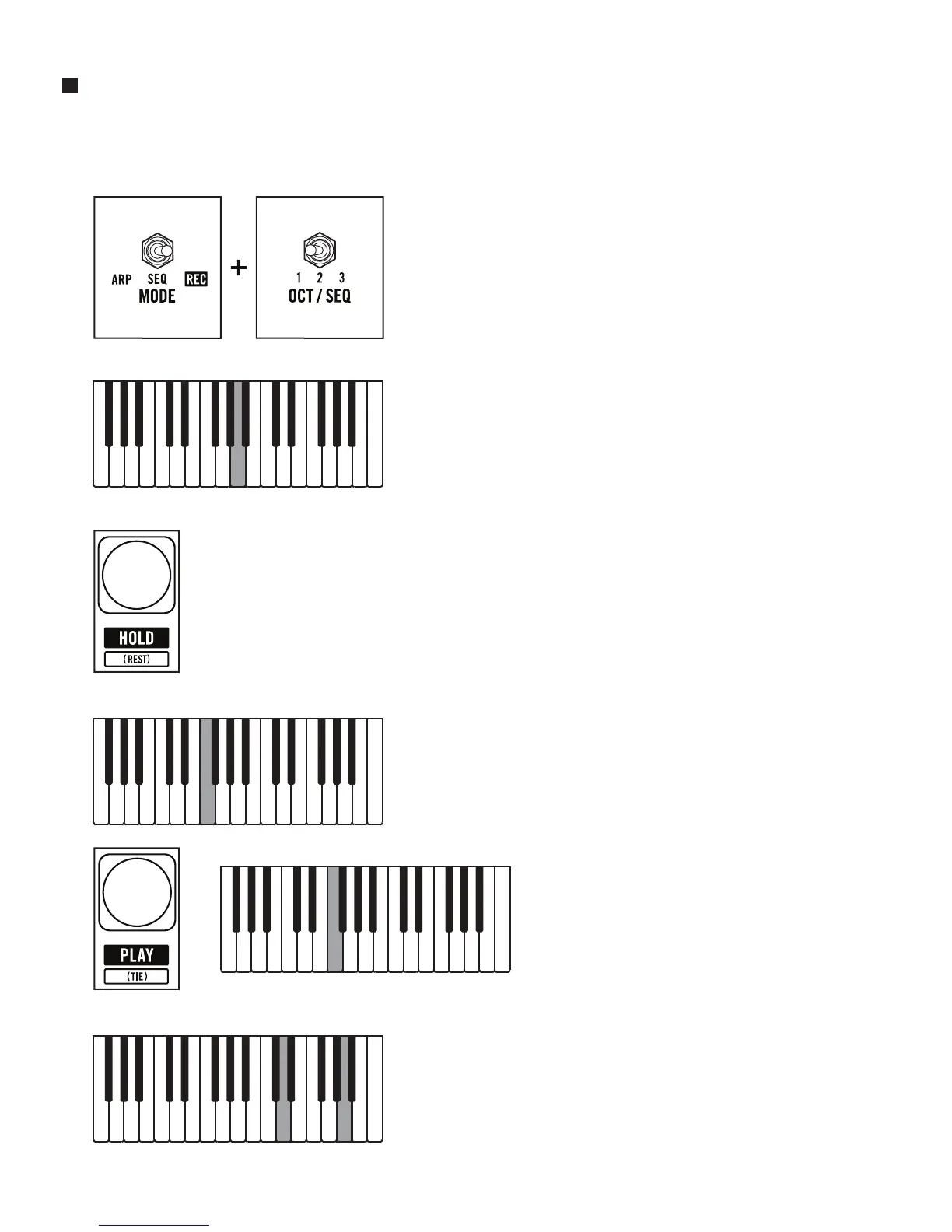31
SEQUENCER - GETTING STARTED
Grandmother’s sequencer can store and play back three independent sequences, each containing
up to 256 notes.
CREATE A SEQUENCE
ARM THE SEQUENCER
To arm the Sequencer for recording, set the MODE
switch to the REC position, and set the OCT / SEQ
switch to 1.
NOTE: This will arm Sequence 1.
PLAY A NOTE
Play any note on the keyboard. This is the rst note of
your sequence.
CAUTION: The rst note entered in REC mode will
erase all existing data in a currently selected sequence.
ADD A REST
Press the REST button.
NOTE: During playback, this step will be silent.
ADD A NOTE
Play another note on the keyboard.
ADD A TIE
Now, press the TIE button and then
play the same note again.
ADD LEGATO
Press and hold a new note. While holding that note,
press another note.
NOTE: During playback, the transition between these two
notes will have a legato feel.
+
