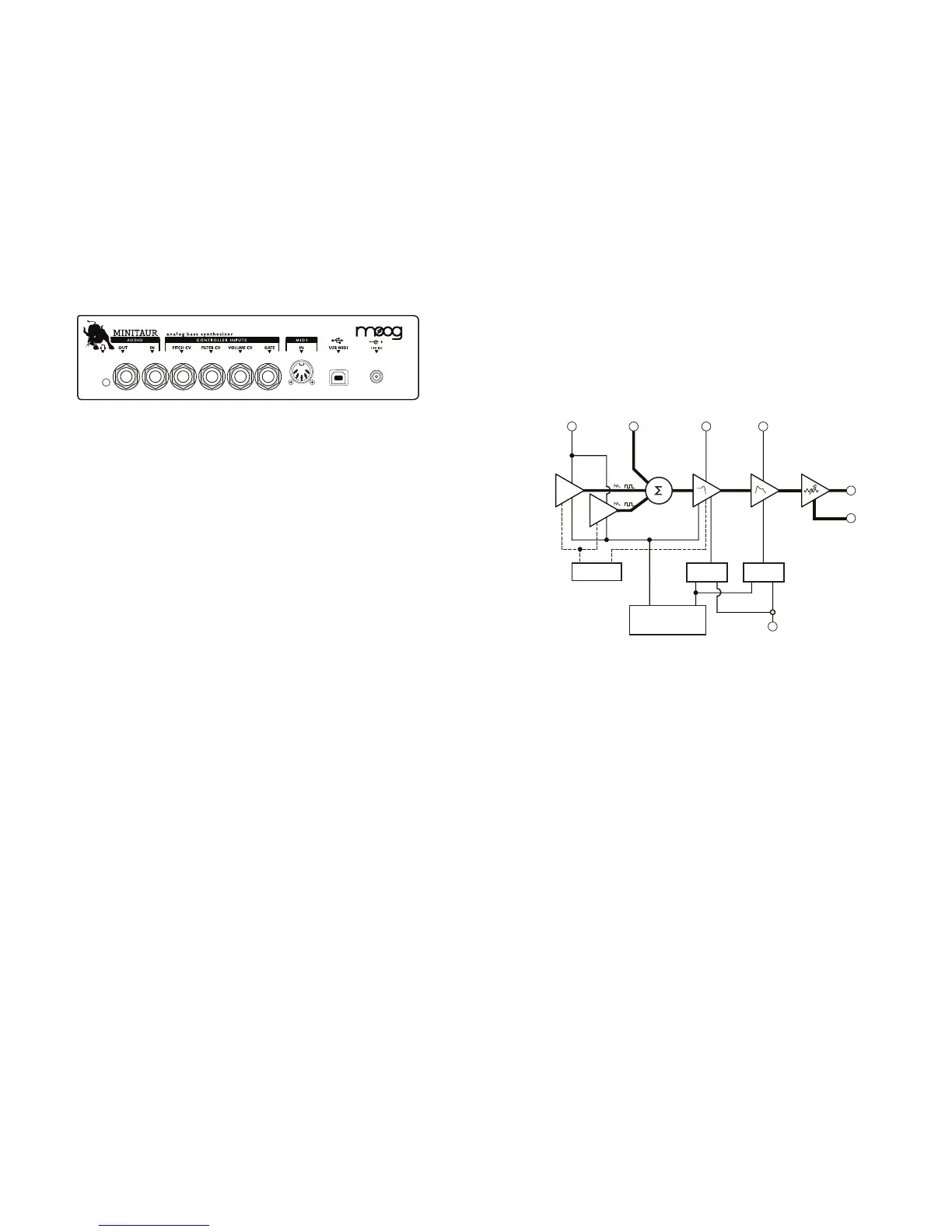7
HEADPHONE OUT
1/8” Stereo Headphone Output.
AUDIO OUT
1/4” Unbalanced Output.
AUDIO IN
External Audio Input for processing audio through the Mixer and Filter
section of the Minitaur.
CONTROL INPUTS
Analog control inputs for Pitch, Filter, Volume and Gate. Use control
voltage or a Moog EP2 expression pedal to connect and control the
Minitaur with everything from Moogerfoogers to modular systems.
MIDI
DIN MIDI and USB MIDI offer complete control of the Minitaur’
s sound engine.
BACK PANEL
SIGNAL FLOW
To understand how the Minitaur generates sound, take a look at the diagram
below. It shows the flow of Audio, Control Voltage and Modulation signals in
the Minitaur. Heavy lines indicate audio signals, which flow from left to right.
Lighter lines indicate Control Voltages (CV’s), which flow from the top and
from the bottom. Dotted lines indicate Modulation routings.
The Minitaur’s source signals are created by two Voltage-Controlled Oscil-
lators (VCO) which are mixed with the External Audio Input. The Mixer
Output is routed to the Filter, where the tone is sculpted according to the
Filter parameters and the Filter ADSR Envelope. The signal is then passed
to the Amplifier (VCA) stage, where the Volume ADSR envelope shapes it.
Finally, the signal is routed to the Output section, where
the final level is
set by the Volume control knob.
For most users, MIDI will be the main source of control for the Minitaur. Each
time the Minitaur receives a MIDI “Note On” command, it produces a Pitch CV
and Gate signal in response. The Pitch CV signal sets the Pitch of the Oscillators,
while the Gate signal triggers the Filter and Volume ADSR Envelopes.
The Minitaur can also be operated via CV and Gate trigger connections,
for a more ‘old school’ method of control. Both control methods (MIDI &
CV/Gate) can be used at the same time, although some combinations of
control signals may cause unpredictable results.
NOTE: DIN MIDI IN is not passed to USB MIDI OUT
PITCH CV INPUT
OSCILLATORS MIX FILTER VOLUME
HEADPHONES
ENVELOPES
GATE INPUT
MIDI IN >
VCA
(AMPLIFIER)
AUDIO
OUT
AUDIO INPUT FILTER CV INPUT VOLUME CV INPUT
FILTER
ADSR
PITCH CV
GATE
MIDI/CV CONVERTER
MODULATION
(LFO)
VOLUME
ADSR
1
2
/
/
8
