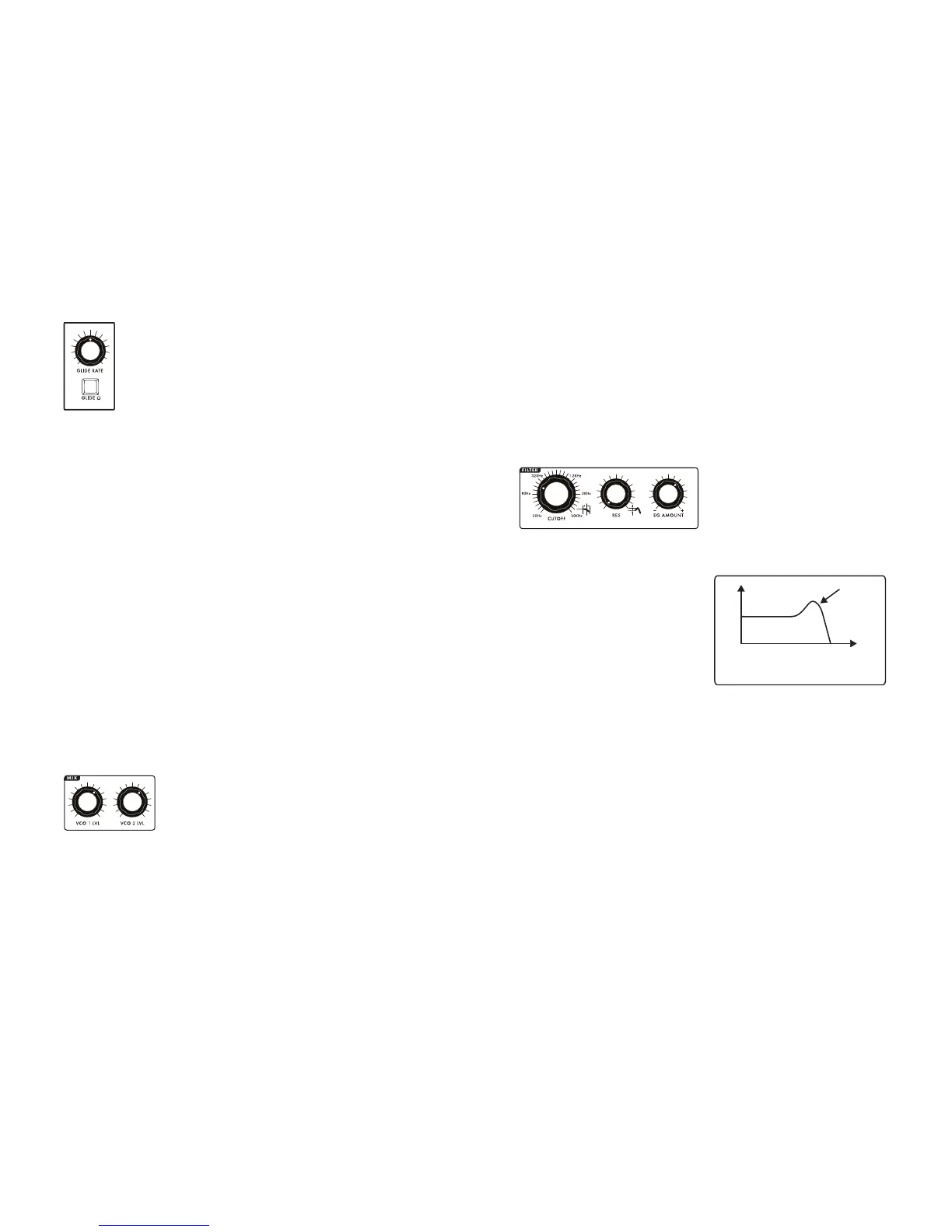The FILTER is a classic Moog 24dB/
Octave Low-Pass Filter design with
resonance. It has controls for CUTOFF
frequency which determines the range
of frequencies the filter will affect, as
VCO 2 LVL (CC# 16):
Sets the level of VCO 2.
MIDI ACCESSIBLE CONTROL
EXTERNAL INPUT LEVEL (CC# 27):
Adjusts the External Audio Input level. By default, the level is set for unity
gain, but the level can be adjusted up to 200%
Default = 64.
PANEL CONTROLS FOR THE FILTER
CUTOFF (CC# 19):
Adjusts the CUTOFF frequency of the Low Pass Filter from 20 Hz to 20 KHz.
As the knob is rotated clockwise, the cutoff frequency is increased, allowing
more harmonics to pass through the filter, resulting in a brighter sound.
Conversely, as the knob is rotated counterclockwise, the sounds get darker.
NOTE: The Minitaur may not produce sound when this control is turned all
the way down.
RESONANCE (RES) (CC# 21):
Sets the amount of signal sent from the FILTER output to be fed back into
it’s input. This creates a peak in the frequency that can be increased all the
The FILTER provides either fix
ed or
dynamic timbre modifications. Dyna-
mic changes are provided by the
Filter Envelope Generator (EG), a Low
Frequency Oscillator (LFO), or by an
externally applied Control Voltage.
well as RESONANCE, which determines how much emphasis is applied to the
harmonics near the Cutoff frequency (see figure).
FILTER
Resonant Peak
Frequency
Frequency response of a Low Pass Filter
with Resonance
Amplitude
12
GLIDE (AKA ‘portamento’) is a musical effect that makes smooth
changes in pitch between notes. The Minitaur’s GLIDE RATE is
adjustable from instantaneous to extremely long.
GLIDE
Each Oscillator (VCO 1 & VCO 2) has a dedicated level
knob that allows you to control the relative strength of
each oscillator from 0 to 100%. NOTE: The VCOs begin
to clip the filter at about 2 o’clock creating more
agressive sounds.
MIX (OSCILLATOR LEVELS)
PANEL CONTROLS FOR GLIDE
GLIDE Switch (CC# 65):
Enables/Disables the GLIDE function. GLIDE is on when the LED is on.
GLIDE RATE (CC# 5):
Sets the rate of GLIDE that occurs when the note controlling the Minitaur changes.
MIDI ACCESSIBLE CONTOL
GLIDE TYPE (CC# 92):
The Mintaur offers three GLIDE types: Linear Constant Rate (LCR), Linear Constant
Time (LCT), or Exponential (EXP). When LCR is selected, the GLIDE RATE stays
the same regardless of the interval. When LCT is selected, the GLIDE TIME stays
the same regardless of the interval. When EXP is selected, the GLIDE RATE follows
an exponential curve that starts fast and then slows as it approaches the target
note (like the Taurus).
Default = LCR.
LEGATO GLIDE (CC# 83):
Normally, GLIDE occurs with every new note. When LEGATO GLIDE is enabled,
however, GLIDE is only applied when a new note is received while another note
is still being held.
Default = OFF.
PANEL CONTROLS FOR THE MIXER
VCO 1 LVL (CC# 15):
Sets the level of VCO 1.
11
