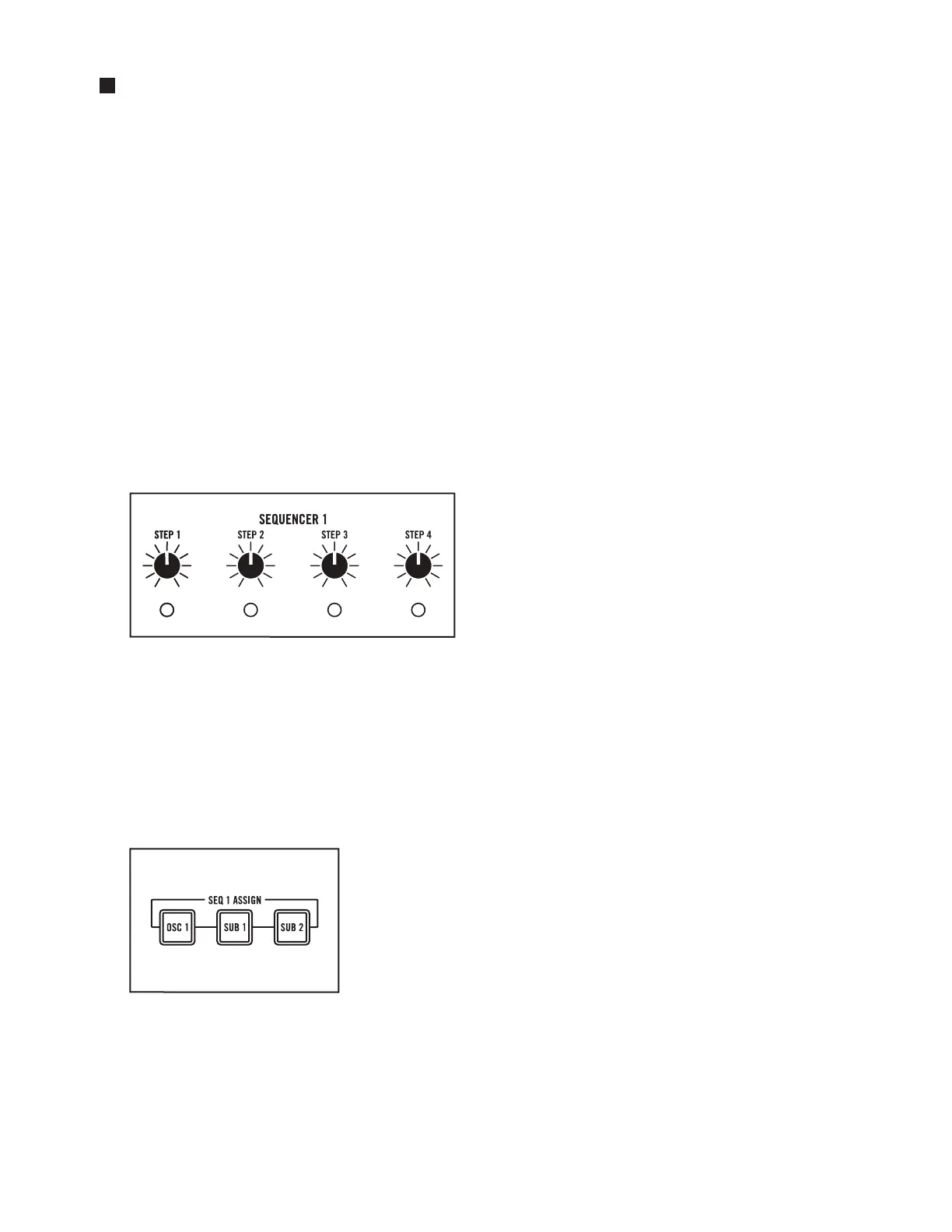26
Subharmonicon contains two identical sequencers. Each sequencer features four individual steps.
Each step includes a variable tuning knob and an LED to indicate the current active step. Sequencer 1 is
tied internally to OSC 1 and the subharmonic oscillators associated with OSC 1, and Sequencer 2 is tied
internally to OSC 2 and the subharmonic oscillators associated with OSC 2. In order for a sequencer
to play, it must receive clock information from at least one of the rhythm generators. Each sequencer
may be driven by any or all of the rhythm generators — opening the instrument up to a wide variety of
rhythmic possibilities.
NOTE: The patchbay allows the creation of new control paths to augment or replace the normalled sequencer
connections. For example, connecting the SEQ 1 output jack to the VCO 2 input jack would allow Sequencer 1
to modify the pitch of VCO 2, either alone (SEQ 2 ASSIGN OSC 2 button off/unlit), or in conjunction with
Sequencer 2 (SEQ 2 ASSIGN OSC 2 button on/lit).
NOTE: Clock information is assigned from the rhythm generators to the sequencers using the corresponding
SEQ 1 or SEQ 2 buttons (page 30).
SEQUENCER 1
STEP 1 THROUGH STEP 4
The STEP knobs individually aect the values
set by the VCO 1 FREQ knob, and the associated
SUB 1 FREQ, and/or SUB 2 FREQ knobs, based
on the SEQ 1 ASSIGN buttons defined below.
In the center position, no change is applied.
Rotating the STEP knob clockwise will add a
positive control voltage to the selected frequency
settings, producing a higher pitch for this step.
Rotating the STEP knob counter-clockwise will
subtract (by adding a negative control voltage)
from the selected frequency settings, producing
a lower pitch for this step.
NOTE: The behavior of the individual STEP knobs is also
determined by the current setting of the QUANTIZE
button and the SEQ OCT button.
SEQ 1 ASSIGN (VCO 1)
These buttons allow the output of Sequencer 1 to be assigned to
control the pitch of OSC 1 (VCO 1), the integer value of SUB 1, the
integer value of SUB 2, or any combination of the three.
OSC 1: When this button is engaged (lit), the output of Sequencer 1,
as defined by the positions of the four STEP knobs, will modify the
value of the VCO 1 FREQ knob. The pitch of SUB 1 and SUB 2 will
also change, as they maintain their constant harmonic relationship
to VCO 1.
SUB 1: When this button is engaged (lit), the output of Sequencer 1,
as defined by the positions of the four STEP knobs, will modify
the integer value of the SUB 1 FREQ knob. When this button is o
(unlit), SUB 1 will continue to play using the setting of the SUB 1
FREQ knob, maintaining a constant harmonic relationship to VCO 1.
THE SEQUENCERS