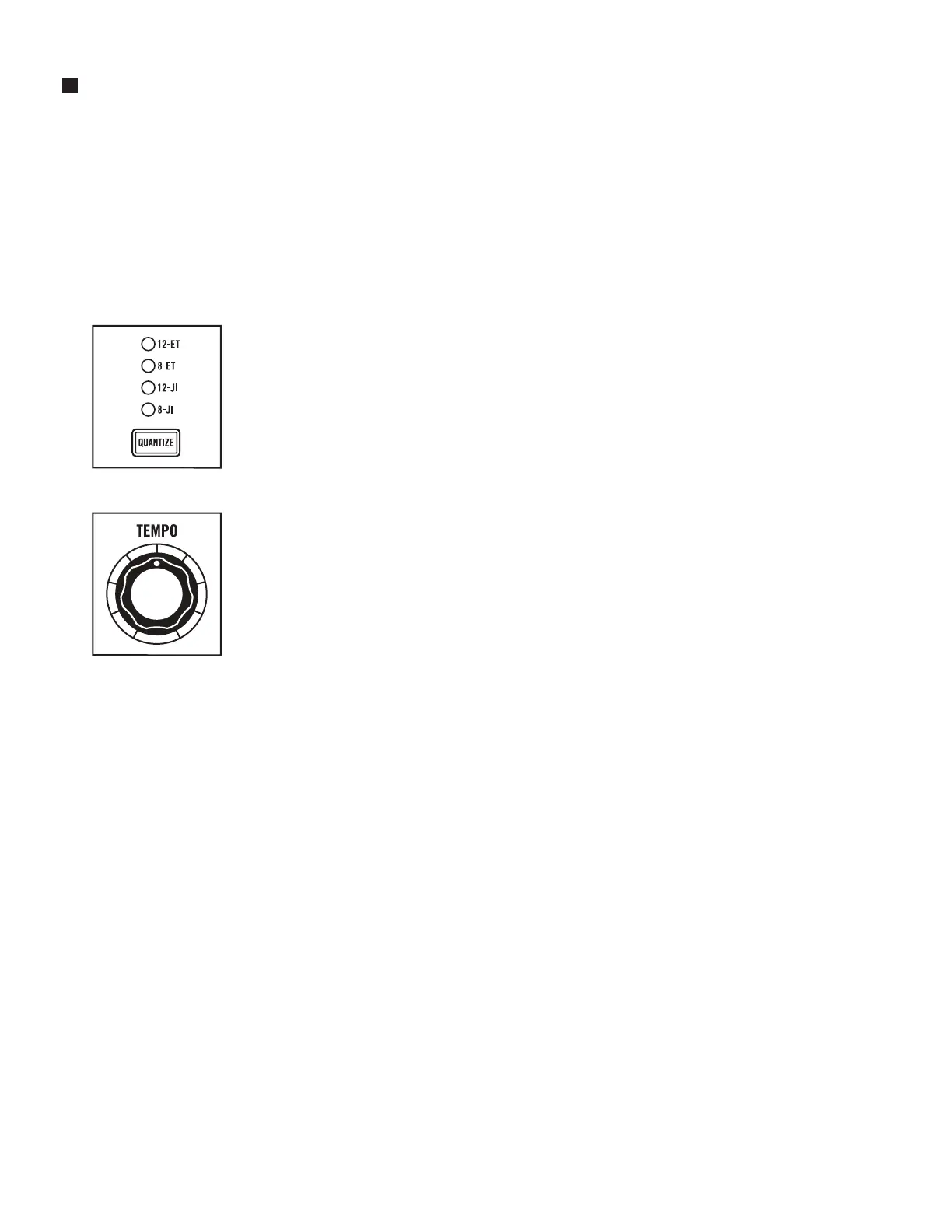41
These parameters aect the overall Subharmonicon operation.
FINE TUNE
Using the Fine Tune mode, the overall pitch of your Subharmonicon can be adjusted by
±
50 cents
(one-half semitone up or down). This allows Subharmonicon to be matched to your other equipment,
a particular piece of gear, an out-of-tune track, etc. The default value is zero. If you dial in a specific
Fine Tune value (an oset from the original pitch), this value will be stored and will be present every
time your Subharmonicon is powered up, or until a new value is set.
Press and hold the OSC 1 and OSC 2 buttons simultaneously until all four of the
QUANTIZE LEDs begin to flash. This indicates the Fine Tune mode.
Use the TEMPO knob to adjust the Fine Tune amount. The center position
provides no change in tuning. Rotating the TEMPO knob clockwise will increase
the Fine Tune setting by a maximum of 50 cents. Rotating the TEMPO knob
counter-clockwise will decrease the Fine Tune setting by a maximum of 50 cents.
Press the QUANTIZE button to exit the Fine Tune mode. The four QUANTIZE LEDs will stop blinking.
GLOBAL PARAMETERS