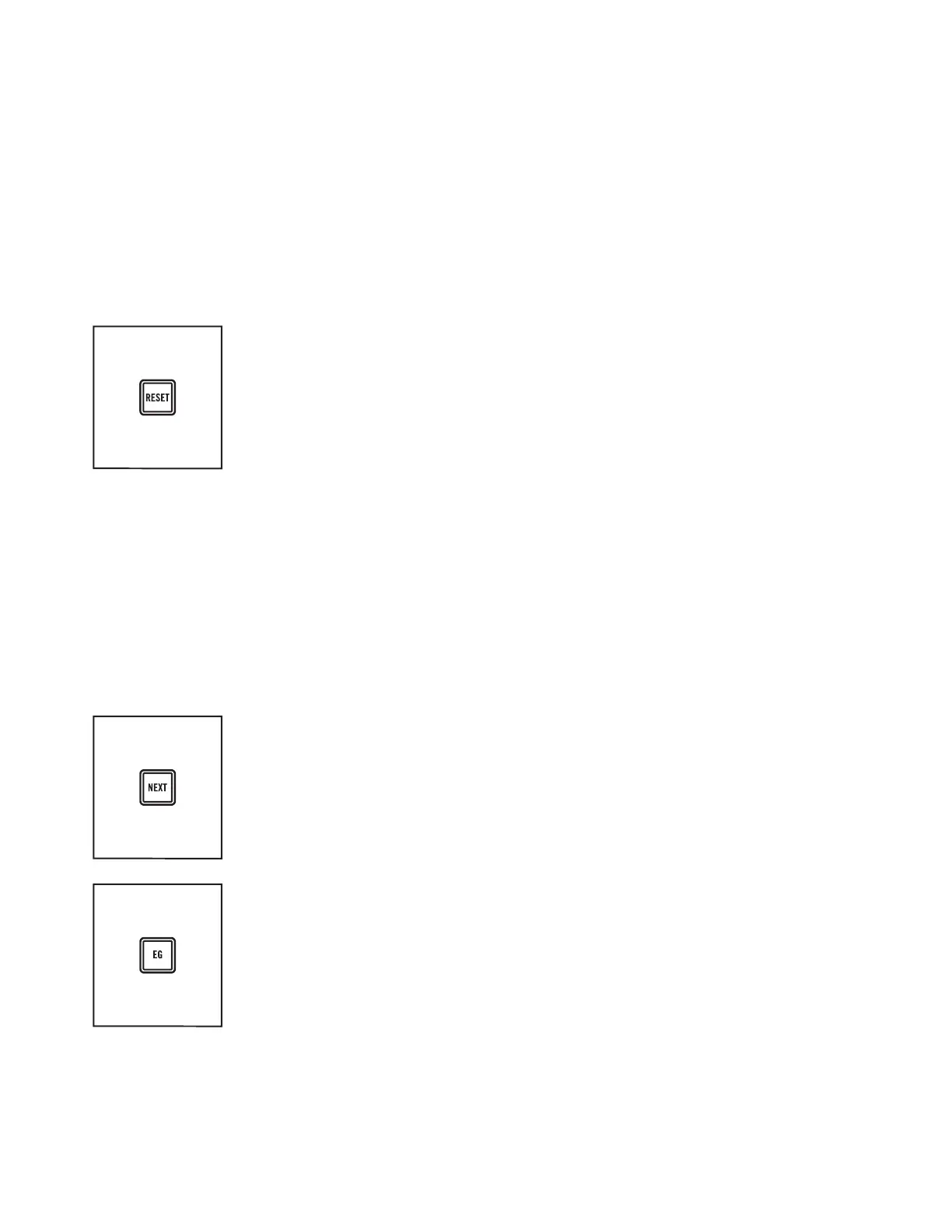29
TRIGGER (Continued)
If the EG button is O (unlit), the TRIGGER button behaves as a gate, and the envelopes are held to
their maximum levels (based on their current settings) as long as the TRIGGER button is held down.
When the TRIGGER button is released, the Decay phase of the EGs will begin, allowing an extra degree
of control over the EG. If the EG button is in the Held position (blinking), then the EGs are already being
held to their maximum levels, and the TRIGGER button will have no eect.
NOTE: This button is also linked to the output of the rhythm generators and the trigger inputs. The combined
signal is sent to the TRIGGER output jack.
RESET
Pressing the RESET button will instantly reset the sequencers to Step 1, and
will reset the rhythm generators to their initial phase or starting point. If the
PL AY button is lit when the RESET button is pressed, the sequencers
will begin again on the next clock pulse. If the PLAY button was unlit when
the RESET button was pressed, the sequencers will not restart until the
PL AY button is pressed again.
Holding the RESET button down will act as a Hold function. The sequencers
will reset to Step 1, but will not advance to the next step. However, the EGs will continue to be triggered
by the rhythm generators assigned to that sequencer. Pressing the NEXT button while the RESET
button is being held down will advance the sequencer(s) to the next step, where the EGs will continue
to be triggered by the rhythm generators assigned to the sequencer(s). Normal playback will resume
when the RESET button has been released.
NOTE: This button is combined with the RESET input jack.
TIP: Using the RESET button is a handy way to bring everything (sequencers, rhythm generators, EGs, etc.) back
to a single starting point during performance in order to begin a second verse, move to the chorus, start a new
section, or even create a stuttered one-count, etc.
NEXT
Pressing the NEXT button will immediately advance to the next step of the
sequencer(s).
NOTE: Pressing the NEXT button will not cause the VCF EG or the VCA EG to re-trigger,
except as defined when holding down the RESET button (above), or if a gate signal is
being received at the RESET input jack.
EG
The EG (Envelope Generator) button has three settings; O (button is unlit), On
(button is lit), and Held (button blinks). Quickly press the EG button to toggle
between the On and O settings. Hold the EG button until it begins to blink to
select the Held setting.
OFF: This setting prevents the individual sequencer steps from triggering the
EGs. The TRIGGER button and external trigger pulses continue to trigger the
EGs, and are passed to the TRIGGER output jack.
ON: This setting allows the individual sequencer steps to trigger the EGs. All of the manual triggers,
external triggers, and triggers created by the sequencers are passed to the TRIGGER output jack.
TRANSPORT CONTROLS (Continued)