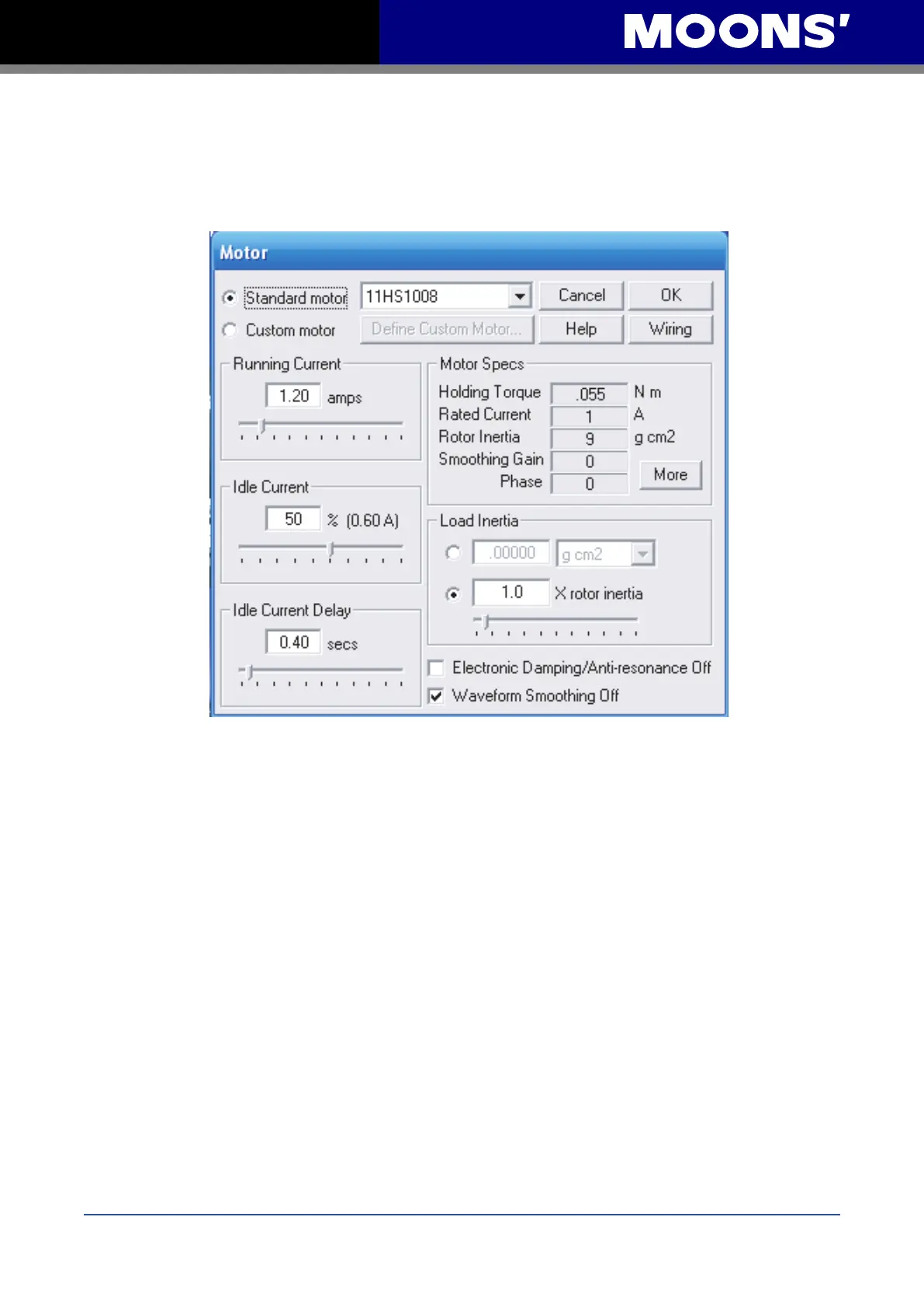18
19
Rev:5.0
6/08/2010
Rev:5.0
6/08/2010
MSST5/10-S UserManual
MSST5/10-S UserManual
4.1.2 Motor
In the Motor dialog box, operational parameters are dened.
Conguring the Motor
The MSST drives work best with the recommended specially matched motors. To congure the
drive for one of these motors, select it from the drop down Standard Motor list. The Rated Cur-
rent for the selected motor will appear in the Motor Specs section. If an application is particularly
heat sensitive and there is more torque available than needed, motor heating may be reduced by
lowering the current. If a duty cycle is short, giving the motor time to cool down between moves,
the current may be set higher than rated to increase the torque. However, motors operated above
their rated current will not run as smoothly, and, if used continuously, could overheat.
Reducing the Idle Current reduces motor heating by lowering the current when the motor is at
rest. In most cases, the default value of 50% works well. Motor heating may be further reduced by
lowering the Idle Current percentage even more.
The Idle Current Delay is the amount of time between when the motor stops and the current is
reduced. It is recommended to allow a little time for the motor to settle out before the current is
reduced.
Note: The Rated Current is in RMS formal and the Running Current is the peak value. The
Running Current must not exceed 1.5 times the Rated Current.