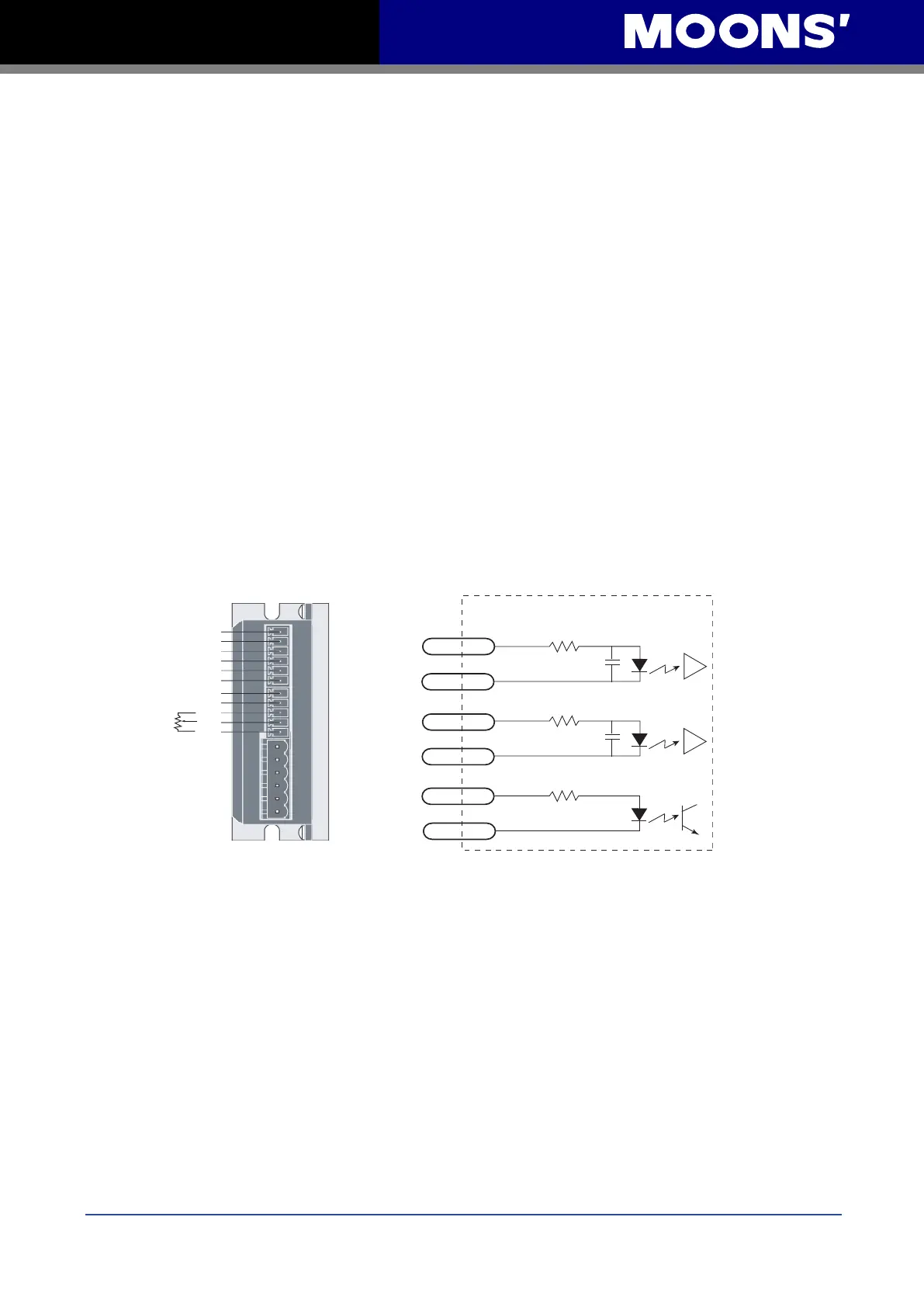8
9
Rev:5.0
6/08/2010
Rev:5.0
6/08/2010
MSST5/10-S UserManual
MSST5/10-S UserManual
3.3 Connecting to the PC using RS-232
Locate your computer within 6 feet of the stepping driver.
Your driver was shipped with a black adapter plug. It has a telephone style jack at one end and
a larger 9 pin connector at the other. Plug the large end into the COM1 serial port of your PC.
Secure the adapter with the screws on the sides. If the COM1 port on your PC is already used by
something else, you may use the COM2 port for the stepping driver. On some PCs, COM2 will
have a 25 pin connector that does not t the black adapter plug. If this is the case, and you must
use COM2, you may have to purchase a 25 to 9 pin serial adapter at your local computer store.
Another choice other than COM serial port you can select is using USB port on your computer via
a USB port to RS232 adapter available on market.
3.4 Connecting the inputs and outputs
The inputs and outputs are connected using pluggable, screw terminal connectors. The three in-
puts (STEP, DIR, EN) are on the six position connector. The analog input and the digital output are
on the ve position connector along with 5VDC and a ground for analog connections.
3.4.1 Connecting Digital Inputs
STEP+
STEP-
DIR+
DIR-
EN+
EN-
OUT+
OUT-
+5V
AIN
GND
STEP+
inside drive
STEP-
DIR+
EN+
DIR-
EN-
1
330
220
pF
330
680
220
pF
2
3
4
5
6