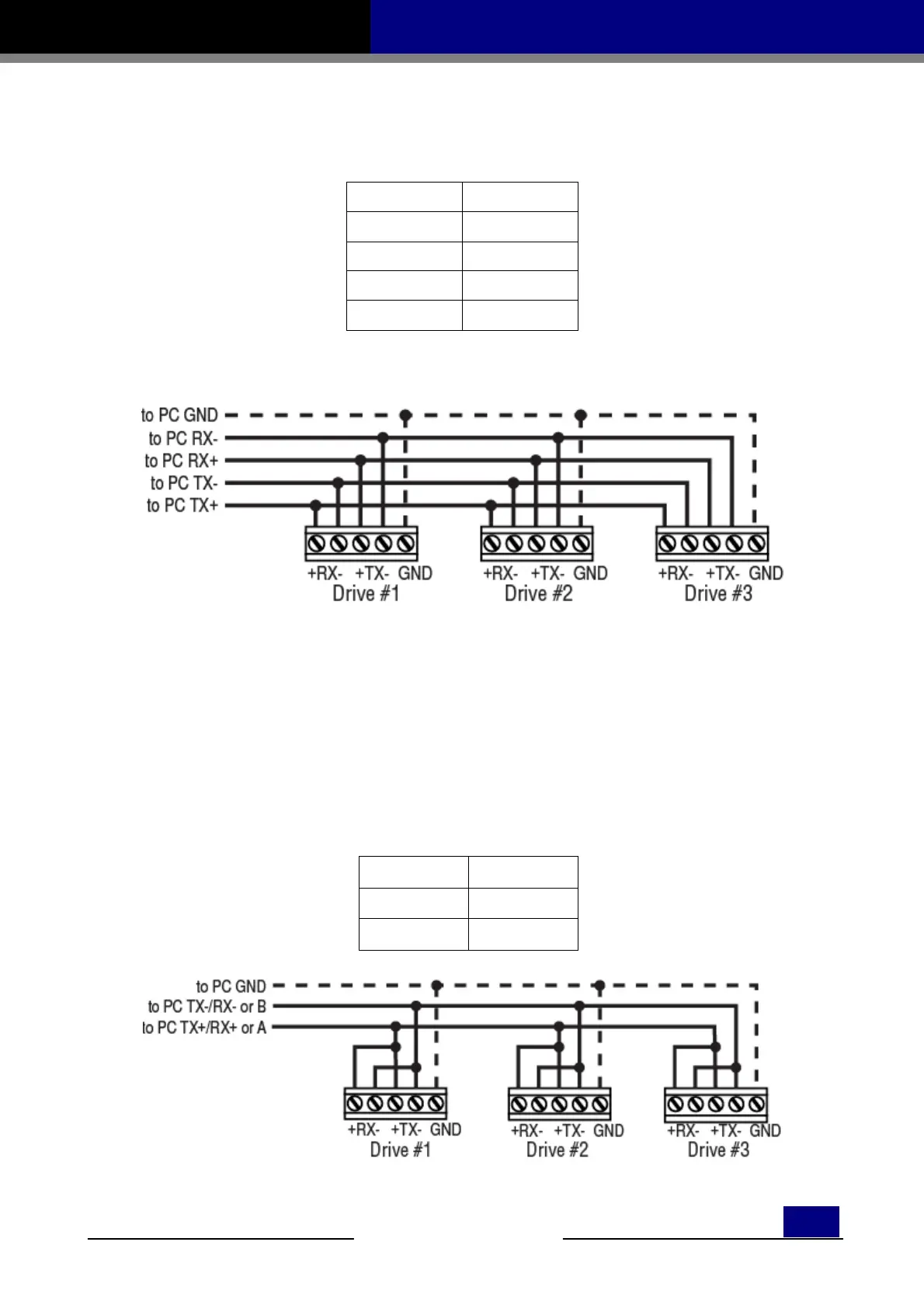- 10 -
’
MSSTAC6 Step Motor Drive User Manual
MOONS’
www.moons.com.cn
To connect RS-485 to a 25 pin serial port, a converter is required. Part number 117701 from Jameco
Electronics (www.jameco.com) is recommended. If the PC has a 9 pin serial port, a Jameco cable #31721 is
also required. Connect as follows:
adaptor drive
1 RX+
2 RX-
3 TX-
4 TX+
Set the switches for DCE, TxON, and RxON, then plug in the DC power adaptor that comes with the unit.
4 Figure #1 4-Wire RS-485.
The drive may also be connected to the host computer using only a 2-wire interface. First connect the
drive's TX+ to its RX+ and its TX- to its RX- before connecting to the Host adaptor. Usually RS-485 2-wire
interfaces are labeled “A” & “B”.
(Also see figure #2 below)
Getting and Connecting an RS-485 2-wire adaptor to your PC
For a 2-wire RS-485 connection, part number 485-25E from Integrity Instruments (www.rs-485.com)
is recommended. Connect as follows:
adaptor drive
B TX+/RX+
A TX-/RX-
Figure #2 2-wire RS-485