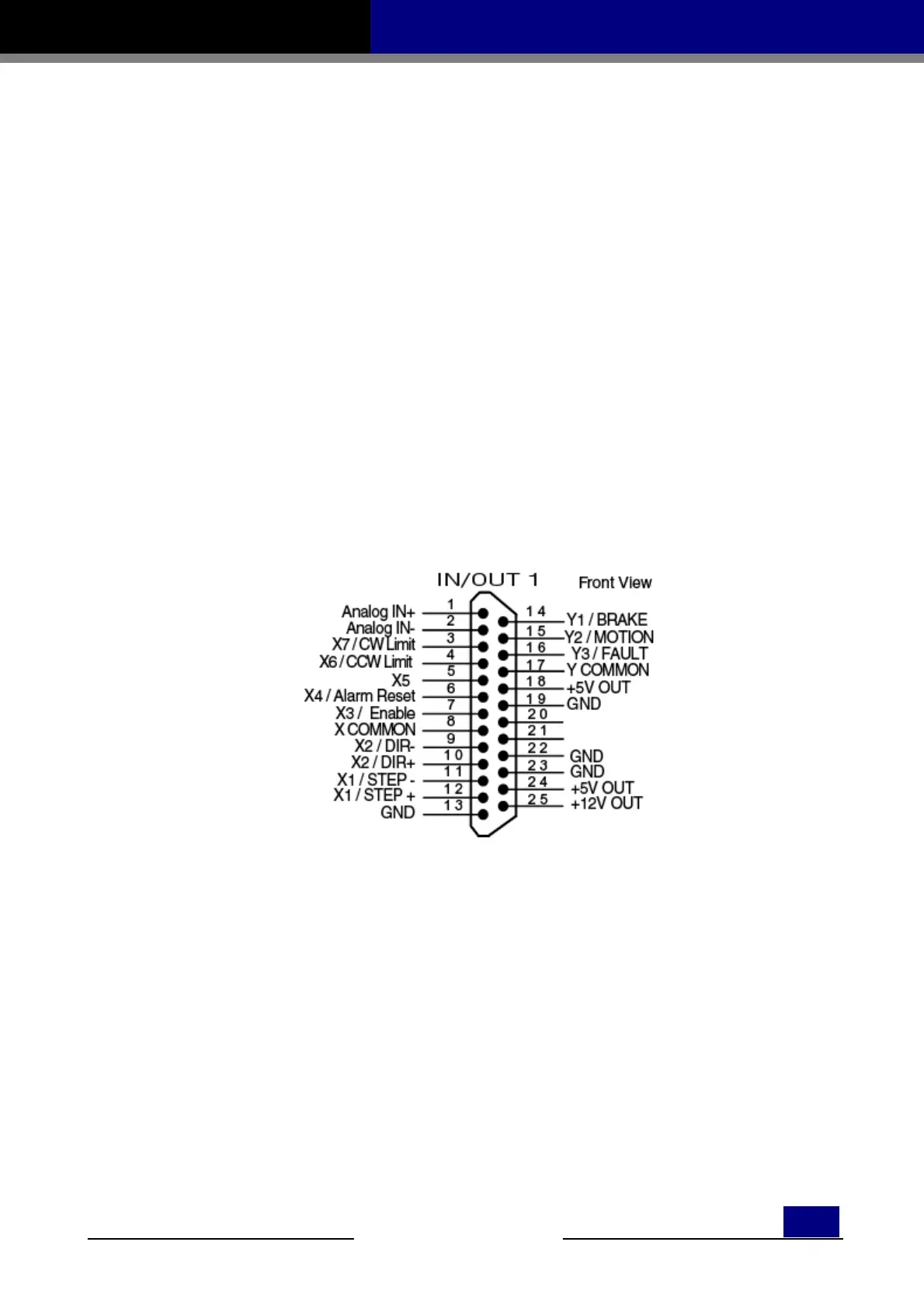- 11 -
’
MSSTAC6 Step Motor Drive User Manual
MOONS’
www.moons.com.cn
Before connecting the drive to the system
After the RS-232 cabled is connected to the PC and the drive, start the MisNet software on the PC.
Select the proper com port (1, 2, 3 or 4)and then apply power to the drive. Press the Caps Lock key-The
drives only accept commands in uppercase. Type RV and then press ENTER. If the drive has power and is
properly wired, it will respond with RV=x. Where x is the firmware version of your drive. If the drive
responds, the RS485 network is functioning.
Next, the drive must be given a unique address. choose an address for this drive. Any of the “low
ASCII” characters (many of which appear above the number keys on a PC keyboard) are acceptable: ! “ #
$ % & ‘ ( ) * + , - . / 0 1 2 3 4 5 6 7 8 9:; < > ? @
To find out what address is in the drive now, type DA then press enter. The drive will respond with DA=x,
where x is the address that was last stored. (For example, the response might be DA=@ or DA=!). To
change the address, type DAy, where y is the new address character, then press ENTER.
To test the new address, type yRV, then press ENTER. For example, if a drive’s address was set to %,
to test that drive, enter % RV. The drive should respond just as it does to RV, the global revision level
request.
Once each drive has been assigned a unique address, the whole system can be wired together.
2.1.4 Connecting the inputs and outputs
Connecting Digital Inputs on the IN/OUT1 connector
The MSSTAC6 drives include two high speed inputs called STEP and DIR. They accept 5 volt
single-ended or differential signals, up to 2 MHz.
These are configured using the STAC6 Configurator software.
Normally these inputs connect to an external controller that provides step & direction command signals.
A master encoder may also be connected to these high speed inputs for Encoder Following applications.