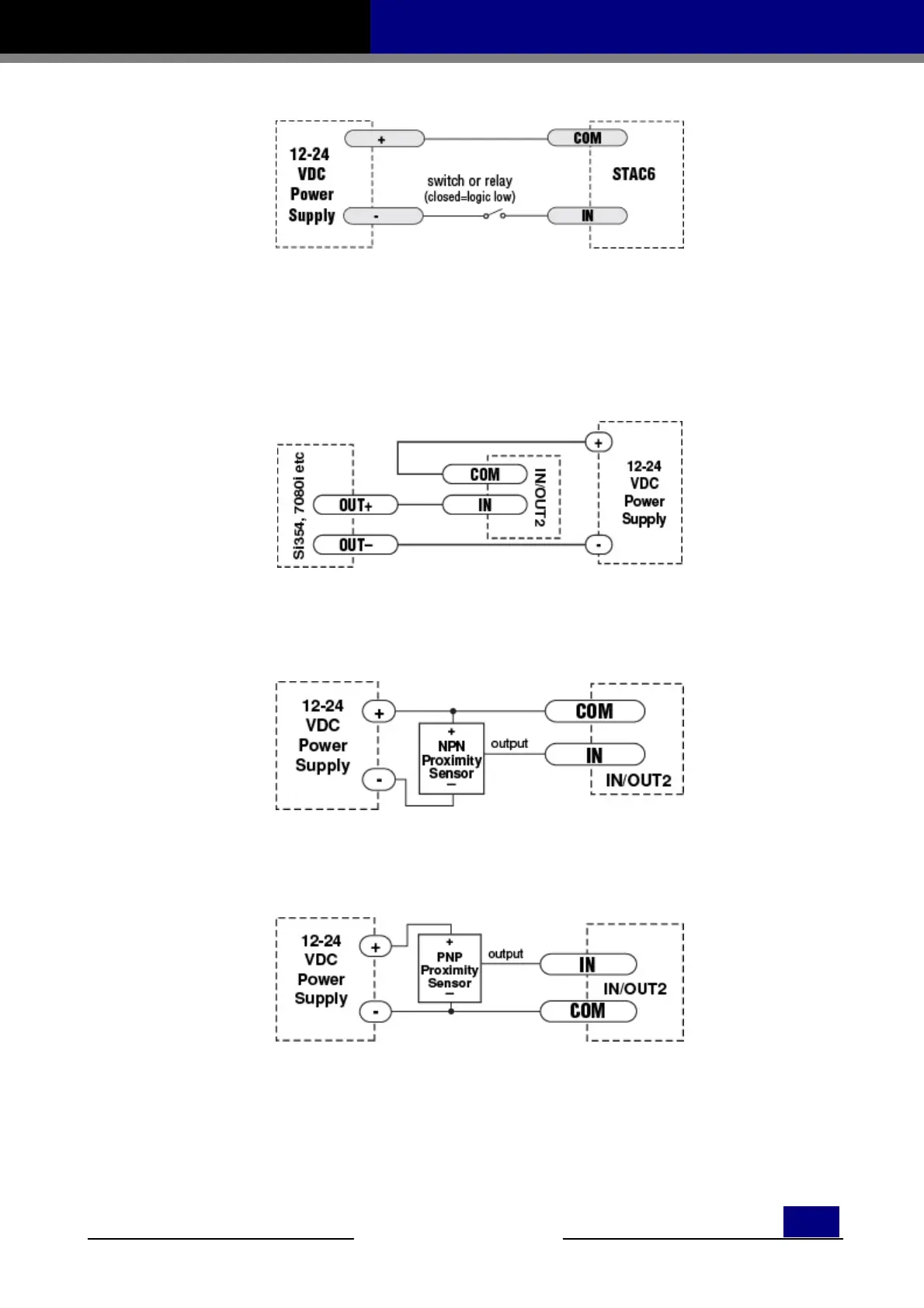- 21 -
’
MSSTAC6 Step Motor Drive User Manual
MOONS’
www.moons.com.cn
Connecting an Input to a Switch or Relay
Use normally open momentary switch to trigger drive using Wait Input instruction.
Use single throw switch for parameter selection using If Input instruction.
Use normally open momentary switch for jogging.
Connecting another I Drive
(When output closes, drive input goes low).
Connecting an NPN Type Proximity Sensor to an input
(When proximity sensor activates, drive input goes low).
Connecting a PNP Type Proximity Sensor to an input
(When proximity sensor activates, drive input goes low).
Connecting Digital Outputs on the IN/OUT2 connector