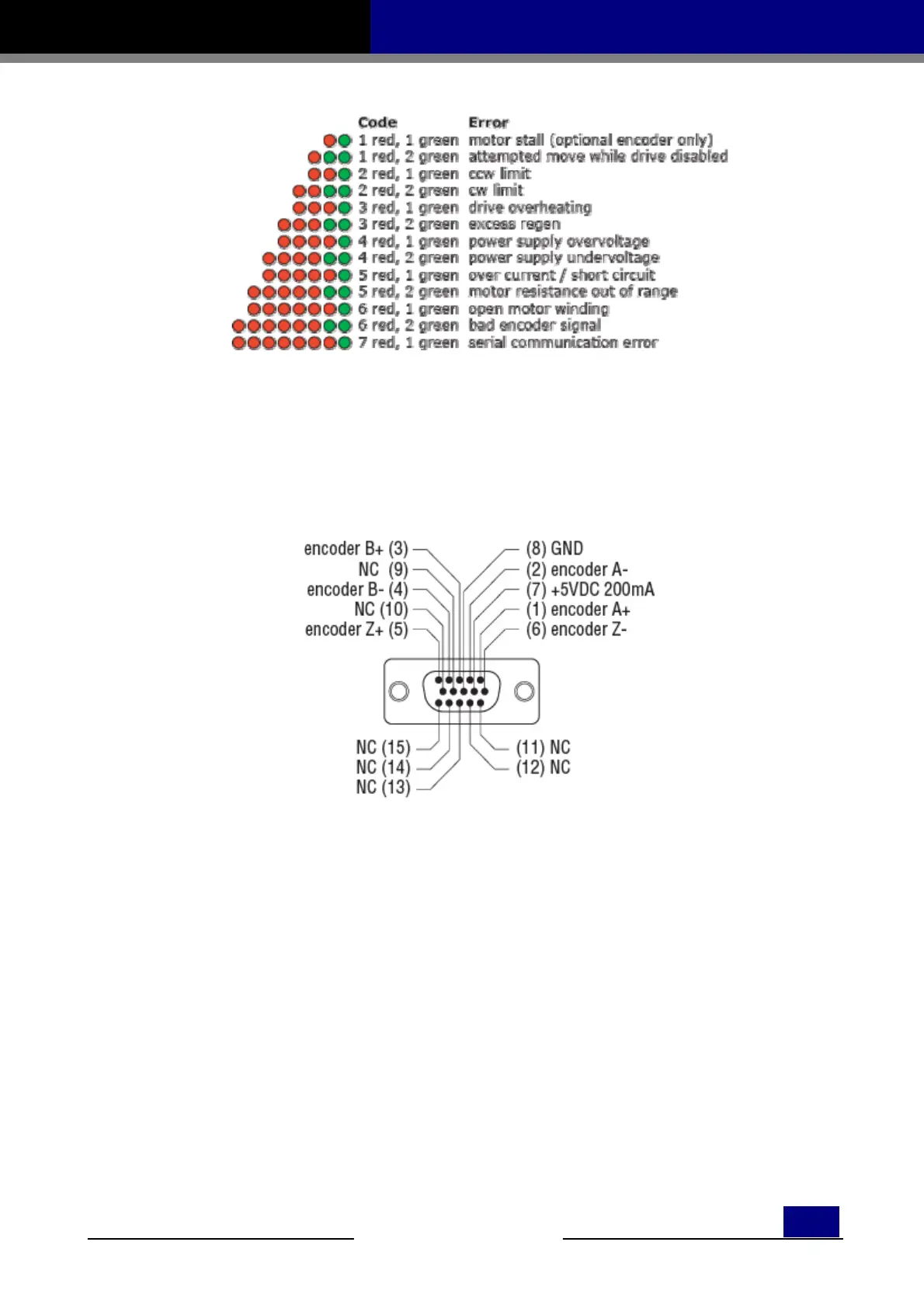- 37 -
’
MSSTAC6 Step Motor Drive User Manual
MOONS’
www.moons.com.cn
Encoder
If encoder feedback will be used with the MSSTAC6, click on Encoder and enter the counts/turn and
which direction it will rotate. For more details, see Configuring an Encoder.
Connecting an Encoder
The optional encoder connects to the MSSTAC6 using an HD15 male connector. This connector must be
added according to the diagram below. It is not essential to connect the Z (index) channel.
The use of an encoder with single ended outputs is not recommended as differential connections are far
less sensitive to electrical interference. If a single ended encoder is used, it should be connected to the A+
and B+ terminals. Leave A- and B- unconnected. They are internally biased to the proper voltage for best
results. The "single ended" box in the encoder dialog needs to be selected or the drive will detect a broken
encoder wire. With a differential encoder, the MSSTAC6 can detect a broken wire or bad signal and issue an
alarm.