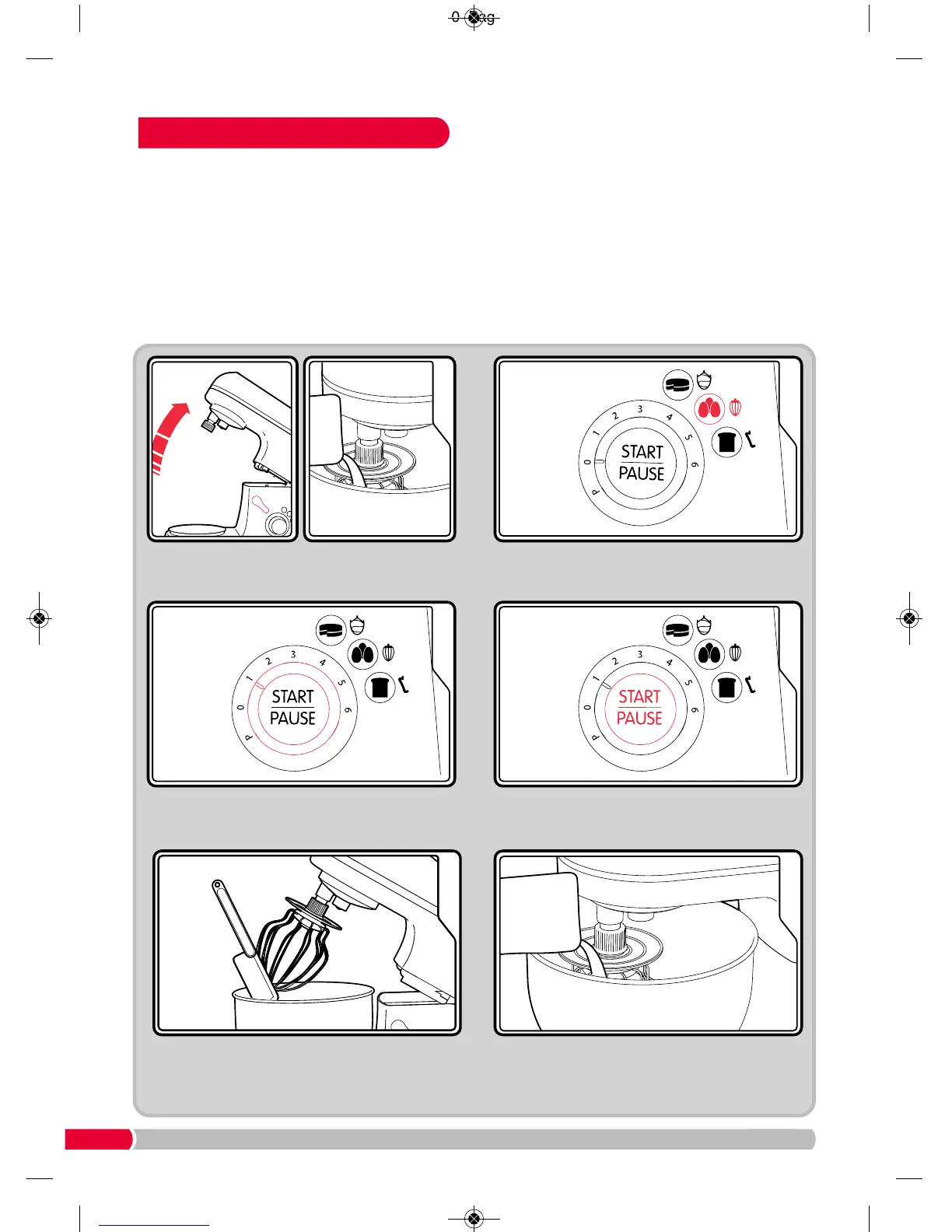8
Your Stand Mixer comes with 6 automatic programs,
d
esigned to perfectly whisk, knead and beat a range
of cakes, breads and meringues to perfection.
S
ee page 12 for our automatic recipes.
Preset Cake Button (5)
1 Using the Beater (14), setting 1 is used to mix
c
ake batter for sponge cakes.
2 Using the Beater, setting 2 is used to make
b
uttercream.
Preset Egg Button (6)
1 Using the Whisk (16) setting 1 is used to whisk
e
gg whites for meringues or making desserts.
2 Using the Whisk, setting 2 is used to whip
double cream.
Preset Dough Button (7)
1 Using the Dough Hook (15), setting 1 is for
m
aking and kneading white bread dough.
2 Using the Dough Hook, setting 2 is for making
and kneading granary bread dough.
Automatic Programs
Press the Start/Pause Button (8). Your Mixer
will start the mixing program.
Press the Preset Button (5),(6),(7) for the
desired Program /Attachment.
The button will illuminate.
Follow steps 1-6 of ‘Using Your Stand Mixer’.
Insert the relevant Attachment (14),(15),(16) to
the Head Unit (1) for the desired program.
Turn the Speed Control (9) to position 1 or 2 to
select the program. Your Stand Mixer will not
start if set to any other speeds.
While paused, add any other ingredients
(as required). Press the Start/Pause Button (8)
to continue. When finished, your Stand Mixer
will stop and all lights will extinguish.
On the cake preset, your Stand Mixer will
pause part way through the programme and
the button will flash. If required, scrape the
sides of the bowl down with a spatula.
FP400015 MUK REV1.qxp_Layout 1 02/09/2015 10:30 Page 8