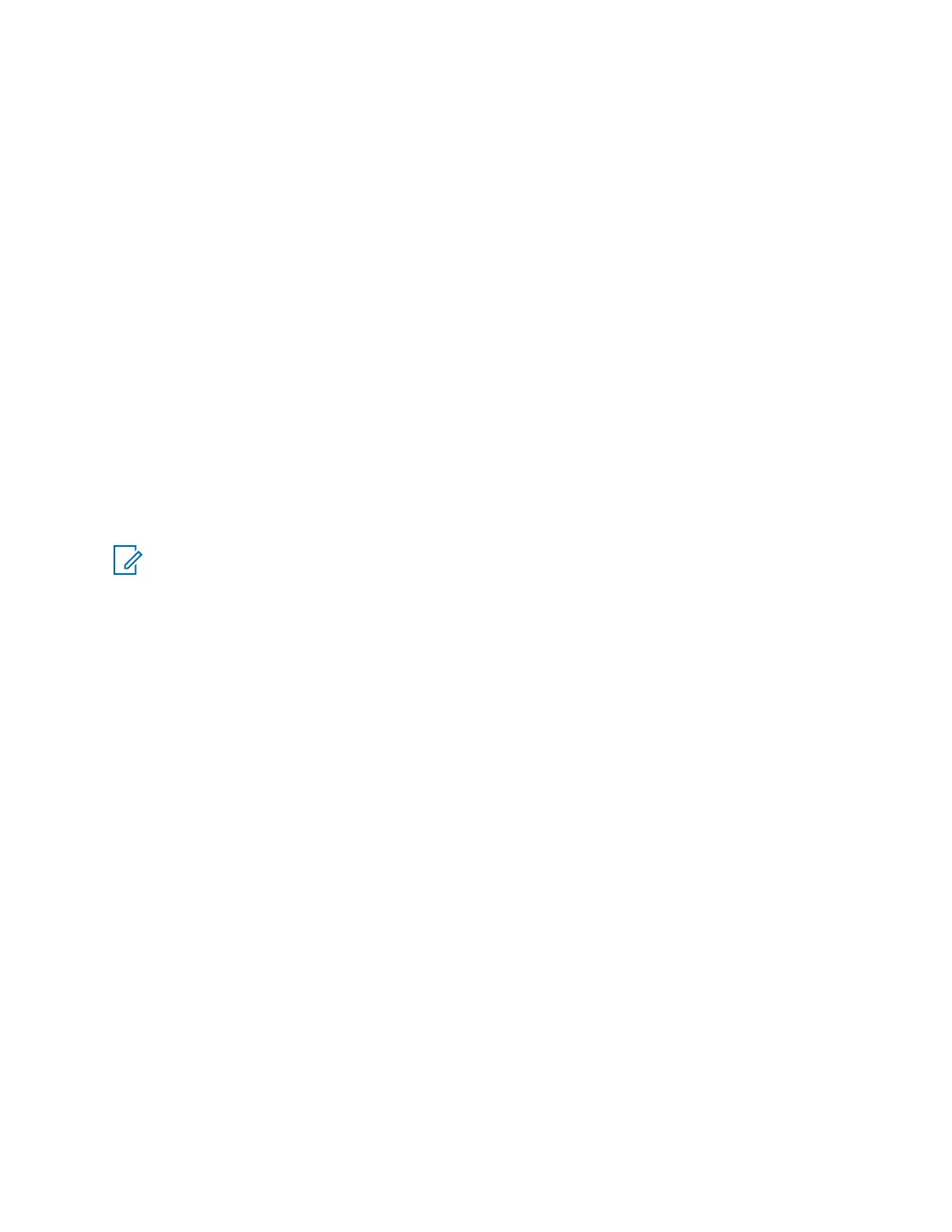DVRS can also work with SmartConnect to use broadband coverage for the in-vehicle mobile. Portable
radios communicate through the in-vehicle mobile to the system through the LTE, Satellite, or Wi-Fi
connection. This extends the system coverage when you are away from the vehicle.
6.7
Conventional Talkgroup and Radio Scan Enhancements
Enhancements have been made to the Conventional Talkgroup at the system to improve the Scan
feature operation significantly when multiple agencies are using a single conventional radio frequency
channel.
These enhancements allow you to use Selective Squelch to operate on only the subset of talkgroups
that are relevant to the users rather than all talkgroups on the channel.
The enhancements support the following Scan mode:
• Mixed Vote Scan.
• Standard Conventional Scan.
• Priority Operation.
Up to 30 different talkgroups can be supported using conventional channels. A maximum of four
talkgroups can be supported when Vote Scan channels are being used.
Smart PTT is supported with this enhancement as Smart PTT prevents you from transmitting while
other users are on the channel.
NOTE: User Selectable Talkgroups are not compatible with this Conventional Talkgroup
Enhancement.
MN006727A01-AE
Chapter 6 : Additional Performance Enhancement
36
