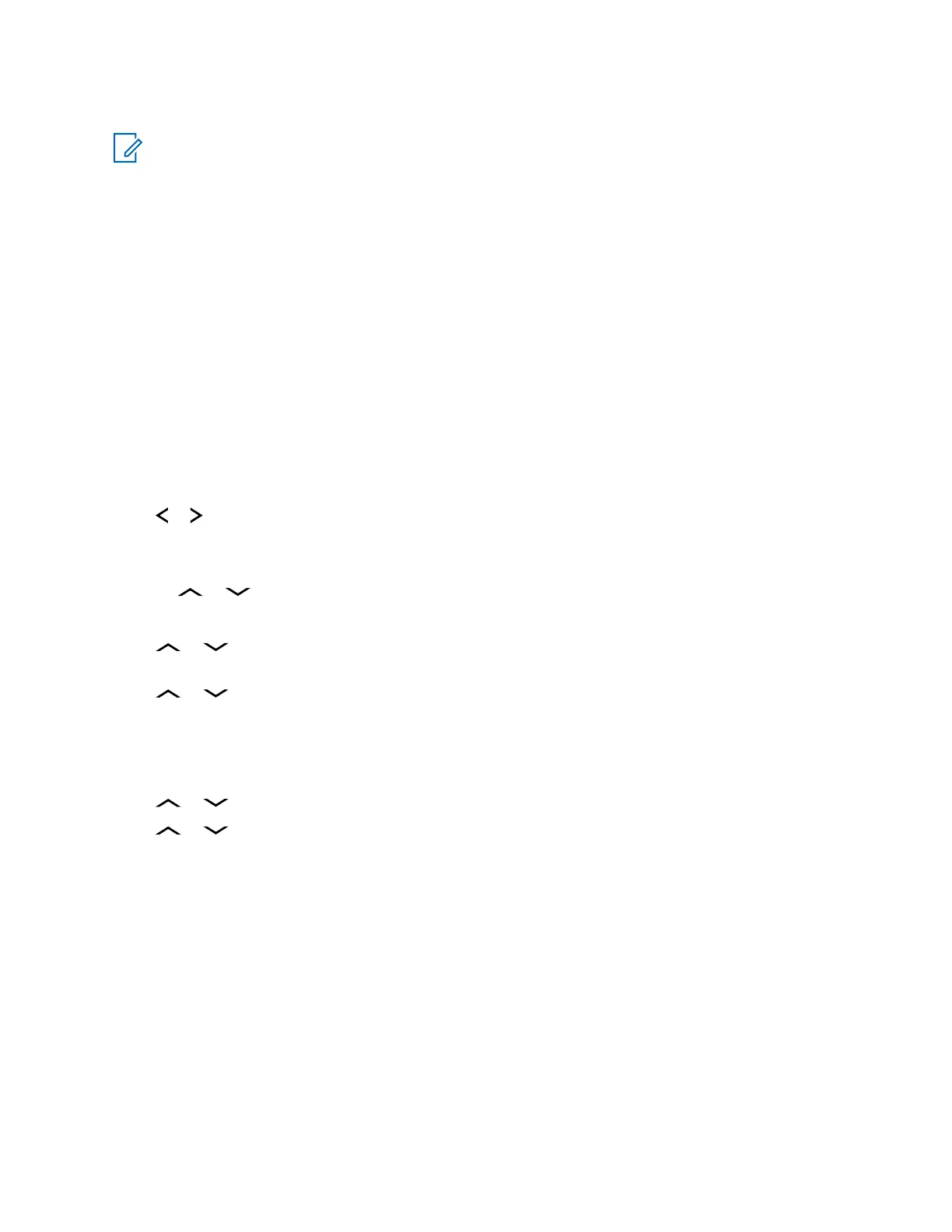• A query (ASTRO 25 Advanced Messaging Solution).
NOTICE: Query is only supported in the ASTRO 25 Advanced Messaging Solution. For more
information, see ASTRO 25 Advanced Messaging Solution on page 69 and Two-Factor
Authentication on page 69.
6.14.1
Sending a Quick Text Message
When and where to use:
Quick Text messages are messages that are predefined and usually consist of messages that are
used most frequently.
Each Quick Text message has a maximum length of 50 characters. You can select the required text
from the Quick Text.
Procedure:
1 Perform one of the following actions:
• To access this feature using the preprogrammed button, press the preprogrammed Quick
Text button and proceed to step 4.
• To access this feature using the menu, proceed to the next step.
2
or to TMS and press the Menu Select button directly below TMS to access the TMS feature
screen.
3 Perform one of the following actions:
• or to Compose and press the Menu Select button directly below Sel .
• Press the Menu Select button directly below Exit to return to the Home screen.
4
or to Quick Text and press the Menu Select button directly below Sel for a
predefined message.
5 or to scroll through the list of messages and press the Menu Select button directly
below Sel to select the required message.
The message appears on the Compose screen, with a blinking cursor at the end of it.
6 Press the Menu Select button directly below Optn .
7
or to Send Message and press the Menu Select button directly below Sel .
8 or to scroll through the address list and select the required address.
The message is sent after the address is selected.
6.14.2
Priority Status and Request Reply of a New Text Message
Before sending your message, you can append a priority status and/or a request reply to your
message.
MN003110A01-AK
Chapter 6: Advanced Features
64
