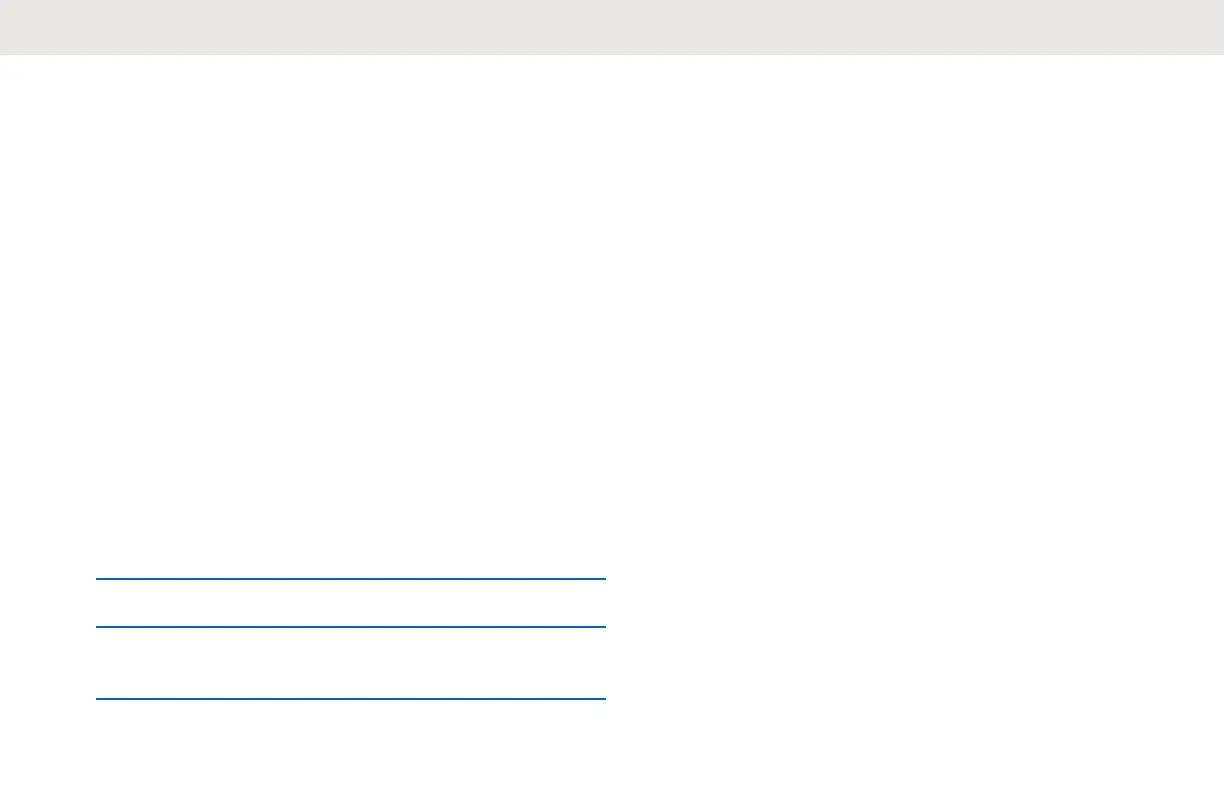important announcements.The recipients on the channel
cannot respond to All Calls.
When you receive All Calls, your radio shows the following
indications:
• A tone sounds.
• The green LED illuminates.
• Your radio unmutes and the incoming call sounds
through the speaker.
All Calls do not wait for a predetermined period before
ending. You can only continue with programmed button
functions after the All Call ends. If you switch to a different
channel during an All Call, your radio stops receiving the
call.
Making All Calls
1 To select a channel with an active group ID, toggle
the Channel Selector knob.
2 To call, press the PTT button.
3 Wait for the Talk Permit Tone to end, and speak into
the microphone.
English
20
