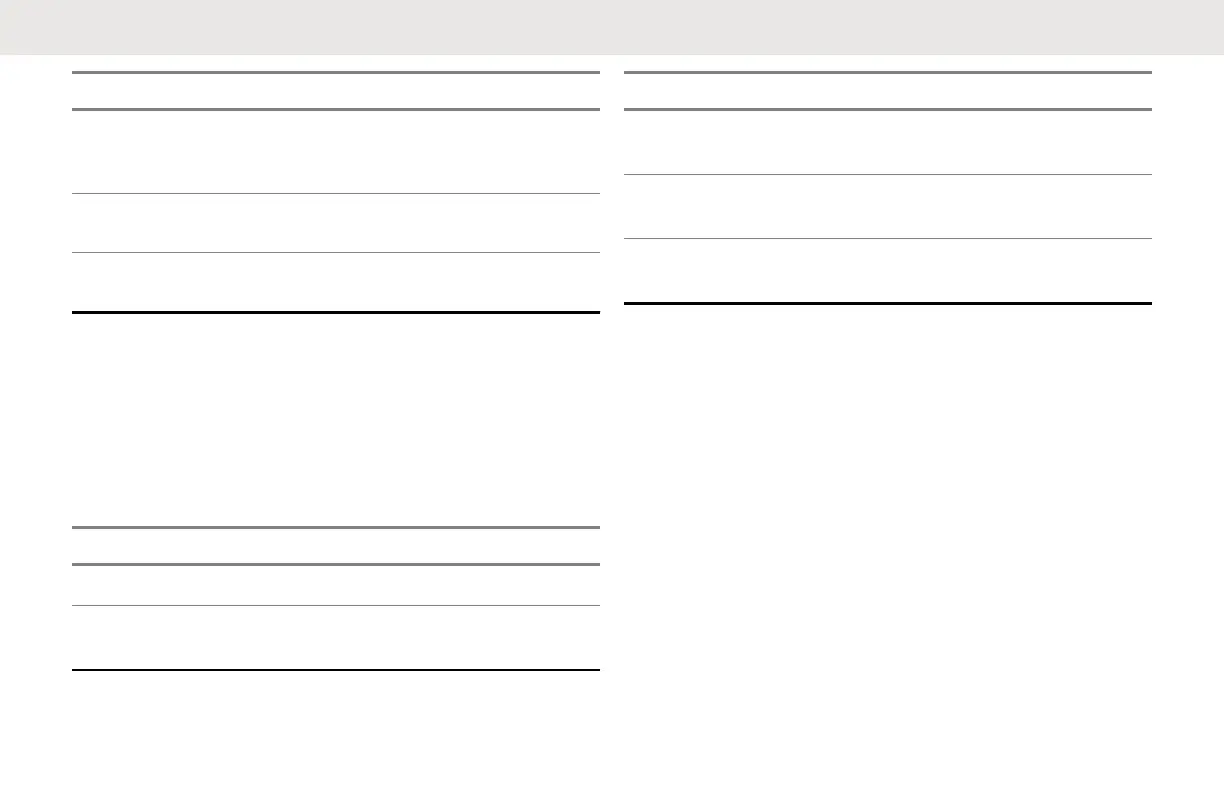Function Description
Repeater/Talk-
around
Allows you to toggle between us-
ing a repeater and communicat-
ing directly with another radio.
Scan On/Off Allows you to toggle scan on or
off.
Tight/Normal
Squelch
Allows you to toggle squelch level
between tight and normal.
LED Indications
The LED Indicator shows the operational status of your
radio. A qualified technician can permanently disable the
LED indication by preprogramming it.
Table 3: LED Indications
Indication Status
Solid Red The radio is charging or transmitting.
Blinking
Red
The battery capacity is low.
Indication Status
Solid Yel-
low
The radio is scanning for activity.
Solid
Green
The radio is receiving transmission.
Blinking
Green
The radio is scanning for activity.
English
7
