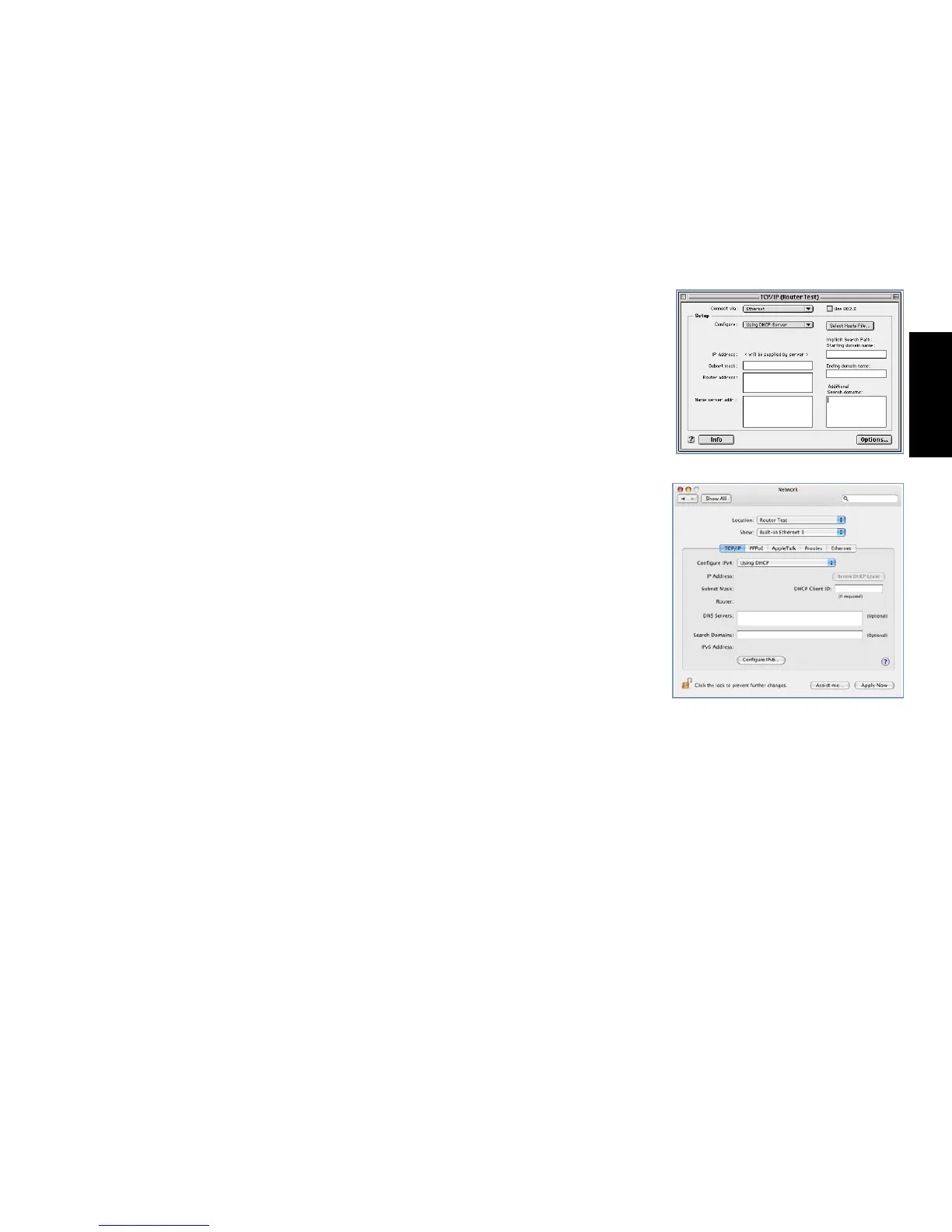13
ENGLISH
Macintosh Mac OS 9 or Mac OS X:
Step 1. Access the TCP/IP or Network control panel.
a. Mac OS 9 follows a path like this:
Apple Menu -> Control Panels -> TCP/IP Control Panel
b. Mac OS X follows a path like this:
Apple Menu -> System Preferences -> Network
Step 2. Select Built-in Ethernet
Step 3. Select Configure Using DHCP
Step 4. Close and Save, if prompted.
