x
Chapter 3 Debugger General Information continued
Multiprocessor Support.................................................................................... 3-22
Multiprocessor Control Register (MPCR) Method.................................3-22
GCSR Method.............................................................................................. 3-24
Diagnostic Facilities........................................................................................... 3-25
Manufacturing Test Process..............................................................................3-25
Chapter 4 Using the 162Bug Debugger
In This Chapter.....................................................................................................4-1
Entering Debugger Command Lines................................................................ 4-1
Terminal Input/Output Control .................................................................4-1
Debugger Command Syntax .......................................................................4-3
Syntactic Variables.........................................................................................4-3
Expression as a Parameter..................................................................... 4-3
Address as a Parameter ......................................................................... 4-5
Address Formats..................................................................................... 4-6
Offset Registers .......................................................................................4-7
Port Numbers.................................................................................................4-9
Entering and Debugging Programs .................................................................. 4-9
Creating a Program with the Assembler/Disassembler........................4-10
Downloading an S-Record Object File ..................................................... 4-10
Read the Program from Disk..................................................................... 4-10
Calling System Utilities from User Programs.................................................4-11
Preserving the Debugger Operating Environment........................................4-11
162Bug Vector Table and Workspace........................................................ 4-12
Examples................................................................................................ 4-12
Hardware Functions ................................................................................... 4-13
Exception Vectors Used by 162Bug........................................................... 4-13
Exception Vector Tables....................................................................... 4-15
Using 162Bug Target Vector Table..................................................... 4-15
Creating a New Vector Table.............................................................. 4-16
Floating Point Support......................................................................................4-18
Single Precision Real................................................................................... 4-19
Double Precision Real................................................................................. 4-19
Scientific Notation....................................................................................... 4-20
The 162Bug Debugger Command Set.............................................................4-20
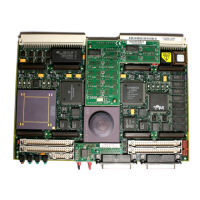
