Entering Debugger Command Lines
4-3
4
Debugger Command Syntax
In general, a debugger command is made up of the following parts:
❏ The command identifier (i.e., MD or md for the Memory
Display command). Note that either upper- or lowercase
characters are allowed.
❏ A port number if the command is set up to work with more
than one port.
❏ At least one intervening space before the first argument.
❏ Any required arguments, as specified by the command.
❏ An option field, set off by a semicolon (;) to specify conditions
other than the default conditions of the command.
The commands are shown using a modified Backus-Naur form
syntax. The metasymbols used are:
Syntactic Variables
The following syntactic variables are encountered in the command
descriptions which follow. In addition, other syntactic variables
may be used and are defined in the particular command description
in which they occur.
Expression as a Parameter
An expression can be one or more numeric values separated by one
of the arithmetic operators: plus (+), minus (-), multiplied by (*),
divided by (
/), logical AND (&), shift left (<<), or shift right (>>).
exp Expression (described in detail in a following section).
addr Address (described in detail in a following section).
count Count; the syntax is the same as for exp.
range A range of memory addresses which may be specified either
by addr addr or by addr: count.
text An ASCII string of up to 255 characters, delimited at each end
by the single quote mark (').
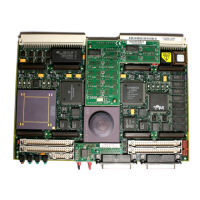
