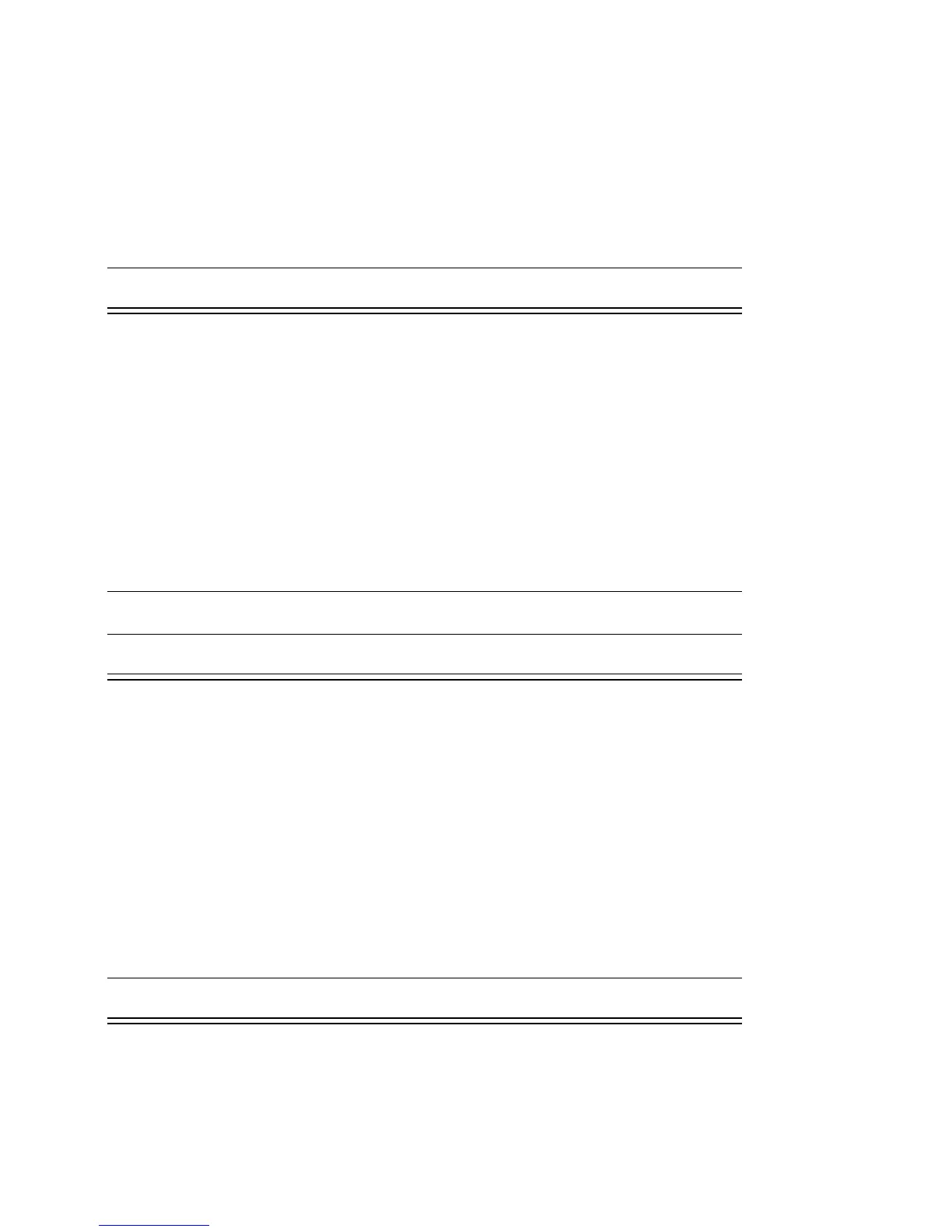120 - News and Entertainment
Viewing Clip Information
You can view information about a clip (title, author, etc.) while it is
playing in Portrait mode.
Saving Video Clips
When you download a video clip from the Web or open a video
email attachment, the clip begins playing in Video. You can save
the clip to a folder in the handset or to the memory card.
Note: To ensure optimum use of handset memory, save video clips
to the memory card when possible.
Deleting Video Clips
Do This
1 Tap Video > Clip info.
2 Tap Done to return to the video.
Do This
1 Tap Video > Save.
2 Select the location to which you want to save the file.
3 Tap Save.
Do This
1 In the list of video clips, tap the clip you want to
delete.
2 Tap Video > Delete.
