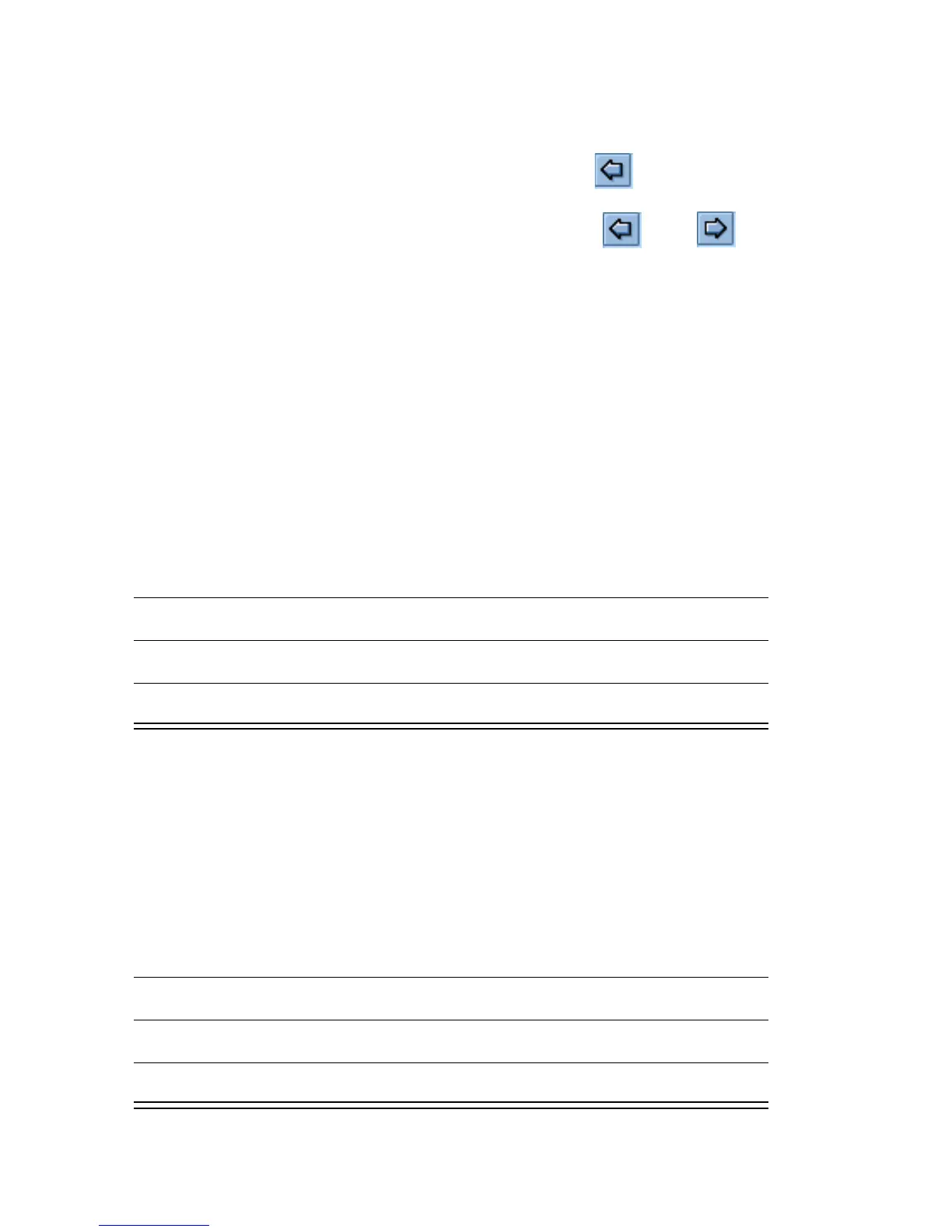News and Entertainment - 105
Viewing Recently Visited Web Pages
You can view recently visited Web pages in the following ways:
• To return to the last page viewed, tap (Back).
• To view a page viewed before tapping , tap
(Forward).
• To view a list of pages recently viewed, tap Web > History. Tap
a page in the list to view it.
Adding Bookmarks
To add a bookmark for a Web page so you can return to the page
without having to enter its address:
Saving Web Pages
To save a Web page so you can view it later when not connected to
the Internet (offline browsing):
Do This
1 Open the Web page.
2 Tap Web > Add bookmark.
3 Select a folder for the bookmark.
4 Tap Add.
Do This
1 Open the Web page.
2 Tap Web > Save page.
3 Select a folder for the page.
4 Tap Add.
