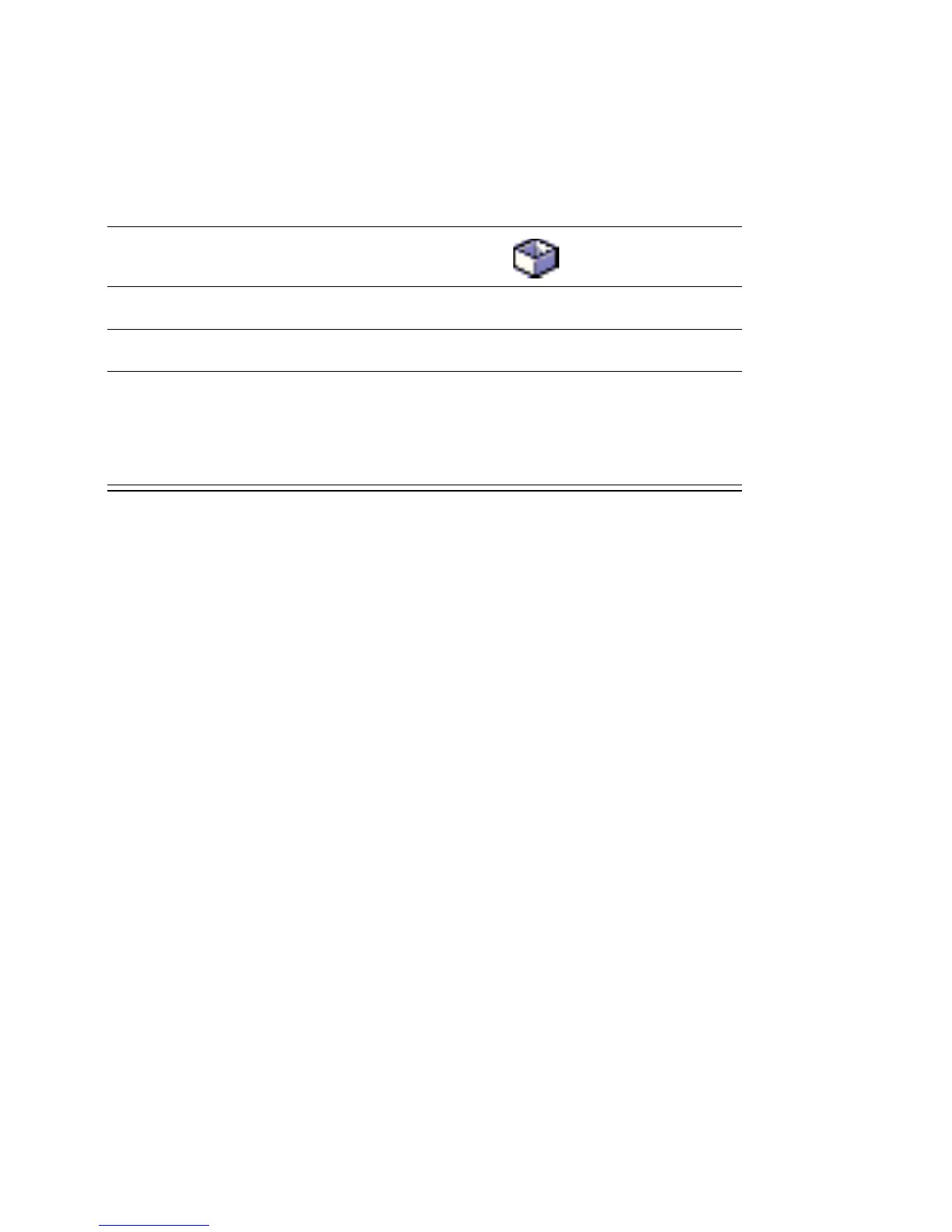86 - Getting More Out of Your Handset
Downloading Application from Memory Card
Do This
1 Ensure that a memory card is installed in handset, as
described on page 17.
2 Open the Application Launcher ( ).
3 Tap Launcher > Install.
4 Tap the name of the application you want to install.
5 Tap Install.
Installation begins. A message informs you when the
installation completes.
