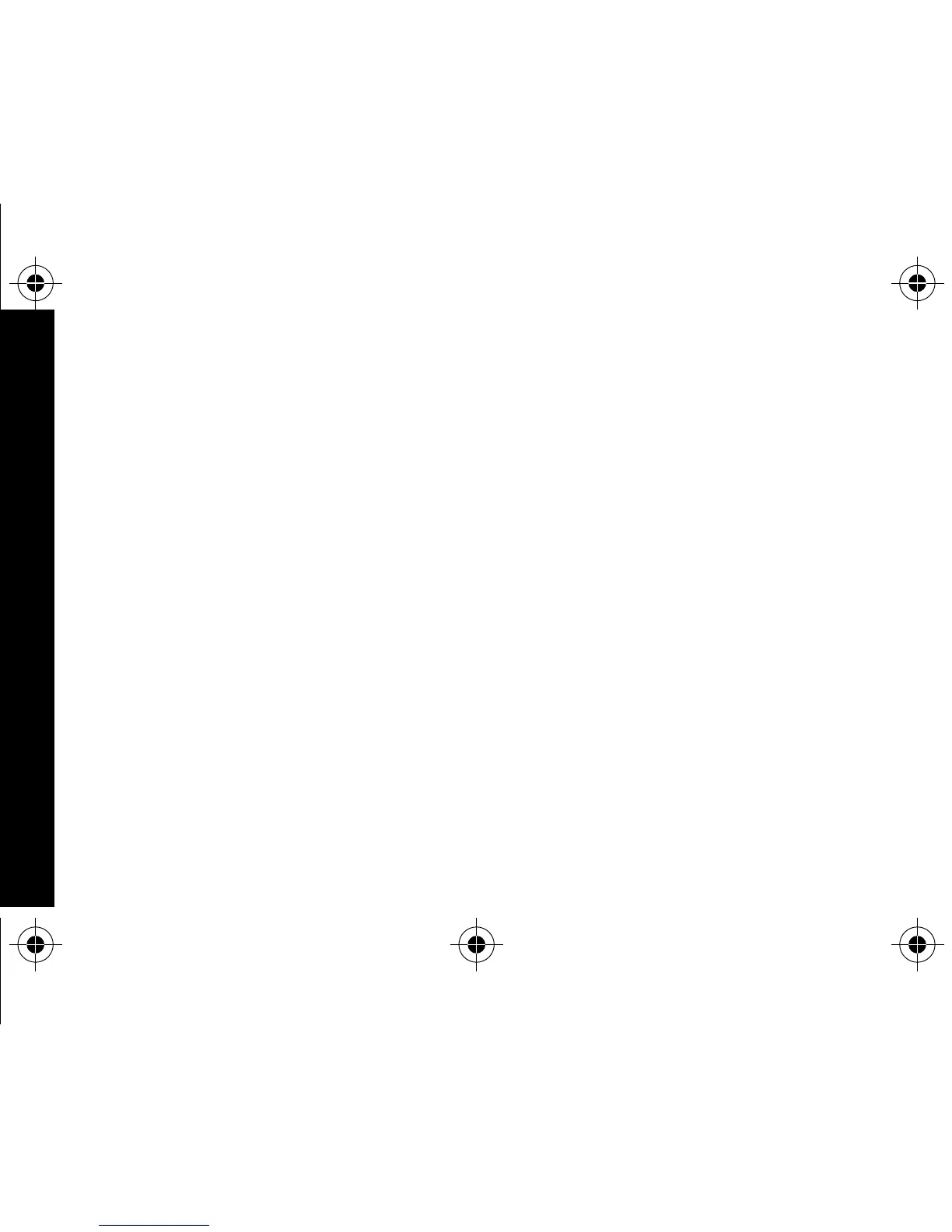8
Reading a Stored Message
➊ From the Message-status screen press H or I to move the cursor to
the message you want to read.
➋ Press J to read the message.
Message Reading Features
• Press G to read a message line by line.
• Press and hold J for automatic message scrolling, screen by screen.
• Press F to go back to the first screen of the message.
• Press H or I while reading a message to read the previous or next
message.
Note:
When an unread message exists, your pager gives a periodic
reminder alert until all unread messages are read, or for up to 30 minutes.
A flashing N on the Standby screen indicates that you have unread
messages.
GETTING STARTED
1029B40Book Page 8 Tuesday, September 2, 1997 10:49 AM