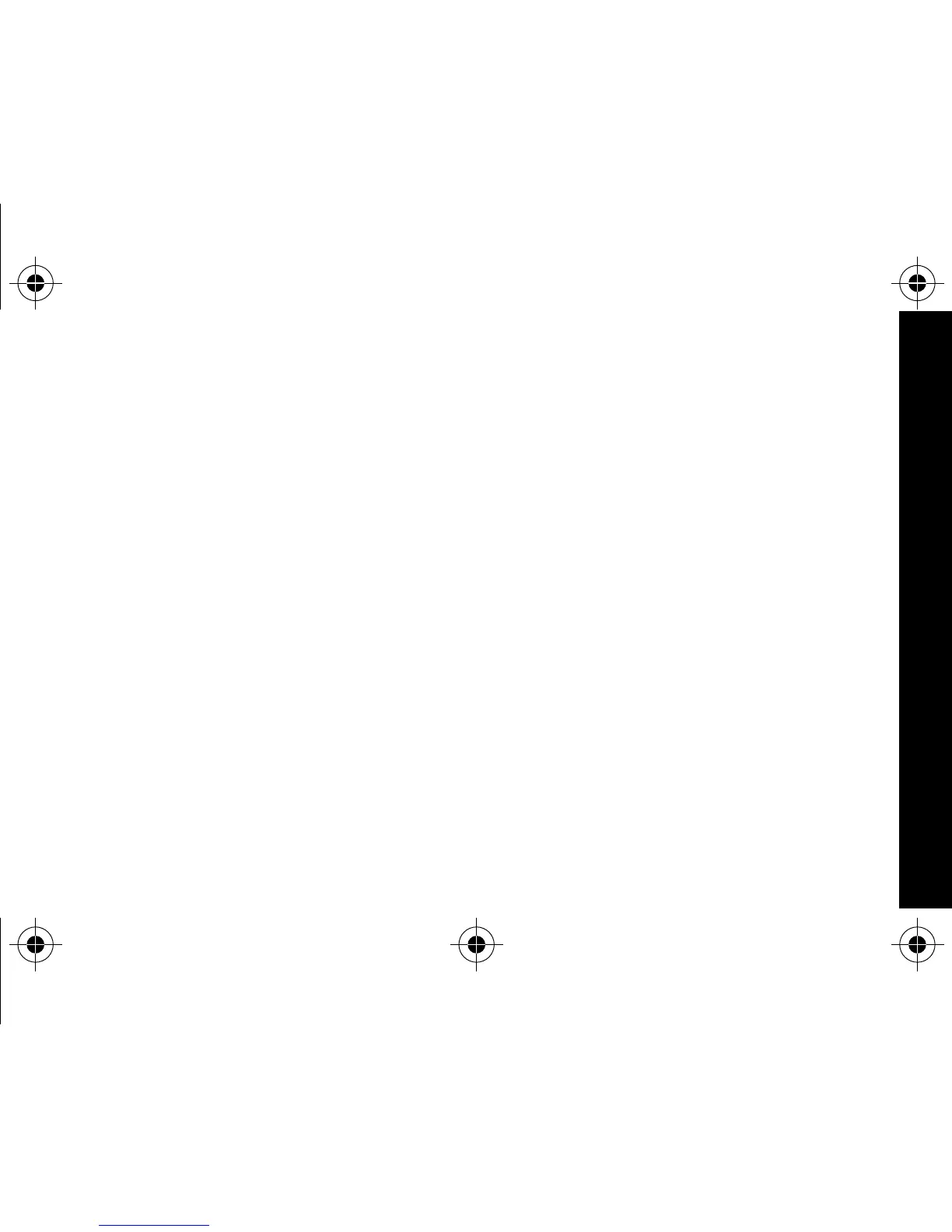3
Turning Your Pager On
Press
J
. A start-up screen is momentarily displayed and your pager
activates the currently selected alert.
Note:
Press any button to stop the alert.
H
I
Left/Right
Directional
Buttons
Used to navigate through the Function menu
and through your messages.
K
Function/Select
Button
Used to display the Function menu, to select
a pager function, and to activate your
selection.
J
Read/
Power On
Used to turn the pager on and to read
messages.
F
G
Up/Down
Directional
Buttons
Use to navigate through time, alarm, date
setting functions and to navigate through
messages.
GETTING STARTED
1029B40Book Page 3 Tuesday, September 2, 1997 10:49 AM
