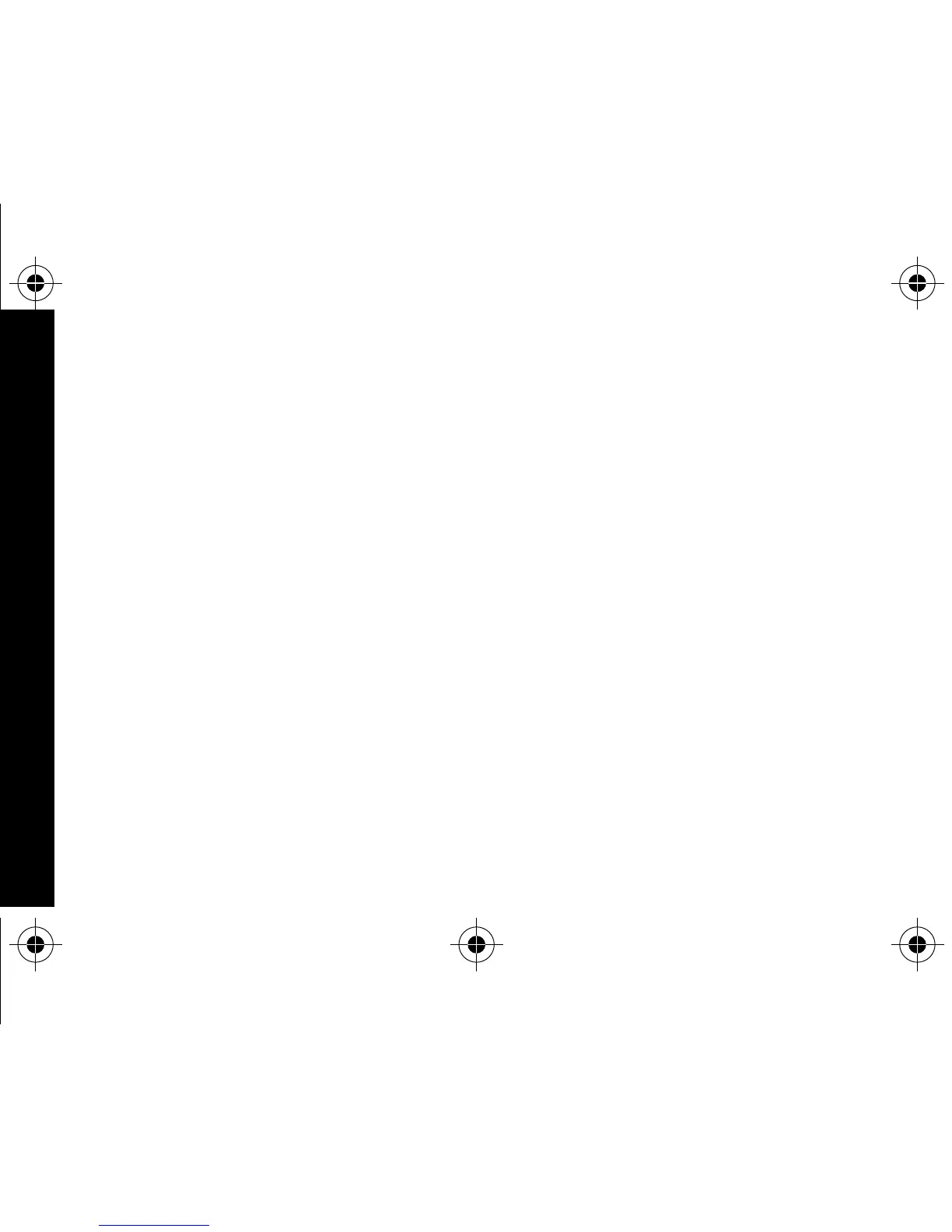34
Battery Information
Your pager is designed to operate with a single AA-size alkaline battery (carbon
zinc batteries are not recommended). See the diagram on the following page
for the battery door location.
Installing/Replacing the Battery
To install or replace the battery, hold the pager face down and proceed as
follows:
➊ Unlock the battery door by sliding the door latch away from the battery
door.
➋ Slide the battery door in the direction of the arrow (toward the outer
edge).
➌ Lift the battery door away from the housing to remove it.
➍ Lift the battery out of the battery compartment, taking note of the
positive (+) and negative (-) markings on the battery and the pager
housing.
BATTERY
1029B40Book Page 34 Tuesday, September 2, 1997 10:49 AM
