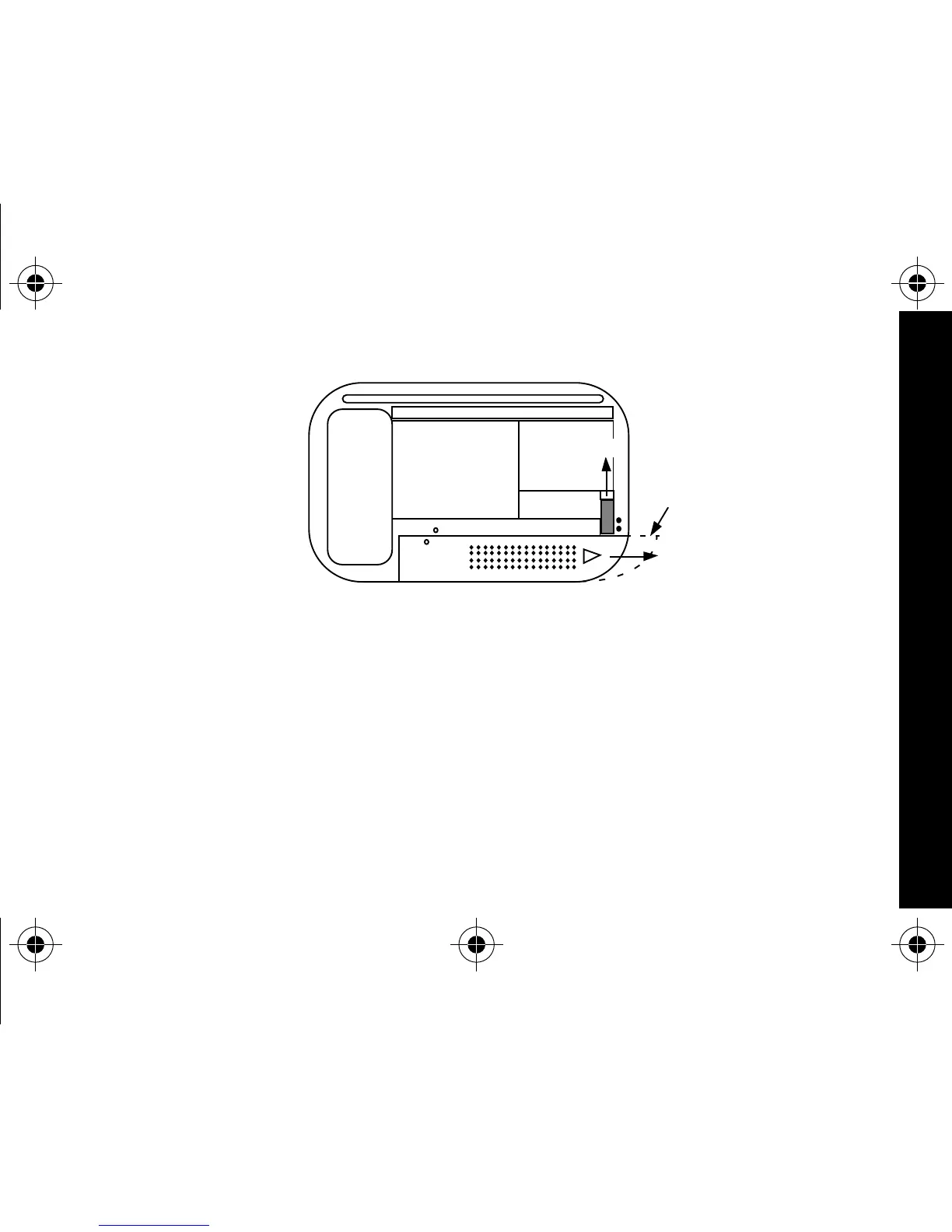35
To install a new battery, reverse this procedure, taking note of the positive
(+) and negative (-) markings.
CAUTION
: Do not insert the battery backwards or all messages will be erased.
Ì
➊
➋
➌
Advisor Elite Pager
Battery Replacement (rear view)
BATTERY
1029B40Book Page 35 Tuesday, September 2, 1997 10:49 AM
