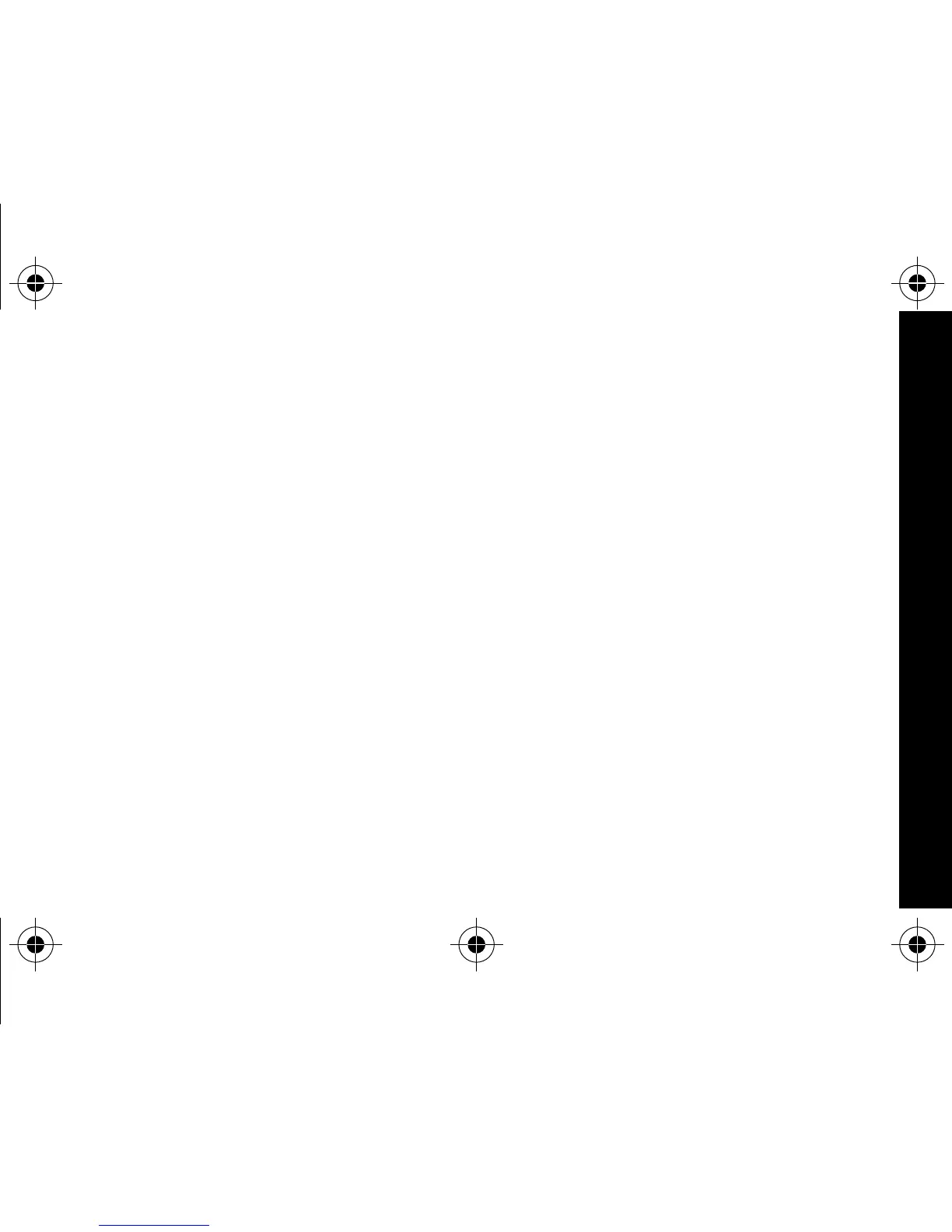21
➐ Press F or G to adjust the hour digits.
➑ Repeat steps 6 and 7 to adjust the minutes, AM/PM/24 hr., and date.
➒ Press K to activate your selection.
You can also set a message alarm while reading the message by following
steps 2 through 9 above.
To Set a Daily Message Alarm
➊ Follow steps 1 through 8 to set the message alarm time.
➋ When setting the date in step 8, press G until you see double dashes for
the month, day, and year (--/--/--).
➌ Press K to activate your selection. The alarm is now set to alert every
day at this specified time.
Note:
To exit from any screen without making changes, press J.
MESSAGE ALARMS
1029B40Book Page 21 Tuesday, September 2, 1997 10:49 AM
