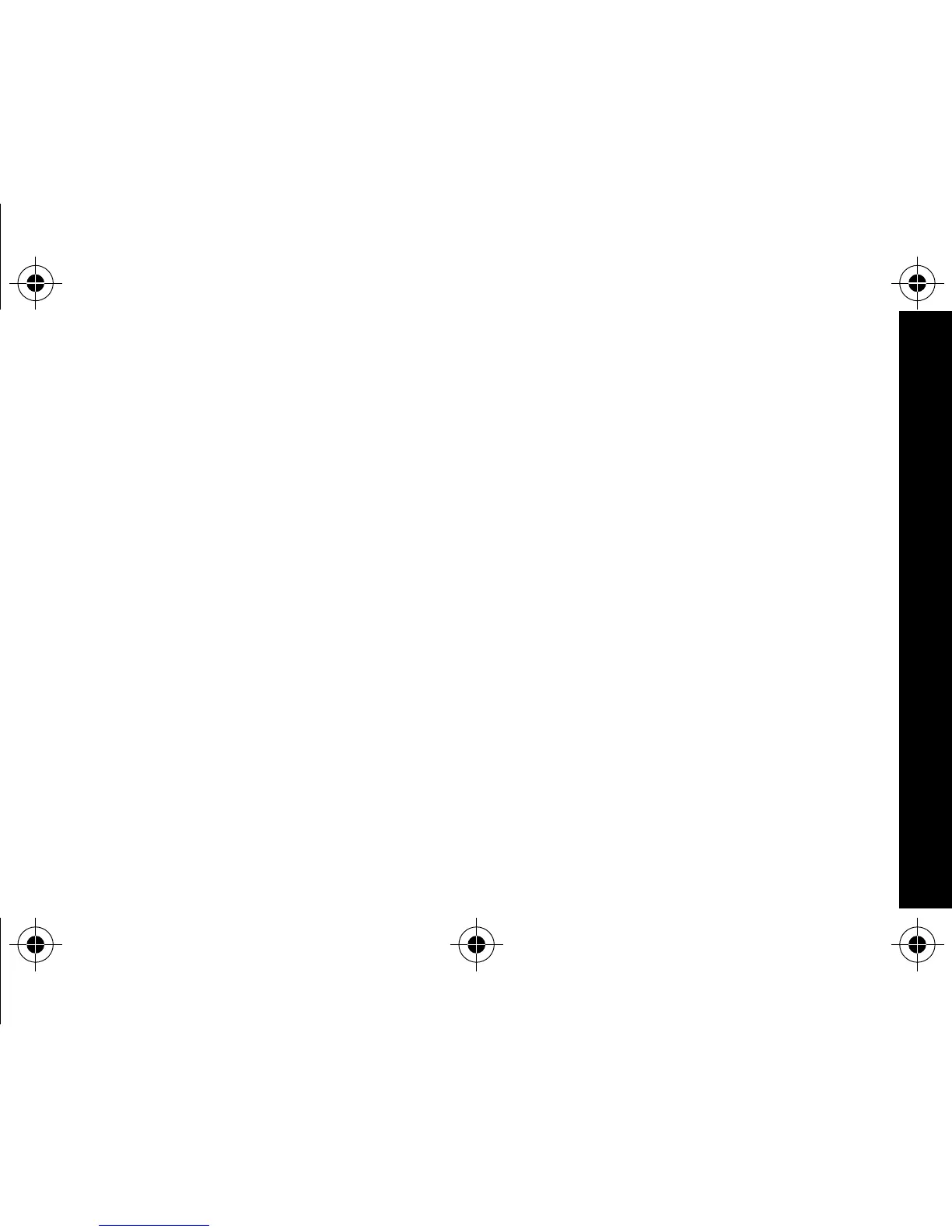17
The alarm symbol shows the current alarm status. cis displayed if the
alarm is enabled, e is displayed if the alarm is disabled.
➍ Press I to move the cursor to the alarm symbol.
➎ Press F or G until c is displayed.
➏ Press I to move the cursor to the hour digits.
➐ Press F or G to adjust the hour digits.
➑ Repeat steps 6 and 7 to adjust the minutes, AM/PM/24 hr., and date.
➒ Press K to activate your selection. The Q symbol is displayed on the
Standby screen.
Note:
To exit from any screen without making changes, press J.
PAGER ALARMS
1029B40Book Page 17 Tuesday, September 2, 1997 10:49 AM
