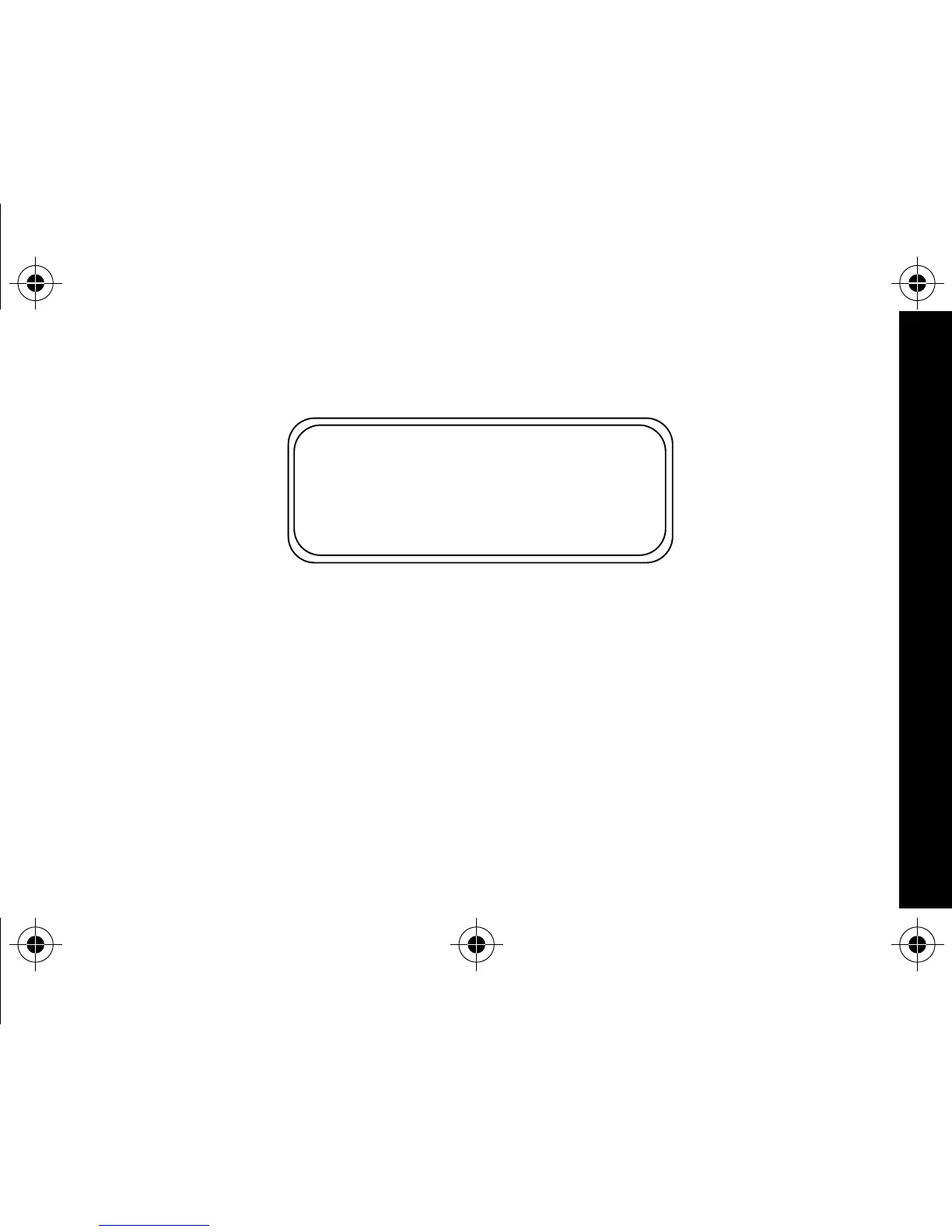29
➌ Press F or G to scroll through the list until Ku is displayed at the
beginning of the notebook message you want to delete.
➍ Press K to display the Function menu.
➎ Press I to move the cursor to A.
➏ Press K.
DELETE MESSAGE?
is displayed.
➐ Press K to delete the message.
➑ Repeat steps 3 through 7 for each message you want to delete.
Note:
Notebook messages are deleted one at a time. If all messages are
deleted from a notebook, the u symbol is removed from the display.
Example of Notebook Screen in Delete Mode
zuTake children to school
Look at new stock rates
Congratulations on your
NOTEBOOKS
1029B40Book Page 29 Tuesday, September 2, 1997 10:49 AM
