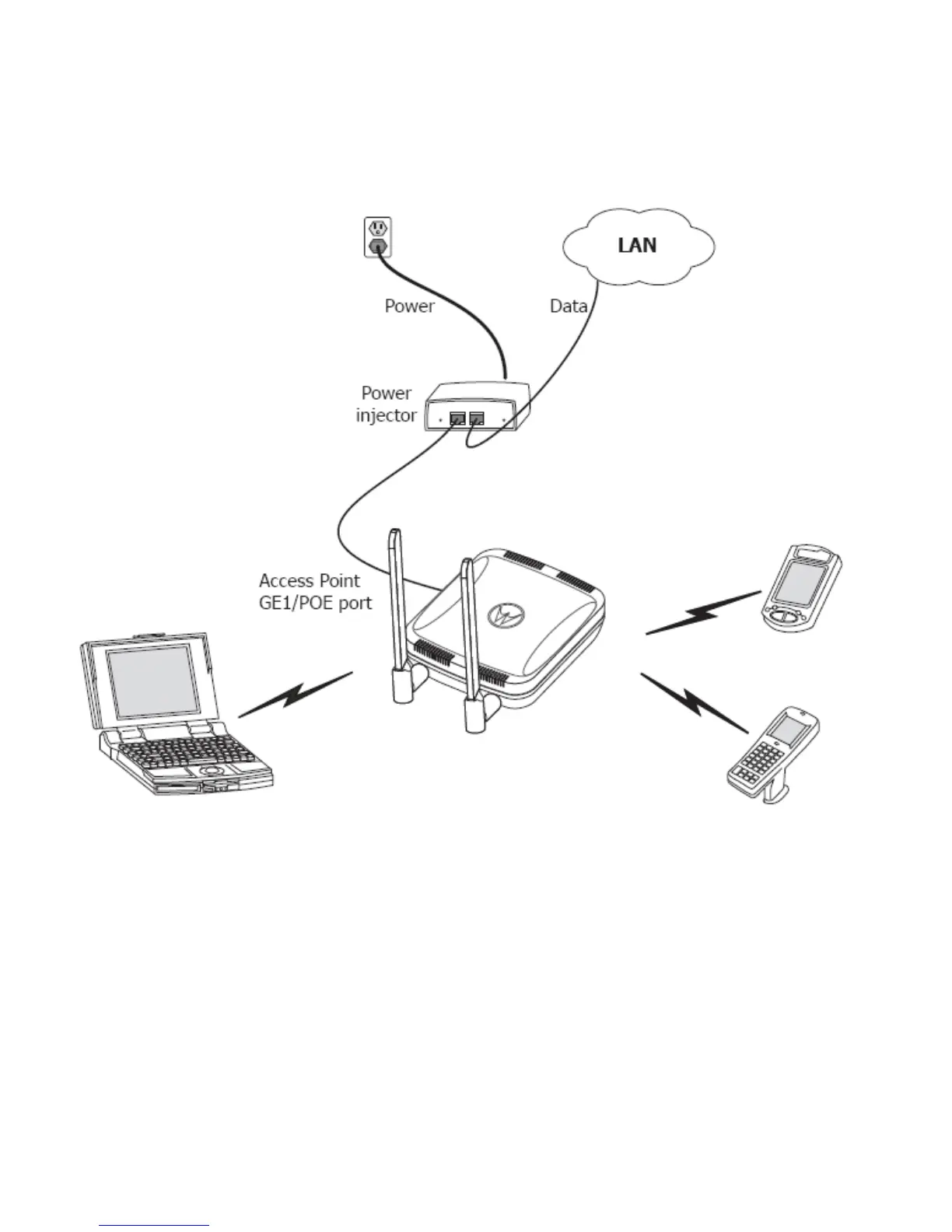AP-621 Series Access Point Installation Guide
8
The following guidelines should be adhered to before cabling the Power Injector to an Ethernet source
and an access point:
• Do not block or cover airflow to the Power Injector.
• Keep the Power Injector away from excessive heat, humidity, vibration and dust.
• The Power Injector isn’t a repeater, and does not amplify the Ethernet signal. For optimal
performance, ensure the Power Injector is placed as close as possible to the Ethernet
switch. This allows the access point to be deployed away from power drops.
• Ensure the cable length from the Ethernet source (host) to the Power Injector and access
point does not exceed 100 meters (333 ft).
AP621 IG.book Page 8 Tuesday, September 20, 2011 3:18 PM
