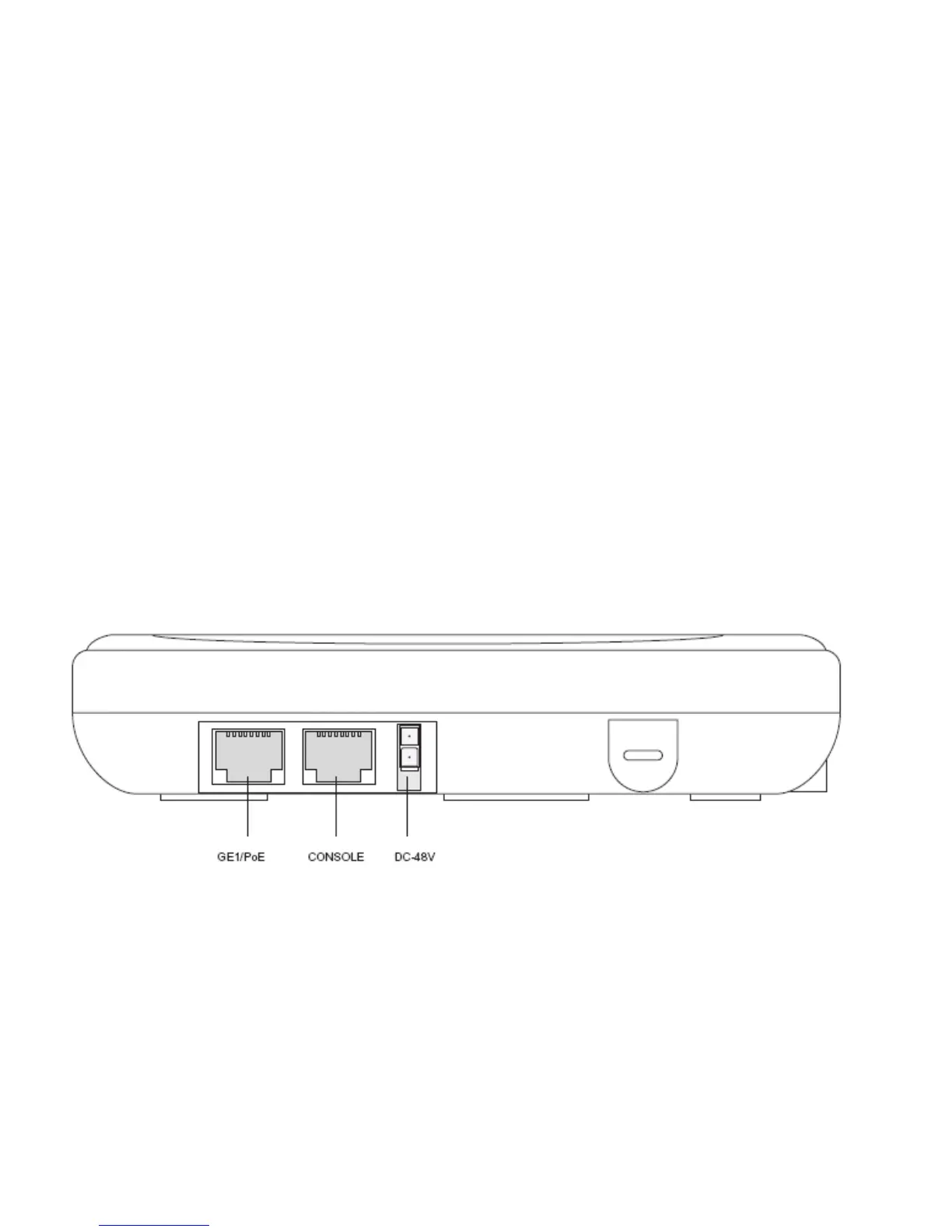AP-621 Series Access Point Installation Guide
4
2 Hardware Installation
2.1 Installation Instructions
An AP-621 Series access point can attach to a wall, mount under a suspended T-Bar or mount above
a ceiling. Selecting a mounting option based on the physical environment of the coverage area. Do
not mount the access point in a location that has not been approved in a site survey.
To prepare for an installation, perform the following:
1. Verify the contents of the box includes the intended access point and accessory hardware.
2. Review site survey and network analysis reports to determine the location and mounting
position for the access point.
3. Connect a CAT-5e or better Ethernet cable to a PoE compatible device and run the cable to
the installation site. Ensure there is sufficient cable slack to perform the installation steps.
4. Determine whether the access point is powered using a Power Injector system, combining
data and power to the access point’s GE1/PoE port or is powered from a conventional power
adapter providing power only to the access point’s DC-48V connector.
2.2 Precautions
Before installing an access point:
• Verify the intended deployment location is not prone to moisture or dust.
• Verify the environment has a continuous temperature range between 0° C to 40° C.
AP621 IG.book Page 4 Tuesday, September 20, 2011 3:18 PM
